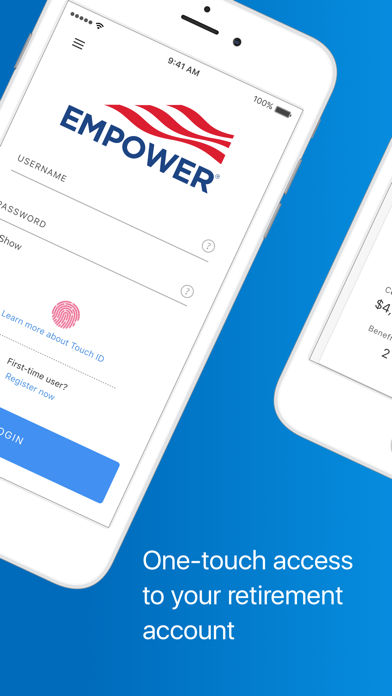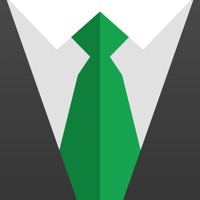Cancel Empower Subscription & Save $8.00/mth
Published by Empower Retirement on 2025-10-24Uncover the ways Empower Retirement (the company) bills you and cancel your Empower subscription.
🚨 Guide to Canceling Empower 👇
Note before cancelling:
- How easy is it to cancel Empower? It is Very Easy to Cancel a Empower subscription.
- The developer of Empower is Empower Retirement and all inquiries go to them.
- Check the Terms of Services and/or Privacy policy of Empower Retirement to know if they support self-serve subscription cancellation:
- Always cancel subscription 24 hours before it ends.
Your Potential Savings 💸
**Pricing data is based on average subscription prices reported by AppCutter.com users..
| Duration | Amount (USD) |
|---|---|
| One-time savings | $47.73 |
| Monthly savings | $8.00 |
🌐 Cancel directly via Empower
- 🌍 Contact Empower Support
- Mail Empower requesting that they cancel your account:
- E-Mail: support@empower.me
- Login to your Empower account.
- In the menu section, look for any of these: "Billing", "Subscription", "Payment", "Manage account", "Settings".
- Click the link, then follow the prompts to cancel your subscription.
End Empower subscription on iPhone/iPad:
- Goto Settings » ~Your name~ » "Subscriptions".
- Click Empower (subscription) » Cancel
Cancel subscription on Android:
- Goto Google PlayStore » Menu » "Subscriptions"
- Click on Empower®
- Click "Cancel Subscription".
💳 Cancel Empower on Paypal:
- Goto Paypal.com .
- Click "Settings" » "Payments" » "Manage Automatic Payments" (in Automatic Payments dashboard).
- You'll see a list of merchants you've subscribed to.
- Click on "Empower" or "Empower Retirement" to cancel.
Have a Problem with Empower®? Report Issue
Reviews & Common Issues: 1 Comments
By Lisa Gatone
2 years agoI was charged an $8.00 fee for Empower and unsubscribed a couple of weeks ago. It does not show up in my Google Subscriptions or Services to cancel anything further. Please cancel my account in full as I do not want to be charged AGAIN. Thank you for your attention in this matter. Best Regards, Lisa Gatone
About Empower®?
1. GWFS is an affiliate of Empower Retirement, LLC; Great-West Funds, Inc.; and registered investment advisers, Advised Assets Group, LLC and Personal Capital.
2. With the Empower mobile app you can manage all your Empower accounts—anytime, anywhere—including your retirement plan, investment accounts, health savings accounts and more.
3. Biometric identification and multi-factor authentication provide added security to help protect your identity, privacy, assets and data.
4. At Empower, we want to make it easier to manage your finances and give you the right tools to take smart steps toward your goals.
5. You can easily register an account, proactively manage your money, access intuitive resources to build your financial confidence—and so much more.