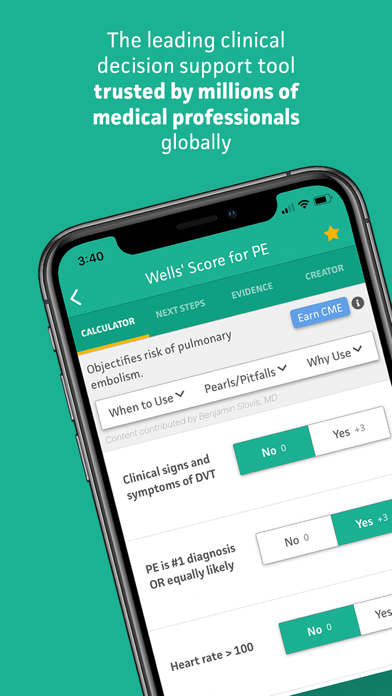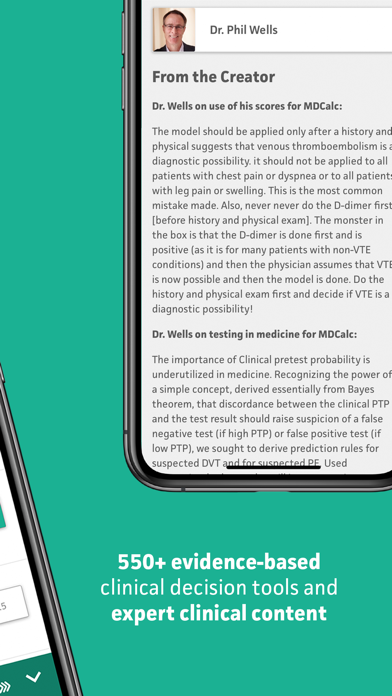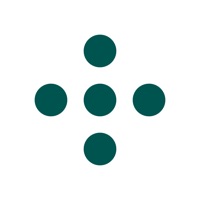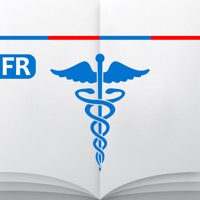How to Delete MDCalc Medical Calculator. save (165.34 MB)
Published by MD Aware, LLC on 2024-10-07We have made it super easy to delete MDCalc Medical Calculator account and/or app.
Table of Contents:
Guide to Delete MDCalc Medical Calculator 👇
Things to note before removing MDCalc Medical Calculator:
- The developer of MDCalc Medical Calculator is MD Aware, LLC and all inquiries must go to them.
- Check the Terms of Services and/or Privacy policy of MD Aware, LLC to know if they support self-serve subscription cancellation:
- The GDPR gives EU and UK residents a "right to erasure" meaning that you can request app developers like MD Aware, LLC to delete all your data it holds. MD Aware, LLC must comply within 1 month.
- The CCPA lets American residents request that MD Aware, LLC deletes your data or risk incurring a fine (upto $7,500 dollars).
-
Data Linked to You: The following data may be collected and linked to your identity:
- Contact Info
-
Data Not Linked to You: The following data may be collected but it is not linked to your identity:
- Identifiers
- Usage Data
- Diagnostics
↪️ Steps to delete MDCalc Medical Calculator account:
1: Visit the MDCalc Medical Calculator website directly Here →
2: Contact MDCalc Medical Calculator Support/ Customer Service:
- 100% Contact Match
- Developer: MD Aware, LLC
- E-Mail: team@mdcalc.com
- Website: Visit MDCalc Medical Calculator Website
- 81.82% Contact Match
- Developer: IOBear
- E-Mail: iobear2016@gmail.com
- Website: Visit IOBear Website
- Support channel
- Vist Terms/Privacy
Deleting from Smartphone 📱
Delete on iPhone:
- On your homescreen, Tap and hold MDCalc Medical Calculator until it starts shaking.
- Once it starts to shake, you'll see an X Mark at the top of the app icon.
- Click on that X to delete the MDCalc Medical Calculator app.
Delete on Android:
- Open your GooglePlay app and goto the menu.
- Click "My Apps and Games" » then "Installed".
- Choose MDCalc Medical Calculator, » then click "Uninstall".
Have a Problem with MDCalc Medical Calculator? Report Issue
🎌 About MDCalc Medical Calculator
1. The simple yet sleek app provides access to 550+ easy-to-use clinical decision tools including risk scores, algorithms, equations, formulas, classifications, dosing calculators, and more.
2. Our exclusive “MDCalc Method” for selecting tools - including in-depth appraisal and validation of evidence AND clinical relevance - results in only the highest-quality tools to help you make better decisions and be more efficient in your workflow.
3. Since 2005, MDCalc has been the leading medical reference for the most relevant, up-to-date and widely-used clinical calculators that support evidence-based patient care.
4. MDCalc clinical decision support is created exclusively by board-certified physicians for use by physicians, physician assistants, nurse practitioners, pharmacists, and medical students.
5. Join the millions of medical professionals who use MDCalc daily to support clinical decision making at the bedside.
6. With a new enhancement, clinicians can now earn AMA PRA Category 1TM CME credits by simply reading the clinical content for 150+ calculators.
7. The app will keep track of the CME credits earned in a personal dashboard, where users can also redeem credits for certificates and access their receipts for easy documentation.
8. In order to redeem CME credits, users will need to sign up for a paid CME plan.
9. • Expert content by specialists on use cases, pearls & pitfalls, results interpretation and more.
10. • Error warnings and normal values to help avoid mistakes and improper inputs.
11. Registration is free and takes less than 30 seconds for full, unlimited access.
12. • Fast and easy search and filter to discover new calculators.
13. • Synopses of the evidence from the original and validation research.
14. • Customizable lists for quick access: favorites, recently used, your specialty.