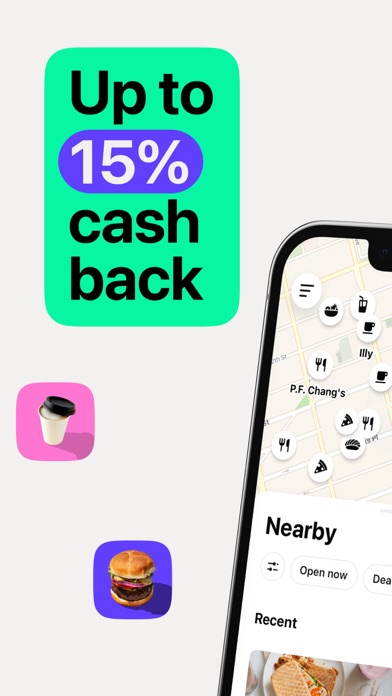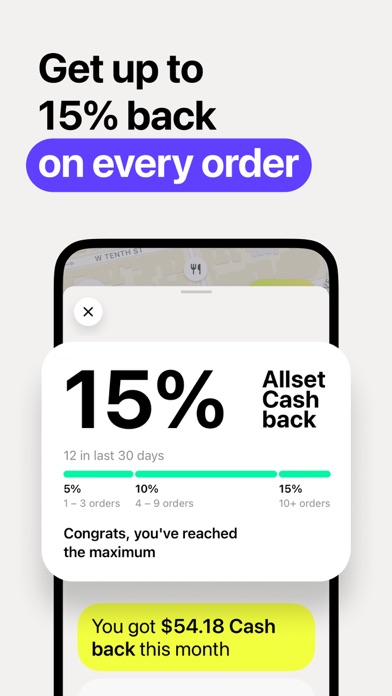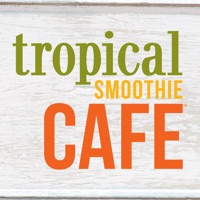How to Delete Allset. save (126.29 MB)
Published by Allset Technologies IncWe have made it super easy to delete Allset: Food Pickup & Rewards account and/or app.
Table of Contents:
Guide to Delete Allset: Food Pickup & Rewards 👇
Things to note before removing Allset:
- The developer of Allset is Allset Technologies Inc and all inquiries must go to them.
- Check the Terms of Services and/or Privacy policy of Allset Technologies Inc to know if they support self-serve account deletion:
- The GDPR gives EU and UK residents a "right to erasure" meaning that you can request app developers like Allset Technologies Inc to delete all your data it holds. Allset Technologies Inc must comply within 1 month.
- The CCPA lets American residents request that Allset Technologies Inc deletes your data or risk incurring a fine (upto $7,500 dollars).
-
Data Used to Track You: The following data may be used to track you across apps and websites owned by other companies:
- Identifiers
-
Data Linked to You: The following data may be collected and linked to your identity:
- Financial Info
- Location
- Contact Info
- Search History
- Identifiers
- Usage Data
- Diagnostics
↪️ Steps to delete Allset account:
1: Visit the Allset website directly Here →
2: Contact Allset Support/ Customer Service:
- Verified email
- Contact e-Mail: support@allsetnow.com
- 100% Contact Match
- Developer: Allset Technologies Inc.
- E-Mail: support@allsetnow.com
- Website: Visit Allset Website
- Support channel
- Vist Terms/Privacy
3: Check Allset's Terms/Privacy channels below for their data-deletion Email:
Deleting from Smartphone 📱
Delete on iPhone:
- On your homescreen, Tap and hold Allset: Food Pickup & Rewards until it starts shaking.
- Once it starts to shake, you'll see an X Mark at the top of the app icon.
- Click on that X to delete the Allset: Food Pickup & Rewards app.
Delete on Android:
- Open your GooglePlay app and goto the menu.
- Click "My Apps and Games" » then "Installed".
- Choose Allset: Food Pickup & Rewards, » then click "Uninstall".
Have a Problem with Allset: Food Pickup & Rewards? Report Issue
🎌 About Allset: Food Pickup & Rewards
1. Plus, to keep the whole process more transparent, we'll send you status updates so you know when the restaurant starts preparing the order, with an accurate order ready time.
2. Allset always has the foods you’re looking for: salads, sandwiches, burgers, sushi, pizza, coffee, burritos, bowls, vegan, vegetarian, gluten-free, and more.
3. Allset allows you to find what you crave easy and fast with clear and on-point item descriptions and thoughtfully selected, highly customizable meal options and add-ons.
4. Order ahead for pickup at restaurants and coffee shops in your neighborhood.
5. You’ll know exactly when to arrive for a quick pickup or dine-in, so you never wait for your order.
6. Filters and dietary tags (vegan, vegetarian, gluten-free, kosher, etc.) make it easy to find the food that’s right for you.
7. Choose from your favorite local foods - salads, burgers, sushi, pizza, and more - just grab-and-go or stay for a quick dine-in.
8. Based on nutrition expert recommendations, we feature wellness-minded and high-quality meals like vegan, vegetarian, gluten-free, and other healthy offerings.
9. Avoid the wait and quickly pick up your order in a dedicated area in-store.
10. Look for a special tag 'No-Contact Pickup' in-app to find participating restaurants near you.
11. Order your faves, earn credits back, save on your next pickup.
12. Get 30% cash back and save on every order with Allset Rewards.
13. Now you can track your order from the second you send it to the moment it's ready.
14. Your allergies and special notes will apply to every order automatically.