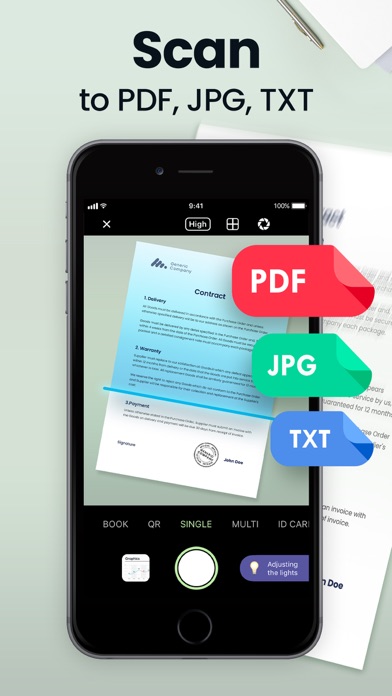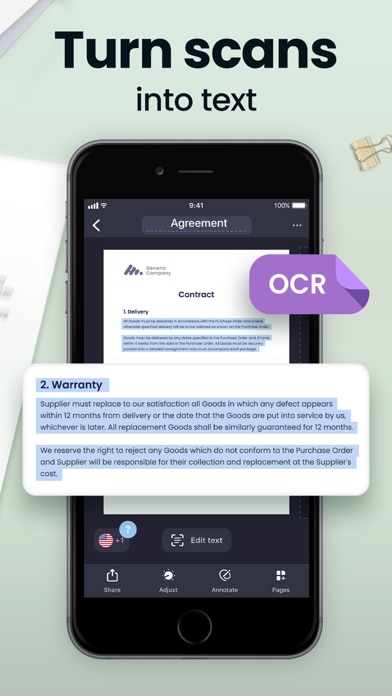Cancel Scan Hero Subscription & Save $89.99/yr
Published by Apalon Apps on 2025-11-17Uncover the ways Apalon Apps (the company) bills you and cancel your Scan Hero subscription.
🚨 Guide to Canceling Scan Hero 👇
Note before cancelling:
- How easy is it to cancel Scan Hero? It is Very Easy to Cancel a Scan Hero subscription.
- The developer of Scan Hero is Apalon Apps and all inquiries go to them.
- Check Apalon Apps's Terms of Services/Privacy policy if they support self-serve cancellation:
- Always cancel subscription 24 hours before it ends.
Your Potential Savings 💸
**Pricing data is based on average subscription prices reported by AppCutter.com users..
| Plan | Savings (USD) |
|---|---|
| Monthly Premium Subscription | $14.99 |
| Upgrade to Pro! | $89.99 |
| Document & Text Scanner + OCR | $10.99 |
| Upgrade to Pro! | $10.99 |
| Get Premium! | $1.99 |
| Scanner for Me Full Version | $6.99 |
| Premium Scanner App + OCR | $4.99 |
| Weekly Subscription | $7.99 |
| Monthly Premium Subscription | $14.99 |
| Weekly Subscription | $4.99 |
🌐 Cancel directly via Scan Hero
- 🌍 Contact Scan Hero Support
- Mail Scan Hero requesting that they cancel your account:
- E-Mail: apalonplay@mindspark.com
- Login to your Scan Hero account.
- In the menu section, look for any of these: "Billing", "Subscription", "Payment", "Manage account", "Settings".
- Click the link, then follow the prompts to cancel your subscription.
End Scan Hero subscription on iPhone/iPad:
- Goto Settings » ~Your name~ » "Subscriptions".
- Click Scan Hero (subscription) » Cancel
Cancel subscription on Android:
- Goto Google PlayStore » Menu » "Subscriptions"
- Click on Scan Hero: PDF Scanner
- Click "Cancel Subscription".
💳 Cancel Scan Hero on Paypal:
- Goto Paypal.com .
- Click "Settings" » "Payments" » "Manage Automatic Payments" (in Automatic Payments dashboard).
- You'll see a list of merchants you've subscribed to.
- Click on "Scan Hero" or "Apalon Apps" to cancel.
Subscription Costs (Saved) 💰
- Basic: Free with limited features
- Premium: $4.99/month or $29.99/year with OCR technology, HD quality scanning, signature creation, highlight tool, hide tool, and unlimited scans and sharing.
Have a Problem with Scan Hero: PDF Scanner? Report Issue
Reviews & Common Issues: 3 Comments
By Marcus Colquhoun
3 years agoUnable to cancel scan hero subscription because it is not showing in subscription and/or can’t connect
By Naveed Ahmad
4 years agoScan hero—Annual charges
By nazifa amriya
4 years agoI went to scan passport
About Scan Hero: PDF Scanner?
1. Scan documents to PDF, then sign, edit, and share them – no heavy equipment needed! Manage paperwork hassle-free from anywhere – the office, remotely, or from home.
2. Subscriptions will automatically renew and you will be charged unless auto-renew is turned off or unless you cancel at least 24 hours prior to the end of the current subscription or trial period.
3. - Re-crop scans, change page perspective and borders, apply filters, adjust contrast, and correct or change the orientation.
4. Any unused portion of a free trial period will be forfeited when you purchase a premium subscription during the free trial period.
5. Available for texts in English, Simplified Chinese, Traditional Chinese, Spanish, Turkish, Russian, French, Italian, German, Dutch, Swedish, Polish, Norwegian, Japanese, and Portuguese.