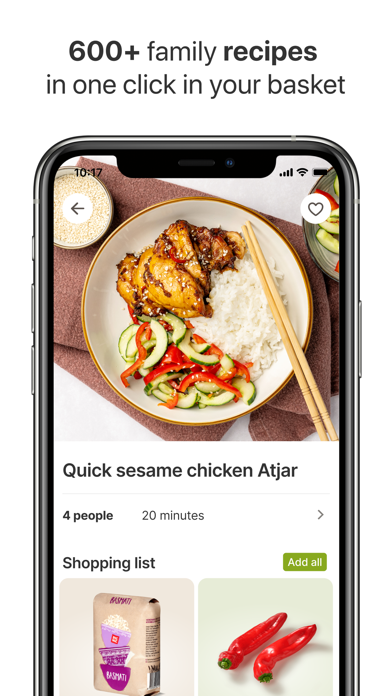How to Delete Picnic Online Supermarket. save (126.55 MB)
Published by Picnic BV on 2024-11-12We have made it super easy to delete Picnic Online Supermarket account and/or app.
Table of Contents:
Guide to Delete Picnic Online Supermarket 👇
Things to note before removing Picnic Online Supermarket:
- The developer of Picnic Online Supermarket is Picnic BV and all inquiries must go to them.
- Check the Terms of Services and/or Privacy policy of Picnic BV to know if they support self-serve subscription cancellation:
- The GDPR gives EU and UK residents a "right to erasure" meaning that you can request app developers like Picnic BV to delete all your data it holds. Picnic BV must comply within 1 month.
- The CCPA lets American residents request that Picnic BV deletes your data or risk incurring a fine (upto $7,500 dollars).
-
Data Linked to You: The following data may be collected and linked to your identity:
- Purchases
- Financial Info
- Contact Info
- Search History
- Identifiers
- Usage Data
- Diagnostics
↪️ Steps to delete Picnic Online Supermarket account:
1: Visit the Picnic Online Supermarket website directly Here →
2: Contact Picnic Online Supermarket Support/ Customer Service:
- Verified email
- Contact e-Mail: service@picnic.de
- 100% Contact Match
- Developer: Picnic B.V.
- E-Mail: service@picnic.nl
- Website: Visit Picnic Online Supermarket Website
- 83.72% Contact Match
- Developer: SelfPoint Ltd.
- E-Mail: development@self-point.com
- Website: Visit SelfPoint Ltd. Website
- Support channel
- Vist Terms/Privacy
Deleting from Smartphone 📱
Delete on iPhone:
- On your homescreen, Tap and hold Picnic Online Supermarket until it starts shaking.
- Once it starts to shake, you'll see an X Mark at the top of the app icon.
- Click on that X to delete the Picnic Online Supermarket app.
Delete on Android:
- Open your GooglePlay app and goto the menu.
- Click "My Apps and Games" » then "Installed".
- Choose Picnic Online Supermarket, » then click "Uninstall".
Have a Problem with Picnic Online Supermarket? Report Issue
🎌 About Picnic Online Supermarket
1. Nu is het onze beurt! Zodra we alle bestellingen voor de volgende dag binnen hebben, sturen we onze boodschappenlijst door naar onze bakker, groenteboer en de andere leveranciers.
2. En dat betekent voor jou: altijd lage prijzen en gratis thuisbezorgd! Ook vind je naast alle boodschappen die je gewend bent elke week nieuwe superdeals en heerlijke voordeelrecepten in de app.
3. Picnic is de supermarkt op wielen! We bezorgen al je boodschappen voor de lage prijzen, gratis thuis.
4. Zo besparen we samen een boel ritjes naar de supermarkt! Ook kopen we alléén de boodschappen in die jij bestelt.
5. Onze elektrische autootjes rijden via slimme routes door de buurt.
6. Zodra alles netjes is ingepakt, zijn we klaar om te vertrekken naar jouw buurt.
7. Zodra je kan bestellen, verzamel je in de app alle boodschappen die je nodig hebt.
8. Met ons duurzame, elektrische autootjes rijden we via een slimme route door de buurt.
9. Zo zorgen we dat alles van jouw boodschappenlijst op de minuut nauwkeurig wordt thuisbezorgd.
10. We brengen al je groente, fruit en zuivel direct van de boer naar jou.
11. Bij Picnic hebben we geen dure winkels.
12. Om bij Picnic te bestellen heb je de Picnic-app nodig.
13. Het voordeel? 90% minder verspilling dan een normale supermarkt.
14. De verse producten houden we lekker koel in aparte kratjes.