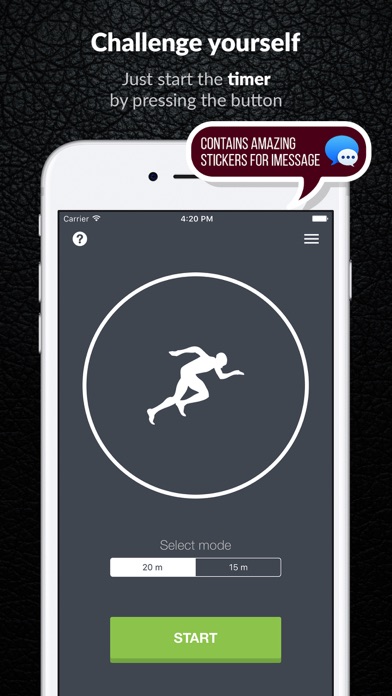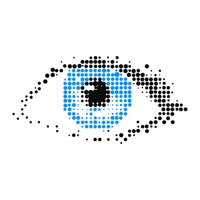How to Delete Beep Test TOP Police Military. save (5.47 MB)
Published by RehegooWe have made it super easy to delete Beep Test TOP Police Military account and/or app.
Table of Contents:
Guide to Delete Beep Test TOP Police Military 👇
Things to note before removing Beep Test TOP Police Military:
- The developer of Beep Test TOP Police Military is Rehegoo and all inquiries must go to them.
- The GDPR gives EU and UK residents a "right to erasure" meaning that you can request app developers like Rehegoo to delete all your data it holds. Rehegoo must comply within 1 month.
- The CCPA lets American residents request that Rehegoo deletes your data or risk incurring a fine (upto $7,500 dollars).
↪️ Steps to delete Beep Test TOP Police Military account:
1: Visit the Beep Test TOP Police Military website directly Here →
2: Contact Beep Test TOP Police Military Support/ Customer Service:
- Verified email
- Contact e-Mail: support@rehegoo.com
- 61.02% Contact Match
- Developer: Rehegoo
- E-Mail: support@rehegoo.com
- Website: Visit Beep Test TOP Police Military Website
Deleting from Smartphone 📱
Delete on iPhone:
- On your homescreen, Tap and hold Beep Test TOP Police Military until it starts shaking.
- Once it starts to shake, you'll see an X Mark at the top of the app icon.
- Click on that X to delete the Beep Test TOP Police Military app.
Delete on Android:
- Open your GooglePlay app and goto the menu.
- Click "My Apps and Games" » then "Installed".
- Choose Beep Test TOP Police Military, » then click "Uninstall".
Have a Problem with Beep Test TOP Police Military? Report Issue
🎌 About Beep Test TOP Police Military
1. The Beep Test: Police Military Multi Stage Assessment will help you carry out this cardiovascular fitness test and improve your performances in running and cardio.
2. Welcome to the Beep Test: Police Military Multi Stage Assessment! This is the test used by the international armies and police departments all around the world to evaluate the physical body conditions.
3. The Beep Test (aka Bleep Test, Pacer Test, Multistage Fitness Test, 10 or 20m Shuttle Run Test – you name it!) is a fitness assessment that is used to estimate a person's maximum oxygen uptake.
4. Is this the first time using something like this to measure your fitness levels? Then before starting this App read this important information on how the Beep Test came to be and how to use it.
5. Strive for getting better, and train every day to beat your record on this multi stage physical fitness test.
6. Just start the timer by pressing the button at the center of the screen, and simply start to run trying to not exceed the beep time.
7. In order to reach the following stage, you must reach the line before you hear the BEEP.
8. We hope you enjoy this fitness testing app, and that it may help you keep tack of your overall level of fitness.
9. But how does it work? Its very simple: it consists in running continuously between two lines placed 20 meters apart from each other, in a gym or a field for example.
10. But it is commonly used also among the workout and fitness lovers.
11. Challenge yourself everyday and let your phone calculate what level you are able to reach.
12. However, as you advance through the stages the beeps will come close together, so make sure you start slowly and steadily without exhausting yourself too early on.
13. At first, the speed will seem quite low.