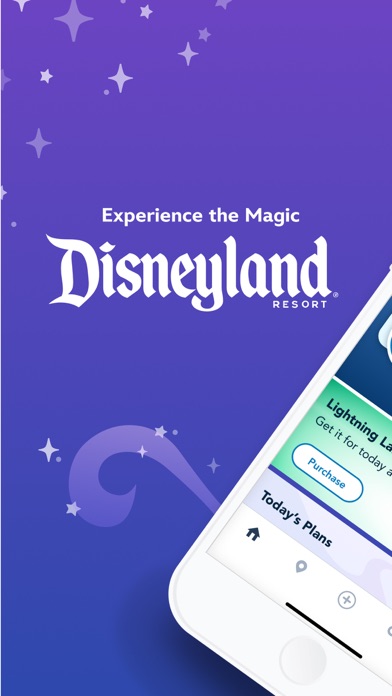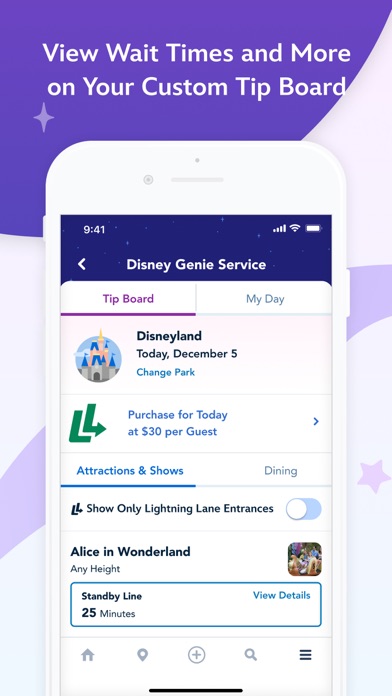How to Delete Disneyland. save (207.51 MB)
Published by Disney on 2024-10-16We have made it super easy to delete Disneyland® account and/or app.
Table of Contents:
Guide to Delete Disneyland® 👇
Things to note before removing Disneyland:
- The developer of Disneyland is Disney and all inquiries must go to them.
- Check the Terms of Services and/or Privacy policy of Disney to know if they support self-serve account deletion:
- The GDPR gives EU and UK residents a "right to erasure" meaning that you can request app developers like Disney to delete all your data it holds. Disney must comply within 1 month.
- The CCPA lets American residents request that Disney deletes your data or risk incurring a fine (upto $7,500 dollars).
-
Data Linked to You: The following data may be collected and linked to your identity:
- Purchases
- Financial Info
- Location
- Contact Info
- User Content
- Identifiers
- Usage Data
- Diagnostics
-
Data Not Linked to You: The following data may be collected but it is not linked to your identity:
- Diagnostics
↪️ Steps to delete Disneyland account:
1: Visit the Disneyland website directly Here →
2: Contact Disneyland Support/ Customer Service:
- 100% Contact Match
- Developer: Disney
- E-Mail: app.support@disneyland.com
- Website: Visit Disneyland Website
- Support channel
- Vist Terms/Privacy
3: Check Disneyland's Terms/Privacy channels below for their data-deletion Email:
Deleting from Smartphone 📱
Delete on iPhone:
- On your homescreen, Tap and hold Disneyland® until it starts shaking.
- Once it starts to shake, you'll see an X Mark at the top of the app icon.
- Click on that X to delete the Disneyland® app.
Delete on Android:
- Open your GooglePlay app and goto the menu.
- Click "My Apps and Games" » then "Installed".
- Choose Disneyland®, » then click "Uninstall".
Have a Problem with Disneyland®? Report Issue
🎌 About Disneyland®
1. * View Disney PhotoPass® photos: Enjoy unlimited digital downloads of your photos taken on select days by our professionally trained Disney PhotoPass photographers at magical must have iconic locations and select attractions when you purchase Disney PhotoPass+ or Disney Genie+ service.
2. * Make your theme park visit easier and more fun by taking advantage of our complimentary new Disney Genie service, which grants you a personalized itinerary that seamlessly maps out your special day with updates that continue during your visit.
3. This app provides you with the option to receive push notifications for information relating to your visit to a Park or stay at a Disney Resort hotel.
4. * Quickly access current estimated wait times and forecasted wait times for attractions, check park hours, find Character Greetings, view showtimes and more.
5. Don’t forget to ask your Disney PhotoPass photographers for Magic Shots to add those extra shots only available from Disney PhotoPass® service.
6. * Order Ahead and Save Time: Enjoy mobile food and beverage ordering at select dining locations.
7. * A Must-Have for Magic Key holders: Link your Magic Key pass to access your discounts at select dining and merchandise locations.
8. The Details You Need: See park hours, schedules, accessibility information and descriptions for attractions, dining and more.
9. If Bluetooth is enabled on your device, this app will also collect your precise location information through beacon technology in order to improve your in-park experience, such as wait times.
10. * Exploring Made Easy: Find what you’re looking for quickly with GPS-enabled maps that show your location and the attractions, restaurants, shops and more near you.
11. Note: Some app features require location data or for you to register by providing your full name, country, birthdate and email address in order to use them.
12. * Locate Favorite Characters: You’ll magically know when and where Disney Characters are appearing in the parks.
13. †Disney PhotoPass is subject to the Disney PhotoPass terms and expiration policy.
14. * Buy park tickets* and make park reservations with the app and show your barcode at the gate for admission when you first get to the park! No e-tickets to print out.