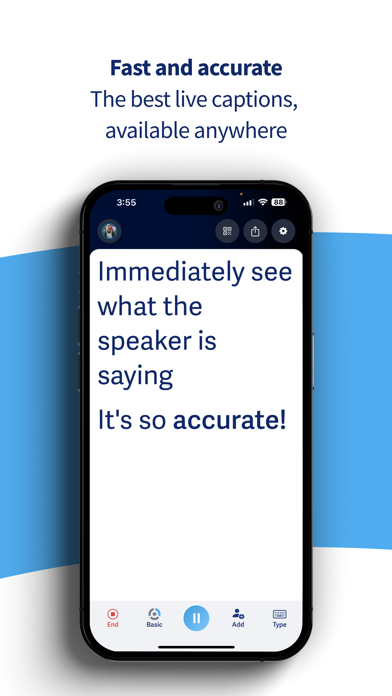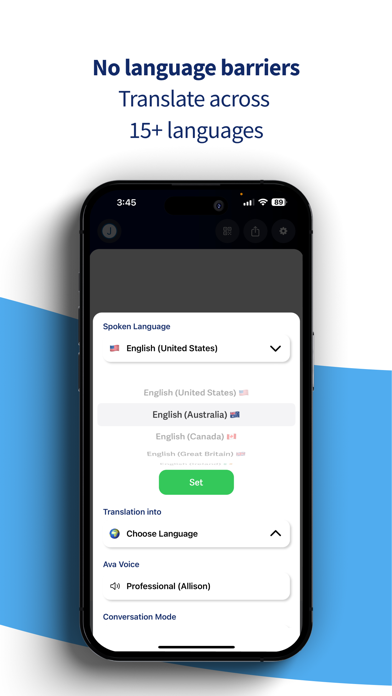How to Delete Ava. save (156.46 MB)
Published by Transcense, Inc. on 2024-10-15We have made it super easy to delete Ava: Transcribe Voice to Text account and/or app.
Table of Contents:
Guide to Delete Ava: Transcribe Voice to Text 👇
Things to note before removing Ava:
- The developer of Ava is Transcense, Inc. and all inquiries must go to them.
- Check the Terms of Services and/or Privacy policy of Transcense, Inc. to know if they support self-serve subscription cancellation:
- The GDPR gives EU and UK residents a "right to erasure" meaning that you can request app developers like Transcense, Inc. to delete all your data it holds. Transcense, Inc. must comply within 1 month.
- The CCPA lets American residents request that Transcense, Inc. deletes your data or risk incurring a fine (upto $7,500 dollars).
-
Data Linked to You: The following data may be collected and linked to your identity:
- Contact Info
- User Content
- Identifiers
- Usage Data
- Diagnostics
-
Data Not Linked to You: The following data may be collected but it is not linked to your identity:
- Location
- Contacts
↪️ Steps to delete Ava account:
1: Visit the Ava website directly Here →
2: Contact Ava Support/ Customer Service:
- Verified email
- Contact e-Mail: help@ava.me
- Contact e-Mail: advocacy@ava.me
- 100% Contact Match
- Developer: Ava Accessibility
- E-Mail: hello@ava.me
- Website: Visit Ava Website
- Support channel
- Vist Terms/Privacy
Deleting from Smartphone 📱
Delete on iPhone:
- On your homescreen, Tap and hold Ava: Transcribe Voice to Text until it starts shaking.
- Once it starts to shake, you'll see an X Mark at the top of the app icon.
- Click on that X to delete the Ava: Transcribe Voice to Text app.
Delete on Android:
- Open your GooglePlay app and goto the menu.
- Click "My Apps and Games" » then "Installed".
- Choose Ava: Transcribe Voice to Text, » then click "Uninstall".
Have a Problem with Ava: Transcribe Voice to Text? Report Issue
Reviews & Common Issues: 1 Comments
By Marci
2 years agoI want to cancel my Ava Skin subscription not join another subscription I will have to cancel later.
🎌 About Ava: Transcribe Voice to Text
1. Ava uses captions to live transcribe voice to text to provide accessibility for people who are Deaf or hard of hearing (HoH).
2. Use Ava to transcribe or live caption voice to text for classrooms, business meetings, doctor’s appointments, shopping, events, and more.
3. • Live caption any conversation with 3 hours of premium captions for $9.99 per month paid annually or $14.99 per month paid monthly and up to 40-minute-long sessions.
4. • Ava uses your smartphone’s mic to transcribe voice to text so you have live captions, in your pocket – it's always available, anytime, anywhere.
5. • Infinite premium live caption time and conversations up to 2 hours (Ava Pro) or 8 hours (Ava Enterprise).
6. • Live caption any conversation with unlimited basic captions per month and up to 40-minute-long sessions.
7. • Unlimited high quality live captions with accuracy of about 5 errors in 100 words.
8. Teach Ava to improve and learn your vocabulary as it transcribes voice to text by tapping on words to correct them or adding your own custom vocabulary.
9. Ava's speech-to-text app provides 24/7 real-time audio transcription with about 5 errors in 100 words based on AI, and the highest possible accuracy with Ava Scribe at about 1 error in 100 words.
10. • To use voice to text in group conversations, invite users to download the Ava app with a QR code or link so they can connect with you instantly.
11. • Live transcribe and translate conversations in 16 languages.
12. Want to create an accessible workplace or school environment that is ADA compliant? Ava’s advocacy team is here to help setup accessibility at work, school, events, or places of worship with the Ava for organizations plans.
13. For key conversations, use Scribe to get the highest possible accuracy with about 1 error in 100 words.
14. • Download Ava on your phone to instantly transcribe voice to text from up to a meter away.