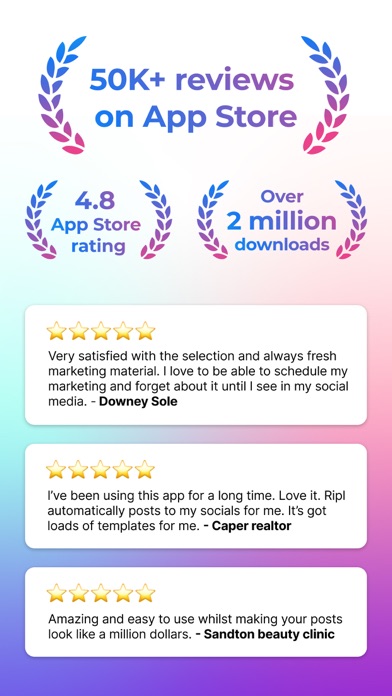Cancel Ripl Subscription & Save $164.99/yr
Published by Ripl, Inc. on 2026-01-30Uncover the ways Ripl, Inc. (the company) bills you and cancel your Ripl subscription.
🚨 Guide to Canceling Ripl 👇
Note before cancelling:
- The developer of Ripl is Ripl, Inc. and all inquiries go to them.
- Check the Terms of Services and/or Privacy policy of Ripl, Inc. to know if they support self-serve subscription cancellation:
- Always cancel subscription 24 hours before it ends.
Your Potential Savings 💸
**Pricing data is based on average subscription prices reported by AppCutter.com users..
| Plan | Savings (USD) |
|---|---|
| Ripl Pro (Monthly) | $14.99 |
| Ripl Base (Monthly) | $12.99 |
| Ripl Pro (Yearly) | $119.99 |
| Ripl Pro (Monthly no trial) | $14.99 |
| Ripl Premium (Monthly) | $19.99 |
| Ripl Premium (Yearly) | $164.99 |
| Ripl Premium (Monthly) | $19.99 |
| Ripl Base (Yearly) | $99.99 |
| Ripl Pro (Monthly) | $12.99 |
| Ripl Base (Monthly) | $12.99 |
🌐 Cancel directly via Ripl
- 🌍 Contact Ripl Support
- Mail Ripl requesting that they cancel your account:
- E-Mail: feedback@ripl.com
- Login to your Ripl account.
- In the menu section, look for any of these: "Billing", "Subscription", "Payment", "Manage account", "Settings".
- Click the link, then follow the prompts to cancel your subscription.
End Ripl subscription on iPhone/iPad:
- Goto Settings » ~Your name~ » "Subscriptions".
- Click Ripl (subscription) » Cancel
Cancel subscription on Android:
- Goto Google PlayStore » Menu » "Subscriptions"
- Click on Ripl: Social Media Marketing
- Click "Cancel Subscription".
💳 Cancel Ripl on Paypal:
- Goto Paypal.com .
- Click "Settings" » "Payments" » "Manage Automatic Payments" (in Automatic Payments dashboard).
- You'll see a list of merchants you've subscribed to.
- Click on "Ripl" or "Ripl, Inc." to cancel.
Subscription Costs (Saved) 💰
Ripl offers three subscription tiers:
1. Basic: Free
- Access to limited templates and stock media library
- Ability to create and schedule up to 8 posts per month
- Basic analytics and performance tracking
2. Pro: $14.99/month or $119.99/year
- Access to all templates and stock media library
- Ability to create and schedule unlimited posts
- Advanced analytics and performance tracking
- Ability to run Facebook and Instagram ads
3. Premium: $44.99/month or $299.99/year
- All Pro features
- Priority customer support
- Ability to add team members and collaborate on posts
- Custom branding options
Have a Problem with Ripl: Social Media Marketing? Report Issue
About Ripl: Social Media Marketing?
1. Build your audience on social media, engage your customers, and drive more traffic to your business with beautiful, branded videos and posts on Ripl.
2. Ripl lets you easily create, post, schedule, and track professional looking social content in just minutes.
3. Ripl's templates are made to help your business stand out in Instagram stories, Facebook ads, or social flyers.
4. With Ripl, you can show off your brand and maintain consistency across all your social media channels—Facebook, Instagram, Twitter, YouTube, and LinkedIn.
5. Your Ripl subscription will automatically renew unless auto-renew is turned off within your iTunes Account at least 24-hours before the end of the current subscription billing period.