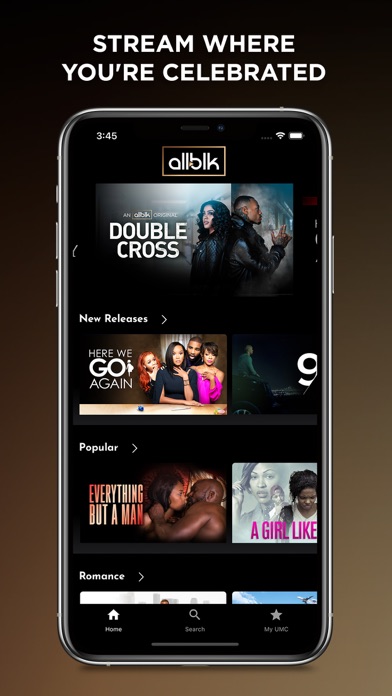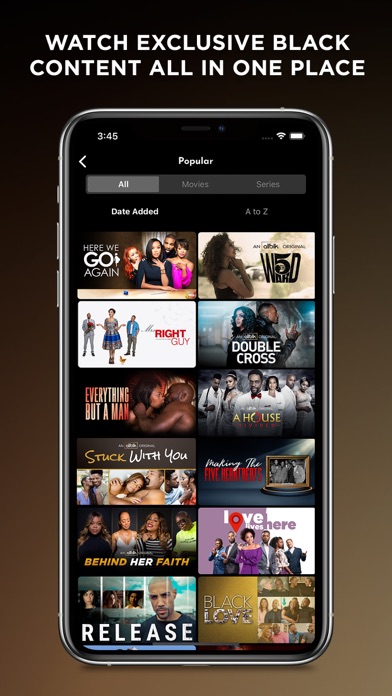Cancel ALLBLK Subscription & Save $59.99/mth
Published by RLJ Entertainment, Inc. on 2025-10-29Uncover the ways RLJ Entertainment, Inc. (the company) bills you and cancel your ALLBLK subscription.
🚨 Guide to Canceling ALLBLK 👇
Note before cancelling:
- How easy is it to cancel ALLBLK? It is Very Easy to Cancel a ALLBLK subscription.
- The developer of ALLBLK is RLJ Entertainment, Inc. and all inquiries go to them.
- Check RLJ Entertainment, Inc.'s Terms of Services/Privacy policy if they support self-serve cancellation:
- Always cancel subscription 24 hours before it ends.
Your Potential Savings 💸
**Pricing data is based on average subscription prices reported by AppCutter.com users..
| Plan | Savings (USD) |
|---|---|
| ALLBLK Monthly + Trial | $5.99 |
| ALLBLK Monthly | $5.99 |
| Monthly Subscription | $5.99 |
| ALLBLK Monthly Membership | $5.99 |
| ALLBLK Annual + Trial | $59.99 |
| ALLBLK Annual | $59.99 |
| ALLBLK Yearly Membership | $59.99 |
🌐 Cancel directly via ALLBLK
- 🌍 Contact ALLBLK Support
- Mail ALLBLK requesting that they cancel your account:
- E-Mail: dws@rljentertainment.com
- Login to your ALLBLK account.
- In the menu section, look for any of these: "Billing", "Subscription", "Payment", "Manage account", "Settings".
- Click the link, then follow the prompts to cancel your subscription.
End ALLBLK subscription on iPhone/iPad:
- Goto Settings » ~Your name~ » "Subscriptions".
- Click ALLBLK (subscription) » Cancel
Cancel subscription on Android:
- Goto Google PlayStore » Menu » "Subscriptions"
- Click on ALLBLK: TV & Film
- Click "Cancel Subscription".
💳 Cancel ALLBLK on Paypal:
- Goto Paypal.com .
- Click "Settings" » "Payments" » "Manage Automatic Payments" (in Automatic Payments dashboard).
- You'll see a list of merchants you've subscribed to.
- Click on "ALLBLK" or "RLJ Entertainment, Inc." to cancel.
Have a Problem with ALLBLK: TV & Film? Report Issue
Reviews & Common Issues: 15 Comments
By AUTUMNE DAVIS
3 years agoI would like to unsubscribe my subscription immediately
By Tracy Joanna Dalcoe
3 years agoI am trying t cancel my subscription with Allblk TV. How do I cancel
By Lauren Mickle
3 years agoI need assistance in changing payment information on file before next due date. And by the way I have an Android phone. I would appreciate your assistance/ Thanking you in advance.
By Gwendolyn Yvette Sunkins
3 years agoPlease cancel my subscription and refund my $59.99. I tried to cancel during my trial period. I didn't select to be billed $59.99
By Deb Dyson
3 years agoI signed up for the 7 day trial and can't seem to find a way to cancel, today makes my 7th day and I am not interested in it any longer.
By Niesha Hammond
3 years agoI have canceled my subscription several months ago. I continue to be billed. I no longer want to be subscribed to the ALLBLK app. Please stop taking funds out of my account. This is very frustrating I am on a budget and no longer want to be charged. I am requesting that you take immediate action!! Thank you in advance.
By Shelia Nadh
3 years agoGood Morning. I canceled my subscription from my account but continued to be billed. I would like to close my account. Thank you.
By Eunide louis
3 years agoI want to cancel, I am on budget .
By Doretha Jefferson
4 years agoI want to cancel my subscription now
By Chavon Richards
4 years agoI would like to cancel my subscription right now worst app
By Herbert Foote
4 years agoI would like to cancel my subscription immediately,
By Verlynne Johnson
4 years agoI would like to unsubscribe and cancel my subscription immediately. January 1 2022
By Shirley Pizarro
4 years agoI would like to unsubscribe my allblk and there is no options on here to do so. Why is it so hard to cancel a subscription from you guys but it's easy for ya'll to take our money
By antoin bohannon
4 years agoI would like to unsubscribe and cancel my 7-Day subscription
By Carolyn Denise Turner
4 years agoI would like to unsubscribe and cancel my subscription
About ALLBLK: TV & Film?
1. Stream ALLBLK Original Series you can’t find anywhere else including A House Divided, Double Cross, Craig Ross Jr.’s Monogamy, For The Love of Jason, and Stuck With You.
2. After the 7-day trial, your ALLBLK subscription will continue for as long as you choose to subscribe.
3. To get started download the ALLBLK app and sign up for a 7-DAY FREE TRIAL.
4. You can easily cancel any time by turning off auto-renew in your iTunes account settings.
5. ALLBLK is an invitation to a world of streaming entertainment that is inclusively, but unapologetically – Black.