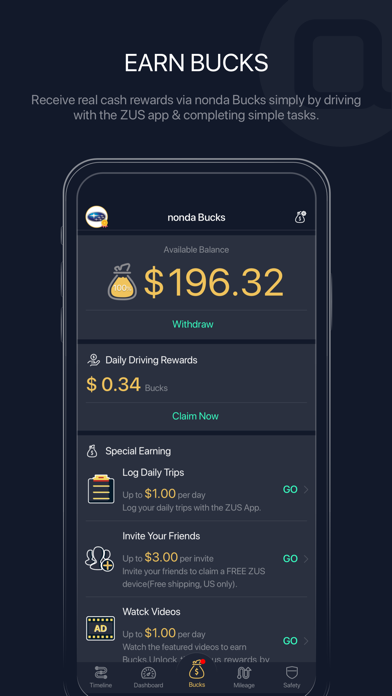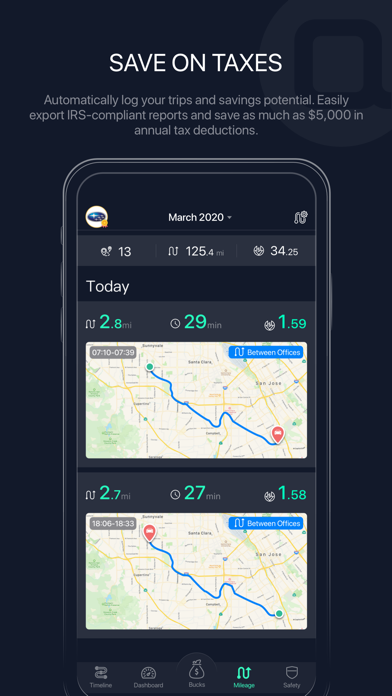Cancel ZUS Subscription & Save $29.99/mth
Published by No NDA Inc on 2025-10-13Uncover the ways No NDA Inc (the company) bills you and cancel your ZUS subscription.
🚨 Guide to Canceling ZUS 👇
Note before cancelling:
- The developer of ZUS is No NDA Inc and all inquiries go to them.
- Check No NDA Inc's Terms of Services/Privacy policy if they support self-serve cancellation:
- Always cancel subscription 24 hours before it ends.
Your Potential Savings 💸
**Pricing data is based on average subscription prices reported by AppCutter.com users..
| Plan | Savings (USD) |
|---|---|
| Premium Monthly Subscription | $2.99 |
| Premium Annual Subscription | $29.99 |
| Car Battery Health Monitor | $0.99 |
| Car Battery Health Monitor | $9.99 |
🌐 Cancel directly via ZUS
- 🌍 Contact ZUS Support
- Mail ZUS requesting that they cancel your account:
- E-Mail: cs@nonda.us
- Login to your ZUS account.
- In the menu section, look for any of these: "Billing", "Subscription", "Payment", "Manage account", "Settings".
- Click the link, then follow the prompts to cancel your subscription.
End ZUS subscription on iPhone/iPad:
- Goto Settings » ~Your name~ » "Subscriptions".
- Click ZUS (subscription) » Cancel
Cancel subscription on Android:
- Goto Google PlayStore » Menu » "Subscriptions"
- Click on ZUS - Save Car Expenses
- Click "Cancel Subscription".
💳 Cancel ZUS on Paypal:
- Goto Paypal.com .
- Click "Settings" » "Payments" » "Manage Automatic Payments" (in Automatic Payments dashboard).
- You'll see a list of merchants you've subscribed to.
- Click on "ZUS" or "No NDA Inc" to cancel.
Subscription Costs (Saved) 💰
Unlimited Mileage Log
- Price: $2.99/month recurring or $29.99/year recurring
- Details: Upgrade to unlimited drives for the Mileage Log feature, which is free for the first 60 drives every month. Payment will be charged to iTunes Account at confirmation of purchase and subscription automatically renews unless auto-renew is turned off at least 24 hours before the end of the current period. Subscriptions may be managed by the user and auto-renewal may be turned off by going to the user's Account Settings after purchase.
Have a Problem with ZUS - Save Car Expenses? Report Issue
Reviews & Common Issues: 1 Comments
By Randall Bean
4 years agoTrying to delete zus app. Doesn't appear in apps list. Android 12. How do I delete it? Thanks.
About ZUS - Save Car Expenses?
1. Add this type of device by clicking the settings icon and selecting the Smart Vehicle Health Monitor, then click on the ELM 327 compatible devices to proceed.
2. ZUS APP is now compatible with certain third-party OBD-II devices that can be used to scan your vehicle like the Torque or OBD II Scanner APP.
3. - Claim Your ZUS devices with nonda Bucks for FREE.
4. - Receive real cash rewards via nonda Bucks simply by driving with the ZUS app.
5. Visit us at f.nonda.co, where you'll find quick solutions to your questions about ZUS, iHere, and other nonda products.