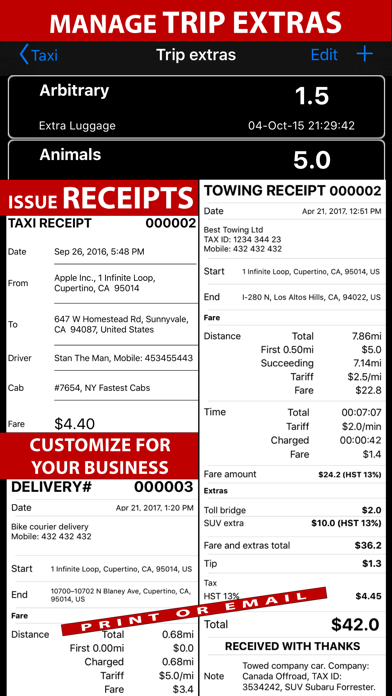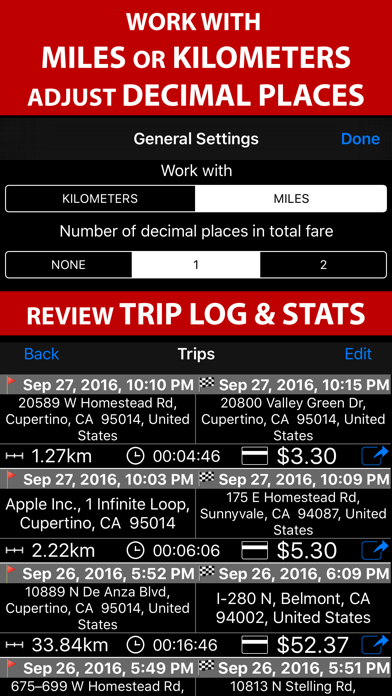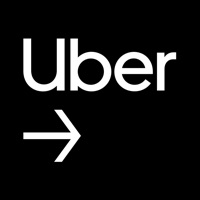How to Delete Taximeter. GPS taxi cab meter.. save (68.78 MB)
Published by Kalimex-Consulting s.r.o. @Blocoware & Stanislav Dvoychenko on 2024-10-15We have made it super easy to delete Taximeter. GPS taxi cab meter. account and/or app.
Table of Contents:
Guide to Delete Taximeter. GPS taxi cab meter. 👇
Things to note before removing Taximeter. GPS taxi cab meter.:
- The developer of Taximeter. GPS taxi cab meter. is Kalimex-Consulting s.r.o. @Blocoware & Stanislav Dvoychenko and all inquiries must go to them.
- Check the Terms of Services and/or Privacy policy of Kalimex-Consulting s.r.o. @Blocoware & Stanislav Dvoychenko to know if they support self-serve account deletion:
- The GDPR gives EU and UK residents a "right to erasure" meaning that you can request app developers like Kalimex-Consulting s.r.o. @Blocoware & Stanislav Dvoychenko to delete all your data it holds. Kalimex-Consulting s.r.o. @Blocoware & Stanislav Dvoychenko must comply within 1 month.
- The CCPA lets American residents request that Kalimex-Consulting s.r.o. @Blocoware & Stanislav Dvoychenko deletes your data or risk incurring a fine (upto $7,500 dollars).
-
Data Not Collected: The developer does not collect any data from this app.
↪️ Steps to delete Taximeter. GPS taxi cab meter. account:
1: Visit the Taximeter. GPS taxi cab meter. website directly Here →
2: Contact Taximeter. GPS taxi cab meter. Support/ Customer Service:
- 68% Contact Match
- Developer: Blue Lion Solutions S.à r.l.
- E-Mail: contact@taximeter-gps.com
- Website: Visit Taximeter. GPS taxi cab meter. Website
- Support channel
- Vist Terms/Privacy
3: Check Taximeter. GPS taxi cab meter.'s Terms/Privacy channels below for their data-deletion Email:
Deleting from Smartphone 📱
Delete on iPhone:
- On your homescreen, Tap and hold Taximeter. GPS taxi cab meter. until it starts shaking.
- Once it starts to shake, you'll see an X Mark at the top of the app icon.
- Click on that X to delete the Taximeter. GPS taxi cab meter. app.
Delete on Android:
- Open your GooglePlay app and goto the menu.
- Click "My Apps and Games" » then "Installed".
- Choose Taximeter. GPS taxi cab meter., » then click "Uninstall".
Have a Problem with Taximeter. GPS taxi cab meter.? Report Issue
🎌 About Taximeter. GPS taxi cab meter.
1. Allows to setup unlimited number of tariffs, and charge for distance driven or time passed (or both).
2. + BACKGROUND MODE! Taximeter automatically works in background when taxi trip is active.
3. Setup speedometer to show 1 or 2 decimal places in a taxi fare, or no decimals at all.
4. +CONFIGURABLE NUMBER OF DECIMAL PLACES IN TAXI FARE.
5. You can define your extras in advance and add to the trip easily or you can add arbitrary extra amounts to the trip as you drive.
6. Provides trip extras management, so extras can be added or removed with one tap.
7. If you need more taxi trips please upgrade.
8. You can review trip extras at any moment to remove or edit them.
9. Perfect for towing, shuttle buses, limo services or taxi drivers.
10. Each tariff allows to charge either for distance (miles or kilometers) or for time.
11. FREE version provides you with 5 taxi trips.
12. No need to pay twice! Taximeter works on iPhones and cellular iPads.
13. Integrates with Square Point Of Sale app for secure payments (including credit cards) and also for receipt printing.
14. It is even possible to charge for time only when speed drops under some configurable value.