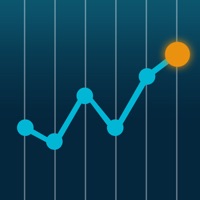How to Delete Stride. save (96.95 MB)
Published by Stride Health, Inc. on 2024-10-17We have made it super easy to delete Stride: Mileage & Tax Tracker account and/or app.
Table of Contents:
Guide to Delete Stride: Mileage & Tax Tracker 👇
Things to note before removing Stride:
- The developer of Stride is Stride Health, Inc. and all inquiries must go to them.
- Check the Terms of Services and/or Privacy policy of Stride Health, Inc. to know if they support self-serve subscription cancellation:
- The GDPR gives EU and UK residents a "right to erasure" meaning that you can request app developers like Stride Health, Inc. to delete all your data it holds. Stride Health, Inc. must comply within 1 month.
- The CCPA lets American residents request that Stride Health, Inc. deletes your data or risk incurring a fine (upto $7,500 dollars).
-
Data Linked to You: The following data may be collected and linked to your identity:
- Location
- Contact Info
- User Content
- Identifiers
- Usage Data
- Diagnostics
-
Data Not Linked to You: The following data may be collected but it is not linked to your identity:
- Identifiers
↪️ Steps to delete Stride account:
1: Visit the Stride website directly Here →
2: Contact Stride Support/ Customer Service:
- 100% Contact Match
- Developer: Stride Health
- E-Mail: taxhelp@stridehealth.com
- Website: Visit Stride Website
- Support channel
- Vist Terms/Privacy
Deleting from Smartphone 📱
Delete on iPhone:
- On your homescreen, Tap and hold Stride: Mileage & Tax Tracker until it starts shaking.
- Once it starts to shake, you'll see an X Mark at the top of the app icon.
- Click on that X to delete the Stride: Mileage & Tax Tracker app.
Delete on Android:
- Open your GooglePlay app and goto the menu.
- Click "My Apps and Games" » then "Installed".
- Choose Stride: Mileage & Tax Tracker, » then click "Uninstall".
Have a Problem with Stride: Mileage & Tax Tracker? Report Issue
Reviews & Common Issues: 1 Comments
By Tom Vuozzo
1 year agoI have iPhone XS. I’ve been using Stride app to track mileage for over a year. Lots of data. I used it five times a week . I always just get in my car, tap the icon to open the app and tap to track my miles. I’ve never been asked to login, that I can remember, that’s how long ago it was. I just tap and drive. Two days ago I opened the app and it asked me to login. I have never been asked to login before. I am certain I never logged out, which is why all I ever have to do is open the app. I tried logging in, and all my data is gone. Also, instead of calling me by name. ie “hi Tom”, the app called me by my first name & a set of numbers, ie tom1234, which I’ve never seen before either. I did a hard restart of my phone twice. Nothing. I’m not out of memory. My usual attempt would be to delete the app and reinstall it, but when I went to do that, the warning said something like “if you delete this app, all associated data will be deleted”, something like that. The health section says not to worry strike keeps all the information in their system. So I don’t know what to do. I’ve been on Stride, and I’m actually terrified that every single bit of my tax information is gone. I don’t know what to do.
🎌 About Stride: Mileage & Tax Tracker
1. Built and designed for people who work for themselves, Stride helps you discover business expenses you can claim as an independent worker and makes filing a breeze.
2. It automatically maximizes your mileage deductions, imports expenses, helps you find money-saving write-offs and makes filing a breeze.
3. Just press Start when you leave the house and Stride will automatically maximize your mileage deductions and capture them in an IRS-ready standard mileage log format.
4. Stride is the FREE mileage and expense tracking tax app that helps you save thousands on your tax bill, all year round.
5. On average, Stride finds users $200 worth of write offs each week.
6. Stride users cut their tax bill in half on average (56%).
7. We find all the expenses and deductions based on the work you do.
8. We prepare everything you need to file in IRS-Ready reports.