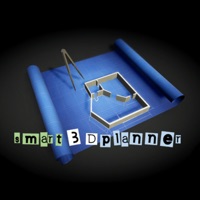Cancel uMake Subscription & Save $95.99/yr
Published by UMake on 2025-05-02Uncover the ways UMake (the company) bills you and cancel your uMake subscription.
🚨 Guide to Canceling uMake 👇
Note before cancelling:
- The developer of uMake is UMake and all inquiries go to them.
- Check the Terms of Services and/or Privacy policy of UMake to know if they support self-serve subscription cancellation:
- Always cancel subscription 24 hours before it ends.
Your Potential Savings 💸
**Pricing data is based on average subscription prices reported by AppCutter.com users..
| Plan | Savings (USD) |
|---|---|
| uMake (1 Year) | $95.99 |
| uMake: iPhone Only (1 Year) | $59.99 |
| uMake (1 Month) | $15.99 |
| uMake (1 Year) | $95.99 |
| uMake: iPhone Only (1 Year) | $59.99 |
| uMake: iPhone Only (1 Month) | $7.99 |
| uMake (1 Month) | $15.99 |
| uMake: iPhone Only (1 Year) | $41.99 |
| uMake: iPhone Only (1 Week) | $2.99 |
| uMake+ (Free Trial) | $0.00 |
🌐 Cancel directly via uMake
- 🌍 Contact uMake Support
- Mail uMake requesting that they cancel your account:
- E-Mail: hello@3dmodelingapp.info
- Login to your uMake account.
- In the menu section, look for any of these: "Billing", "Subscription", "Payment", "Manage account", "Settings".
- Click the link, then follow the prompts to cancel your subscription.
End uMake subscription on iPhone/iPad:
- Goto Settings » ~Your name~ » "Subscriptions".
- Click uMake (subscription) » Cancel
Cancel subscription on Android:
- Goto Google PlayStore » Menu » "Subscriptions"
- Click on uMake: 3D CAD Modeling, Design
- Click "Cancel Subscription".
💳 Cancel uMake on Paypal:
- Goto Paypal.com .
- Click "Settings" » "Payments" » "Manage Automatic Payments" (in Automatic Payments dashboard).
- You'll see a list of merchants you've subscribed to.
- Click on "uMake" or "UMake" to cancel.
Subscription Costs (Saved) 💰
uMake offers a free trial for 7 days, after which users can choose to subscribe to uMake+ for unlimited access to premium content. The pricing for uMake+ is as follows:
- Monthly subscription: $14.99/month
- Annual subscription: $119.99/year
Payment will be charged to the user's iTunes account upon confirmation of purchase. The subscription will automatically renew at the end of the subscription period, unless auto-renewal is turned off at least 24 hours before the end of the current period. Users can manage their subscription and turn off auto-renewal in their iTunes account settings. Any unused portion of a free trial will be forfeited when the user purchases a uMake subscription.
Have a Problem with uMake: 3D CAD Modeling, Design? Report Issue
Reviews & Common Issues: 1 Comments
By Katrina Forsmann
4 years agoHello Is there a way to return the 95.99 for the uMake program. It looks like an excellent program, however I was literally just exploring with boredom one day and downloaded it. It is not something I use since the first time I tried it. When I saw the charge on my credit card for this amount I was shocked. I am not in this career. I don’t use it as a hobby either. Thank you
About uMake: 3D CAD Modeling, Design?
1. uMake helps you realize your vision in industrial design, product design, architecture, interior design, fashion, graphic design, UX design, fine arts, stage design and theater, hobbies, and more.
2. Designers, artists, creators, engineers, students, educators, and makers are discovering unique ways to create and learn in uMake.
3. - Any unused portion of a free trial will be forfeited when you purchase a uMake subscription.
4. Get precise and inspiring results as you sketch, edit, export, visualize, render, and share your creations from the freedom of your iPhone or iPad.
5. Whether you're creating 3D models for fun, education, work, or business, uMake has intuitive, powerful features that enhance your creativity.