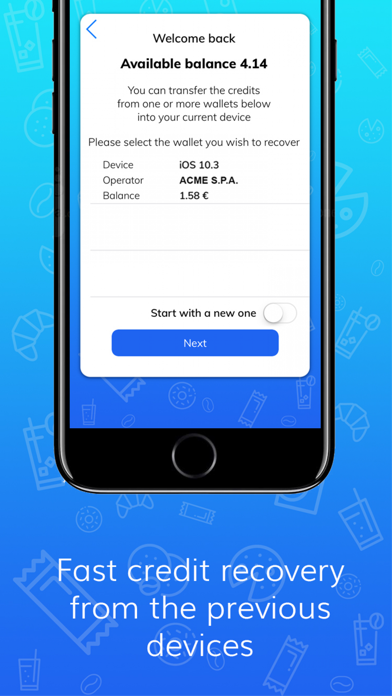How to Delete Pay4Vend. save (75.31 MB)
Published by COGES MOBILE SOLUTIONS S.r.l. on 2024-09-17We have made it super easy to delete Pay4Vend account and/or app.
Table of Contents:
Guide to Delete Pay4Vend 👇
Things to note before removing Pay4Vend:
- The developer of Pay4Vend is COGES MOBILE SOLUTIONS S.r.l. and all inquiries must go to them.
- The GDPR gives EU and UK residents a "right to erasure" meaning that you can request app developers like COGES MOBILE SOLUTIONS S.r.l. to delete all your data it holds. COGES MOBILE SOLUTIONS S.r.l. must comply within 1 month.
- The CCPA lets American residents request that COGES MOBILE SOLUTIONS S.r.l. deletes your data or risk incurring a fine (upto $7,500 dollars).
↪️ Steps to delete Pay4Vend account:
1: Visit the Pay4Vend website directly Here →
2: Contact Pay4Vend Support/ Customer Service:
- 100% Contact Match
- Developer: Coges Mobile Solutions srl
- E-Mail: sales@pay4vend.com
- Website: Visit Pay4Vend Website
Deleting from Smartphone 📱
Delete on iPhone:
- On your homescreen, Tap and hold Pay4Vend until it starts shaking.
- Once it starts to shake, you'll see an X Mark at the top of the app icon.
- Click on that X to delete the Pay4Vend app.
Delete on Android:
- Open your GooglePlay app and goto the menu.
- Click "My Apps and Games" » then "Installed".
- Choose Pay4Vend, » then click "Uninstall".
Have a Problem with Pay4Vend? Report Issue
Reviews & Common Issues: 2 Comments
By Jean MAROLLEAU
9 months agoCan you delete my account please.
By Steven Dorgan
2 years agoMy app opens fine and I have £45 credit. In the app I select a machine to use which shows blue on the app for about 1 second then it disconnects automatically, the vending machine thrn gives a single beep and displays the message "card payments only". This happens on all 3 machines that have previously worked fine. Has the vendor actually changed settings on the vending machines or is it a problem with my app?
🎌 About Pay4Vend
1. Pay4Vend is an app designed to buy any product on a vending machine using your smartphone with no extra charge to the user.
2. • Pay4Vend uses a special credit for the purchases on the vending machine, which is stored inside the application.
3. The Pay4Vend application requires an active Bluetooth connection in order to communicate with the vending machine.
4. Make the top-up by inserting some coins or bills directly on the vending machine or by using PayPal, credit cards or Apple Pay (where active).
5. Are you missing Pay4Vend logo? No problem, ask to your local manager in your workplace, school or university to call your local vending operator to enable the service.
6. • Operation is extremely simple: open the app, select the vending machine among those available from the smartphone and buy the product you desire.
7. • The credit transaction is fast and safe, the communication with the vending machine occurs in an encrypted way.
8. • Communicate with the vending machine’s operator: send your requests and messages and you’ll receive some bonuses and discounts at the operator’s discretion.
9. You already have the solution in your pocket! Use your smartphone and turns your coffee break into a smart break with Pay4Vend.
10. Any credit present on your smartphone is not used by Pay4Vend.
11. • Registration requires just a few data and in a few second you’ll be allowed to Pay4Vend as a payment system.
12. If you change your smartphone you can easily recover the credit you charged previously.
13. We’re looking forward to have you among the many people who want to live their coffee break in a simple and funny way.