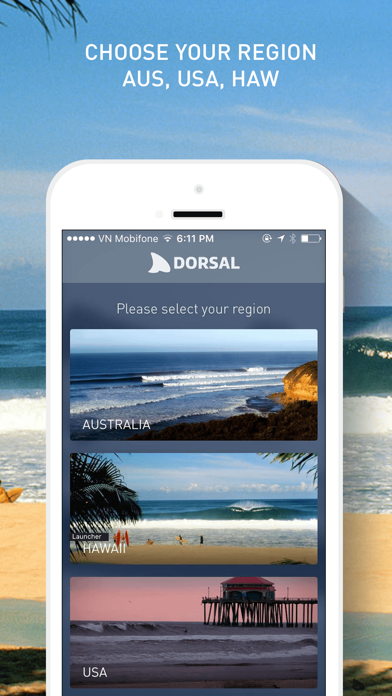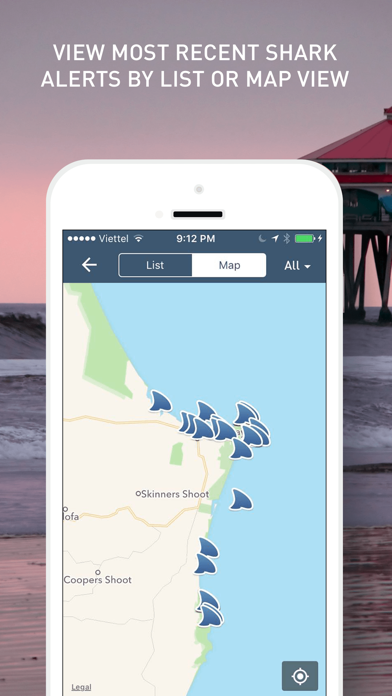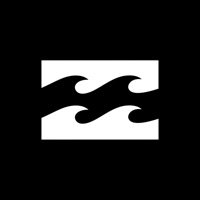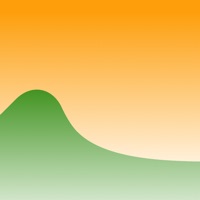Cancel Dorsal Shark Reports Subscription
Published by Bluebottle Digital Pty. Ltd.Uncover the ways Bluebottle Digital Pty. Ltd. (the company) bills you and cancel your Dorsal Shark Reports subscription.
🚨 Guide to Canceling Dorsal Shark Reports 👇
Note before cancelling:
- The developer of Dorsal Shark Reports is Bluebottle Digital Pty. Ltd. and all inquiries go to them.
- Check Bluebottle Digital Pty. Ltd.'s Terms of Services/Privacy policy if they support self-serve cancellation:
- Always cancel subscription 24 hours before it ends.
🌐 Cancel directly via Dorsal Shark Reports
- 🌍 Contact Dorsal Shark Reports Support
- Mail Dorsal Shark Reports requesting that they cancel your account:
- E-Mail: info@dorsalwatch.com
- Login to your Dorsal Shark Reports account.
- In the menu section, look for any of these: "Billing", "Subscription", "Payment", "Manage account", "Settings".
- Click the link, then follow the prompts to cancel your subscription.
End Dorsal Shark Reports subscription on iPhone/iPad:
- Goto Settings » ~Your name~ » "Subscriptions".
- Click Dorsal Shark Reports (subscription) » Cancel
Cancel subscription on Android:
- Goto Google PlayStore » Menu » "Subscriptions"
- Click on Dorsal Shark Reports
- Click "Cancel Subscription".
💳 Cancel Dorsal Shark Reports on Paypal:
- Goto Paypal.com .
- Click "Settings" » "Payments" » "Manage Automatic Payments" (in Automatic Payments dashboard).
- You'll see a list of merchants you've subscribed to.
- Click on "Dorsal Shark Reports" or "Bluebottle Digital Pty. Ltd." to cancel.
Subscription Costs (Saved) 💰
- Price: $9.99/year
- Features: Removes in-app ads, automatic push notifications of sightings within your GPS location or favourite locations
- Payment: Charged to your iTunes account, may vary by country, total price shown before completing payment
- Renewal: Auto-renewal can be turned off at least 24 hours before subscription ends from iTunes account settings
- Note: Continued use of GPS running in the background can decrease battery life.
Have a Problem with Dorsal Shark Reports? Report Issue
About Dorsal Shark Reports?
1. It is a free community based shark alert solution that allows beachgoers and authorities to immediately alert others to shark sightings or attacks in their area.
2. In addition to the free service, there is also a subscription service for $9.99/year that removes the in app ads and allows you to receive automatic push notifications of sightings within your GPS location or favourite locations.
3. Note: Dorsal app can track your location while in the background, so you can continue to use your iPhone for other tasks (Continued use of GPS running in the background can dramatically decrease battery life).
4. Currently used by over 250,000 people, the Dorsal solution features reports from official channels, the public, Dorsal aerial surveillance partners and over 100 media outlets.
5. To avoid renewal, you must turn off auto-renew at least 24 hours before your subscription ends which you can do by turning off auto-renew at any time from your iTunes account settings.