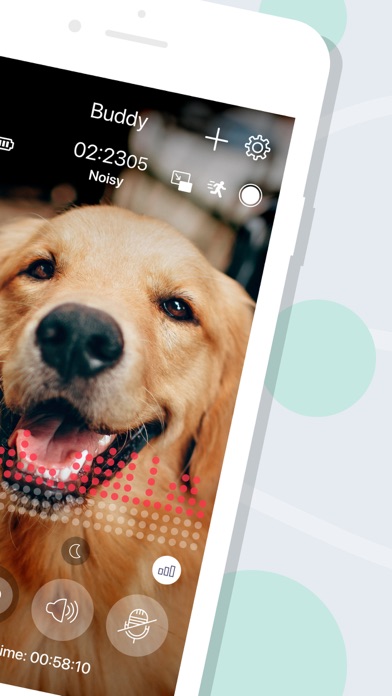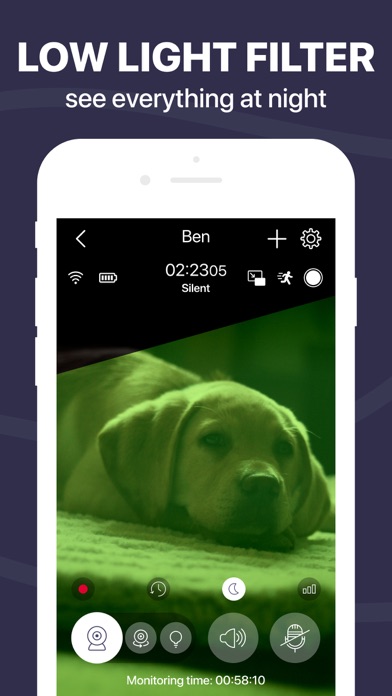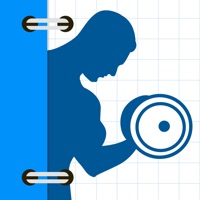How to Delete Dog Monitor Buddy & Pet cam. save (209.19 MB)
Published by Dog Monitor s.r.o. on 2024-12-02We have made it super easy to delete Dog Monitor Buddy & Pet cam account and/or app.
Table of Contents:
Guide to Delete Dog Monitor Buddy & Pet cam 👇
Things to note before removing Dog Monitor Buddy & Pet cam:
- The developer of Dog Monitor Buddy & Pet cam is Dog Monitor s.r.o. and all inquiries must go to them.
- Check the Terms of Services and/or Privacy policy of Dog Monitor s.r.o. to know if they support self-serve account deletion:
- The GDPR gives EU and UK residents a "right to erasure" meaning that you can request app developers like Dog Monitor s.r.o. to delete all your data it holds. Dog Monitor s.r.o. must comply within 1 month.
- The CCPA lets American residents request that Dog Monitor s.r.o. deletes your data or risk incurring a fine (upto $7,500 dollars).
↪️ Steps to delete Dog Monitor Buddy & Pet cam account:
1: Visit the Dog Monitor Buddy & Pet cam website directly Here →
2: Contact Dog Monitor Buddy & Pet cam Support/ Customer Service:
- 6.06% Contact Match
- Developer: TappyTaps s.r.o.
- E-Mail: info@tappytaps.com
- Website: Visit Dog Monitor Buddy & Pet cam Website
- 57.89% Contact Match
- Developer: TappyTaps s.r.o.
- E-Mail: support@tappytaps.com
- Website: Visit TappyTaps s.r.o. Website
3: Check Dog Monitor Buddy & Pet cam's Terms/Privacy channels below for their data-deletion Email:
Deleting from Smartphone 📱
Delete on iPhone:
- On your homescreen, Tap and hold Dog Monitor Buddy & Pet cam until it starts shaking.
- Once it starts to shake, you'll see an X Mark at the top of the app icon.
- Click on that X to delete the Dog Monitor Buddy & Pet cam app.
Delete on Android:
- Open your GooglePlay app and goto the menu.
- Click "My Apps and Games" » then "Installed".
- Choose Dog Monitor Buddy & Pet cam, » then click "Uninstall".
Have a Problem with Dog Monitor Buddy & Pet cam? Report Issue
🎌 About Dog Monitor Buddy & Pet cam
1. Dog monitor uses the most modern technology to ensure crystal clear live stream video monitoring.You will hear every bark, every meow your dog or cat makes.
2. If you have multiple pets and want to watch them with Dog Monitor, it is easier than you think.
3. With only one subscription, you can connect multiple owner devices so that every member of the family can watch the dog or cat simultaneously.
4. Just install Dog Monitor on your Apple Watch.
5. With the Dog Monitor app, you can easily modify the monitoring regime.
6. Industry-standard encryption ensures that only owners have access to their pet's video and audio stream.
7. Turn your phone into a pet watcher with the Dog Monitor app.
8. Open the app on the 2nd device Select "Enter code" and enter the code or simply scan the code from the first device.
9. The app lets monitor your pet even when you are scrolling through your social media feed.
10. You can still watch your pet, thanks to the night vision regime.
11. The app lets you watch up to four pets at once.
12. Dog Monitor is a reliable pet sitter app for pet owners.
13. All you need is to connect two or more of your devices and transform them into an audio & video pet cam.
14. Are you going for a run or a walk without your phone? You can always use your Apple Watch.