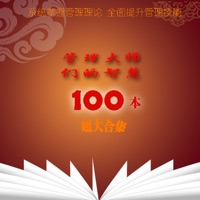How to Delete The Hive. save (34.92 MB)
Published by Building Engines on 2024-03-18We have made it super easy to delete The Hive by Building Engines account and/or app.
Table of Contents:
Guide to Delete The Hive by Building Engines 👇
Things to note before removing The Hive:
- The developer of The Hive is Building Engines and all inquiries must go to them.
- Check the Terms of Services and/or Privacy policy of Building Engines to know if they support self-serve subscription cancellation:
- The GDPR gives EU and UK residents a "right to erasure" meaning that you can request app developers like Building Engines to delete all your data it holds. Building Engines must comply within 1 month.
- The CCPA lets American residents request that Building Engines deletes your data or risk incurring a fine (upto $7,500 dollars).
-
Data Linked to You: The following data may be collected and linked to your identity:
- Identifiers
↪️ Steps to delete The Hive account:
1: Visit the The Hive website directly Here →
2: Contact The Hive Support/ Customer Service:
- 100% Contact Match
- Developer: Building Engines
- E-Mail: mobilesupport@buildingengines.com
- Website: Visit The Hive Website
- Support channel
- Vist Terms/Privacy
Deleting from Smartphone 📱
Delete on iPhone:
- On your homescreen, Tap and hold The Hive by Building Engines until it starts shaking.
- Once it starts to shake, you'll see an X Mark at the top of the app icon.
- Click on that X to delete the The Hive by Building Engines app.
Delete on Android:
- Open your GooglePlay app and goto the menu.
- Click "My Apps and Games" » then "Installed".
- Choose The Hive by Building Engines, » then click "Uninstall".
Have a Problem with The Hive by Building Engines? Report Issue
🎌 About The Hive by Building Engines
1. If your building is not one of the thousands managed by Building Engines’ industry-leading software, suggest to your property manager that they start using Building Engines today to improve operational efficiency, mitigate risk, improve tenant satisfaction, and make more informed decisions.
2. - Make sure you have already activated/logged into your Building Engines tenant portal account provided by your property manager.
3. The Hive is available at no charge to tenants whose property managers use Building Engines property management software.
4. * If your property manager does not use Building Engines, suggest that they start using it today.
5. - Login using your existing Building Engines tenant portal username and password.
6. The Hive replaces the Building Engines TenHub tenant mobile app.
7. The Hive by Building Engines enables building tenants to easily manage all building issues and tasks.
8. If you have questions about The Hive, please contact your building manager.
9. Stay on top of important updates from your building manager.
10. Quickly snap a picture of a problem and submit a work order, pre-register visitors, rate your experience, and more.
11. - Download The Hive from the app store onto your smartphone.
12. Have them visit our website to learn more.