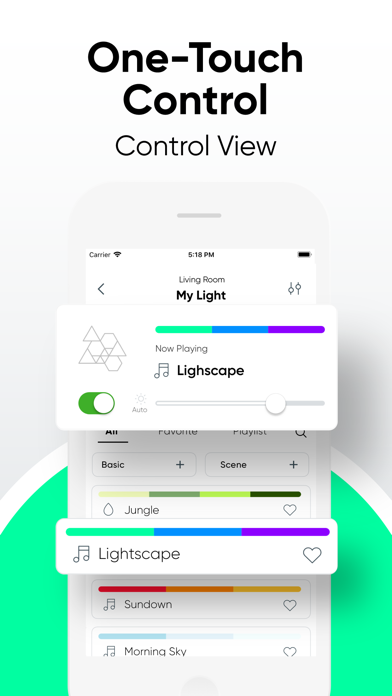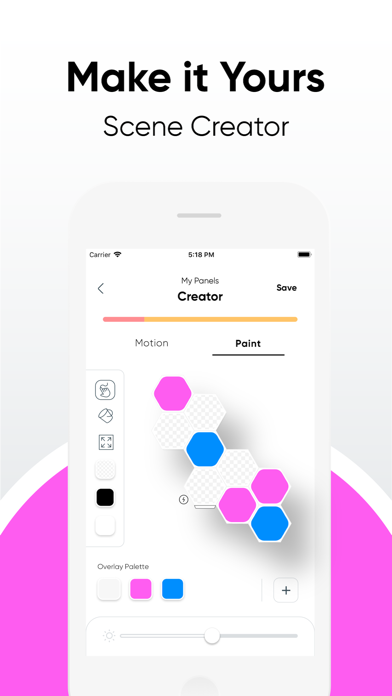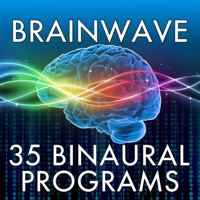Cancel Nanoleaf Subscription & Save $89.99
Published by Nanoleaf on 2026-02-17Uncover the ways Nanoleaf (the company) bills you and cancel your Nanoleaf subscription.
🚨 Guide to Canceling Nanoleaf 👇
Note before cancelling:
- How easy is it to cancel Nanoleaf? It is Very Easy to Cancel a Nanoleaf subscription.
- The developer of Nanoleaf is Nanoleaf and all inquiries go to them.
- Check the Terms of Services and/or Privacy policy of Nanoleaf to know if they support self-serve subscription cancellation:
- Always cancel subscription 24 hours before it ends.
Your Potential Savings 💸
**Pricing data is based on average subscription prices reported by AppCutter.com users..
| Duration | Amount (USD) |
|---|---|
| One-time savings | $89.99 |
🌐 Cancel directly via Nanoleaf
- 🌍 Contact Nanoleaf Support
- Mail Nanoleaf requesting that they cancel your account:
- E-Mail: feedback@nanoleaf.me
- Login to your Nanoleaf account.
- In the menu section, look for any of these: "Billing", "Subscription", "Payment", "Manage account", "Settings".
- Click the link, then follow the prompts to cancel your subscription.
End Nanoleaf subscription on iPhone/iPad:
- Goto Settings » ~Your name~ » "Subscriptions".
- Click Nanoleaf (subscription) » Cancel
Cancel subscription on Android:
- Goto Google PlayStore » Menu » "Subscriptions"
- Click on Nanoleaf
- Click "Cancel Subscription".
💳 Cancel Nanoleaf on Paypal:
- Goto Paypal.com .
- Click "Settings" » "Payments" » "Manage Automatic Payments" (in Automatic Payments dashboard).
- You'll see a list of merchants you've subscribed to.
- Click on "Nanoleaf" or "Nanoleaf" to cancel.
Have a Problem with Nanoleaf? Report Issue
About Nanoleaf?
1. With a virtual AR Layout Assistant, curated Scenes and Playlists, Cloud Control (requires Apple home hub), and additional product information, the Nanoleaf App really is your smart lighting one-stop-shop.
2. Group your lights together for joint control with Group Scenes (because we love a team player), or segment by room to keep your lights as organized as you wish your life could be.
3. From the virtual Layout Assistant, to one-touch RGB presets, to full in-depth customization like you’ve never seen before, prepare for a lighting experience that is Smarter by Design.
4. Connect your lights with your smart home assistant (HomeKit, Amazon Alexa, Google Assistant, or Samsung SmartThings) and use voice commands to control them hands-free.
5. Remotely turn your lights on and off, adjust brightness (trust us they go BRIGHT), and select your color Scenes from anywhere within your home.