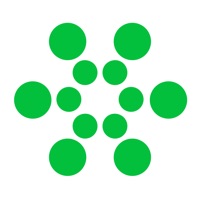
Cancel Greenlight Kids & Teen Banking Subscription & Save $5.49/mth
Published by Greenlight Financial Technology, Inc. on 2025-11-18Uncover the ways Greenlight Financial Technology, Inc. (the company) bills you and cancel your Greenlight Kids & Teen Banking subscription.
🚨 Guide to Canceling Greenlight Kids & Teen Banking 👇
Note before cancelling:
- How easy is it to cancel Greenlight Kids & Teen Banking? It is Very Easy to Cancel a Greenlight Kids & Teen Banking subscription.
- The developer of Greenlight Kids & Teen Banking is Greenlight Financial Technology, Inc. and all inquiries go to them.
- Check Greenlight Financial Technology, Inc.'s Terms of Services/Privacy policy if they support self-serve cancellation:
- Always cancel subscription 24 hours before it ends.
Your Potential Savings 💸
**Pricing data is based on average subscription prices reported by AppCutter.com users..
| Duration | Amount (USD) |
|---|---|
| One-time savings | $6.76 |
| Monthly savings | $5.49 |
🌐 Cancel directly via Greenlight Kids & Teen Banking
- 🌍 Contact Greenlight Kids & Teen Banking Support
- Mail Greenlight Kids & Teen Banking requesting that they cancel your account:
- E-Mail: support@greenlightcard.com
- Login to your Greenlight Kids & Teen Banking account.
- In the menu section, look for any of these: "Billing", "Subscription", "Payment", "Manage account", "Settings".
- Click the link, then follow the prompts to cancel your subscription.
End Greenlight Kids & Teen Banking subscription on iPhone/iPad:
- Goto Settings » ~Your name~ » "Subscriptions".
- Click Greenlight Kids & Teen Banking (subscription) » Cancel
Cancel subscription on Android:
- Goto Google PlayStore » Menu » "Subscriptions"
- Click on Greenlight Kids & Teen Banking
- Click "Cancel Subscription".
💳 Cancel Greenlight Kids & Teen Banking on Paypal:
- Goto Paypal.com .
- Click "Settings" » "Payments" » "Manage Automatic Payments" (in Automatic Payments dashboard).
- You'll see a list of merchants you've subscribed to.
- Click on "Greenlight Kids & Teen Banking" or "Greenlight Financial Technology, Inc." to cancel.
Have a Problem with Greenlight Kids & Teen Banking? Report Issue
Reviews & Common Issues: 6 Comments
By L Schultz
3 years agoI need an account closed that was opened for my minor by someone who is not her legal guardian. I’d prefer not to have to take legal action.
By Gwen
3 years agoI keep attempting to cancel my grand-daughter's Greenlight Card as she no longer has a need for it, but the App will not allow it. I have tried everything, but there is no way to delete it, and I am tired of paying $4.99 a month for a card that is not being utilized. I finally found the support email address, so hopefully they can assist me, as I don't want to be charged another $4.99. It is ridiculous to not be allowed to cancel something that I no longer have a use for and Greenlight needs to do better. It's almost as if you are forced to keep paying for something you do not need. $4.99 can add up over a long period of time and so far it has been almost a year for me. 12 X $4.99 is almost $60 a year. I would rather give that to my grand-daughter.
By Amber Eiquihua
4 years agoI want to cancel. I keep getting charged. I need someone to contact me before I take legal action. Thank you.
By Cheryl Holmen
4 years agoCancel my account for both cards!
By Robert Austin
4 years agoI want to cancel my account but there doesn’t seem to be a simple way to do it. Please let me know how to cancel. They keep charging me the monthly fee and my daughter doesn’t use it.
By Jessie Jr Carranza
4 years agoI want to stop using greenlight. please let me know how I can cancel my account and subscription.
About Greenlight Kids & Teen Banking?
1. The Greenlight card is issued by Community Federal Savings Bank, Member FDIC, pursuant to license by Mastercard International.
2. The Greenlight app facilitates banking services through Community Federal Savings Bank, Member FDIC.
3. Greenlight is the debit card and banking app for kids and teens, complete with an educational investing platform for the whole family.
4. Parents can choose the exact stores where their kids spend, manage chores and allowances, set parent-paid interest rates and more.
5. With the Greenlight app, kids and parents have companion apps with two different experiences.








