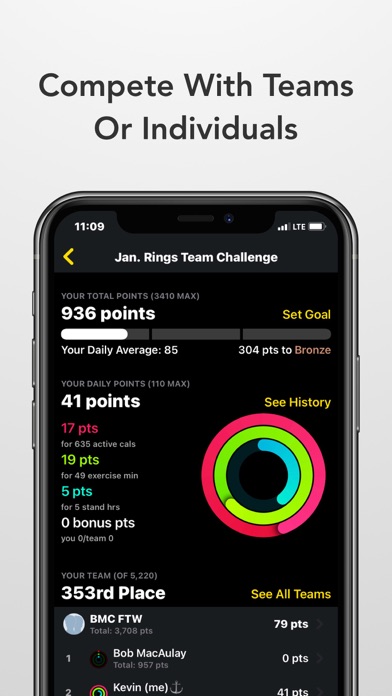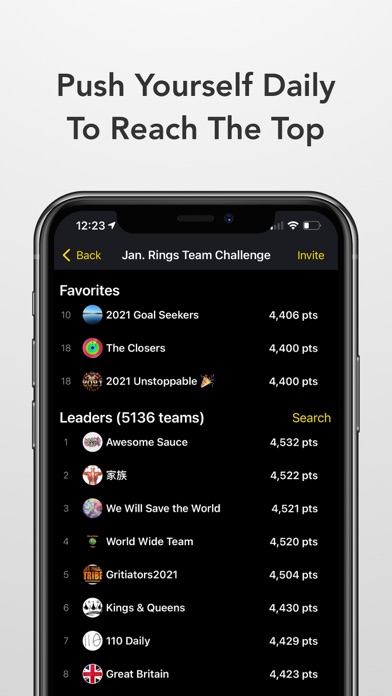How to Delete Challenges. save (43.42 MB)
Published by FitNow on 2024-10-01We have made it super easy to delete Challenges - Compete, Get Fit account and/or app.
Table of Contents:
Guide to Delete Challenges - Compete, Get Fit 👇
Things to note before removing Challenges:
- The developer of Challenges is FitNow and all inquiries must go to them.
- Check the Terms of Services and/or Privacy policy of FitNow to know if they support self-serve subscription cancellation:
- The GDPR gives EU and UK residents a "right to erasure" meaning that you can request app developers like FitNow to delete all your data it holds. FitNow must comply within 1 month.
- The CCPA lets American residents request that FitNow deletes your data or risk incurring a fine (upto $7,500 dollars).
-
Data Linked to You: The following data may be collected and linked to your identity:
- Health & Fitness
- Location
- Contact Info
- Identifiers
- Usage Data
- Diagnostics
↪️ Steps to delete Challenges account:
1: Visit the Challenges website directly Here →
2: Contact Challenges Support/ Customer Service:
- 21.74% Contact Match
- Developer: BetterTogether
- E-Mail: info@bettertogether-app.com
- Website: Visit Challenges Website
- Support channel
- Vist Terms/Privacy
Deleting from Smartphone 📱
Delete on iPhone:
- On your homescreen, Tap and hold Challenges - Compete, Get Fit until it starts shaking.
- Once it starts to shake, you'll see an X Mark at the top of the app icon.
- Click on that X to delete the Challenges - Compete, Get Fit app.
Delete on Android:
- Open your GooglePlay app and goto the menu.
- Click "My Apps and Games" » then "Installed".
- Choose Challenges - Compete, Get Fit, » then click "Uninstall".
Have a Problem with Challenges - Compete, Get Fit? Report Issue
🎌 About Challenges - Compete, Get Fit
1. Challenges integrates with the Health App on your iPhone to retrieve the data it uses to determine by how much you've just beaten all your friends.
2. Get your watch charged, your team amped, and your sneakers ready, ‘cause you’ve got a challenge to win.
3. Keep tabs on your progress via Apple Watch, the Challenges App, or the Health app.
4. Because of our integration with the Health App, this also means we leverage the powerful HealthKit API to make your user experience and user interface the best possible.
5. Join a team challenge and aim to complete your Stand, Move, and Exercise rings.
6. “Dan just closed all three rings!” Boom, send back applause hands.
7. Get fit and compete with friends, family & coworkers with the Challenges app.
8. Stack up your points to earn Bronze, Silver, and Gold Medals.
9. Whether you get there by shakin’ it to Queen Bey or taking the furthest spot in the parking lot, it’s up to you.
10. Getting started with Challenges is easy.
11. What gets you stepping better than your L.A. Lights sneakers from the 90s? Accountability.
12. Spark a little friendly banter to fuel your fitness flame.
13. ‘Cause everybody needs a little healthy competition.
14. Compare your daily average so you can gauge your progress.