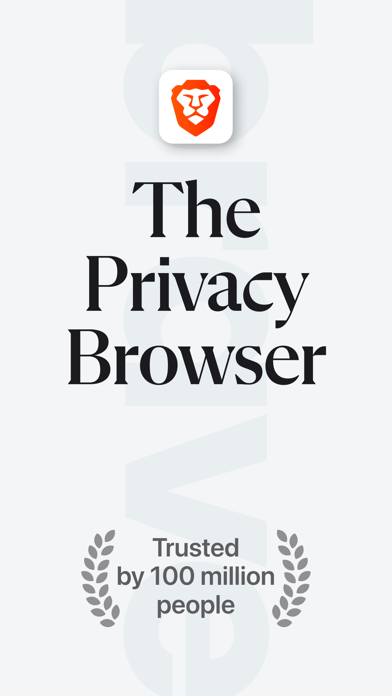Cancel Brave Browser & Search Engine Subscription & Save $99.99/yr
Published by Brave Software on 2025-11-17Uncover the ways Brave Software (the company) bills you and cancel your Brave Browser & Search Engine subscription.
🚨 Guide to Canceling Brave Browser & Search Engine 👇
Note before cancelling:
- How easy is it to cancel Brave Browser & Search Engine? It is Very Easy to Cancel a Brave Browser & Search Engine subscription.
- The developer of Brave Browser & Search Engine is Brave Software and all inquiries go to them.
- Check Brave Software's Terms of Services/Privacy policy if they support self-serve cancellation:
- Always cancel subscription 24 hours before it ends.
Your Potential Savings 💸
**Pricing data is based on average subscription prices reported by AppCutter.com users..
| Plan | Savings (USD) |
|---|---|
| Monthly Firewall + VPN | $9.99 |
| Annual Firewall + VPN | $99.99 |
| Leo, Browser AI Assistant | $14.99 |
🌐 Cancel directly via Brave Browser & Search Engine
- 🌍 Contact Brave Browser & Search Engine Support
- Mail Brave Browser & Search Engine requesting that they cancel your account:
- E-Mail: support@brave.com
- Login to your Brave Browser & Search Engine account.
- In the menu section, look for any of these: "Billing", "Subscription", "Payment", "Manage account", "Settings".
- Click the link, then follow the prompts to cancel your subscription.
End Brave Browser & Search Engine subscription on iPhone/iPad:
- Goto Settings » ~Your name~ » "Subscriptions".
- Click Brave Browser & Search Engine (subscription) » Cancel
Cancel subscription on Android:
- Goto Google PlayStore » Menu » "Subscriptions"
- Click on Brave Browser & Search Engine
- Click "Cancel Subscription".
💳 Cancel Brave Browser & Search Engine on Paypal:
- Goto Paypal.com .
- Click "Settings" » "Payments" » "Manage Automatic Payments" (in Automatic Payments dashboard).
- You'll see a list of merchants you've subscribed to.
- Click on "Brave Browser & Search Engine" or "Brave Software" to cancel.
Subscription Costs (Saved) 💰
Firewall + VPN
- Price: $9.99/month or $99.99/year (price may vary by location)
- Payment method: Credit card through iTunes account
- Renewal: Automatically renews unless canceled at least 24 hours before the end of the current period
- Cancellation: Subscription cannot be canceled once activated
- Free trial: Available, but can only be used once. Any unused portion of a free trial will be forfeited if a subscription is purchased.
Have a Problem with Brave Browser & Search Engine? Report Issue
Reviews & Common Issues: 5 Comments
By Ken Blackburn
1 year agoTrying to set up the vpm. 5 year special. Hit the back space too many times And can not get back to finish set up Using a Galaxy s22
By peter van der linden
2 years agoi like to cansel vpn
By John La Ferrara
3 years agoI want to cancel my subscription!!
By Samson Roy
4 years agoI switched from Apple to Android and am now trying to unsubscribe. I don't have access to the iPhone I purchased it on.
By Armistead Mead
4 years agoI can’t turn off the VPN. I do t want to cancel I just want to turn it off. It won’t stay off in settings... It’s maki g it so I can’t get my emails. Please help
About Brave Browser & Search Engine?
1. With over 50 million users, Brave Browser is a lightning fast, safe and private web browser that prevents you from being tracked by ads.
2. Brave aims to transform the online ad ecosystem with micropayments and a new revenue-sharing solution to give users and publishers a better deal, where safe, fast browsing is the path to a brighter future for the open web.
3. Set Brave as your default browser! Select Settings - scroll down to select Brave - select Brave as the Default Browser App.
4. Brave simply provides the fastest, most secure private browsing experience available.
5. Be protected with leading privacy and security features such as HTTPS Everywhere (encrypted data traffic), script blocking, cookie blocking, and private incognito tabs.