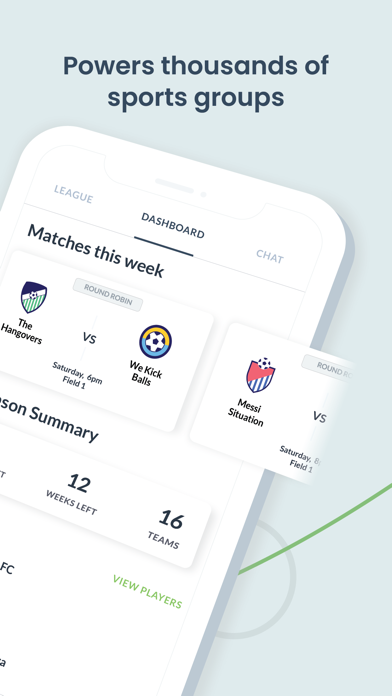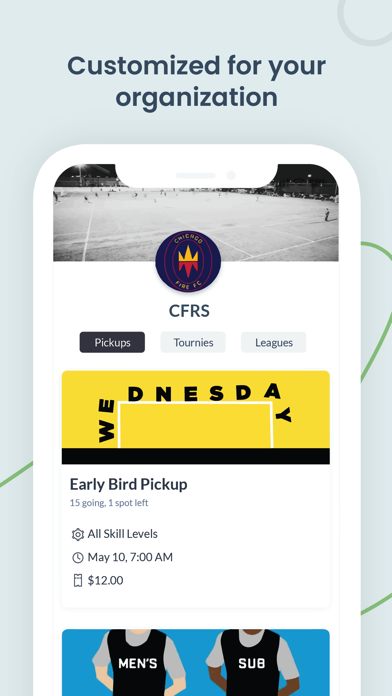How to Delete OpenSports. save (18.46 MB)
Published by OpenSports Inc. on 2024-11-22We have made it super easy to delete OpenSports - meetup for sports account and/or app.
Table of Contents:
Guide to Delete OpenSports - meetup for sports 👇
Things to note before removing OpenSports:
- The developer of OpenSports is OpenSports Inc. and all inquiries must go to them.
- Check the Terms of Services and/or Privacy policy of OpenSports Inc. to know if they support self-serve subscription cancellation:
- The GDPR gives EU and UK residents a "right to erasure" meaning that you can request app developers like OpenSports Inc. to delete all your data it holds. OpenSports Inc. must comply within 1 month.
- The CCPA lets American residents request that OpenSports Inc. deletes your data or risk incurring a fine (upto $7,500 dollars).
-
Data Linked to You: The following data may be collected and linked to your identity:
- Purchases
- Financial Info
- Contact Info
- Contacts
- User Content
↪️ Steps to delete OpenSports account:
1: Visit the OpenSports website directly Here →
2: Contact OpenSports Support/ Customer Service:
- 100% Contact Match
- Developer: OpenSports Inc.
- E-Mail: contact@opensports.net
- Website: Visit OpenSports Website
- Support channel
- Vist Terms/Privacy
Deleting from Smartphone 📱
Delete on iPhone:
- On your homescreen, Tap and hold OpenSports - meetup for sports until it starts shaking.
- Once it starts to shake, you'll see an X Mark at the top of the app icon.
- Click on that X to delete the OpenSports - meetup for sports app.
Delete on Android:
- Open your GooglePlay app and goto the menu.
- Click "My Apps and Games" » then "Installed".
- Choose OpenSports - meetup for sports, » then click "Uninstall".
Have a Problem with OpenSports - meetup for sports? Report Issue
🎌 About OpenSports - meetup for sports
World class sports group management starts with OpenSports, the first web and app solution that helps real-world pickup sports group organizers manage their events, payment, waitlist, refunds, and communication. Organizers can finally take care of all of their group and event needs from one platform. Group Tools: • Create public or private groups for free • App, Web, and Mobile Web Integration • Easy group discoverability • Assign members different administrative roles • Clean display of upcoming events • Repeat/clone events • Photo gallery from past events • Leaderboard of top group members • Group reviews • Interactive monthly calendar • Require anyone who joins your events to join your group • Group members can create events depending on settings • Upcoming events widget for your website • Customizable group invites Event Creation and Management: • Accept payments on desktop and mobile • 13 accepted currencies including USD, CAD, EURO, GBP • Direct deposits into your bank account • Create discounts/Event promotions • Collect electronic waivers • Set RSVP limits • Guests can add attendees • Automatic waitlist, automatic refunds, • Check-in attendees • Multi-platform event share options • Create custom spots or teams • Electronic discount codes that players can redeem • Attendees receive push notifications for event reminders and changes Event Invites & RSVP’s: • Players can confirm attendance via email or app • Create invite lists & invite your regulars first • Suggested invites list displays local players • Gender, sport, availability, and level filters For players: • Browse and join local sports groups via app or web • Get notified when you are invited to a group event • Join events and invite your friends too. Build your playing history on your player card • Leave organizer reviews, upload photos • Get discovered by other sports enthusiasts nearby • Link Apple Health to find compatible people to work out with.