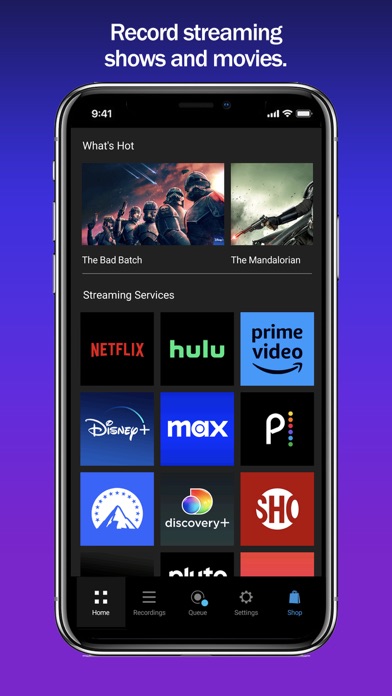Cancel PlayOn Cloud Subscription & Save $8.35/mth
Published by MediaMall Technologies, Inc.Uncover the ways MediaMall Technologies, Inc. (the company) bills you and cancel your PlayOn Cloud subscription.
🚨 Guide to Canceling PlayOn Cloud 👇
Note before cancelling:
- How easy is it to cancel PlayOn Cloud? It is Very Easy to Cancel a PlayOn Cloud subscription.
- The developer of PlayOn Cloud is MediaMall Technologies, Inc. and all inquiries go to them.
- Check MediaMall Technologies, Inc.'s Terms of Services/Privacy policy if they support self-serve cancellation:
- Always cancel subscription 24 hours before it ends.
Your Potential Savings 💸
**Pricing data is based on average subscription prices reported by AppCutter.com users..
| Duration | Amount (USD) |
|---|---|
| One-time savings | $14.97 |
| Weekly savings | $3.20 |
| Monthly savings | $8.35 |
| Yearly savings | $24.99 |
🌐 Cancel directly via PlayOn Cloud
- 🌍 Contact PlayOn Cloud Support
- Mail PlayOn Cloud requesting that they cancel your account:
- E-Mail: support@playon.tv
- Login to your PlayOn Cloud account.
- In the menu section, look for any of these: "Billing", "Subscription", "Payment", "Manage account", "Settings".
- Click the link, then follow the prompts to cancel your subscription.
End PlayOn Cloud subscription on iPhone/iPad:
- Goto Settings » ~Your name~ » "Subscriptions".
- Click PlayOn Cloud (subscription) » Cancel
Cancel subscription on Android:
- Goto Google PlayStore » Menu » "Subscriptions"
- Click on PlayOn Cloud - Streaming DVR
- Click "Cancel Subscription".
💳 Cancel PlayOn Cloud on Paypal:
- Goto Paypal.com .
- Click "Settings" » "Payments" » "Manage Automatic Payments" (in Automatic Payments dashboard).
- You'll see a list of merchants you've subscribed to.
- Click on "PlayOn Cloud" or "MediaMall Technologies, Inc." to cancel.
Subscription Costs (Saved) 💰
PlayOn Cloud Storage and Credit plan
- Price: $4.99/month
- Description: This optional plan allows you to store your recordings in the cloud and gives you credits to make additional recordings. With this plan, you can store up to 100 recordings in the cloud and receive 100 credits per month to make additional recordings. You can also purchase additional credits if needed. This plan is billed as a recurring transaction through your iTunes account and will automatically renew unless canceled at least 24 hours before the end of the current billing period. You can manage your subscription and turn off auto-renewal by going to your iTunes Account Settings after purchase.
Have a Problem with PlayOn Cloud - Streaming DVR? Report Issue
Reviews & Common Issues: 1 Comments
By Abbey Goldberg
3 years agoI no longer have any use for PlayOn Cloud. The app was installed on my Android Samsung phone. I think i deleted my subscription and know I uninstalled the App but just want to make sure I will no longer incur the monthly fee. Is my monthly fee cancelled? Please let me know. Abbey Goldberg
About PlayOn Cloud - Streaming DVR?
1. The simple PlayOn Cloud app gives you easy access to download all streaming videos from Netflix, Amazon Prime Video, Hulu, Disney+, The CW, HBO (HBO Go and HBO Now), Showtime Anytime, Showtime, Vudu, ATT TV (formerly DirectTV Now), CBS, NBC, ABC, FOX, PBS, Crackle, Tubi TV, The Roku Channel, BBC iPlayer, Xfinity and Spectrum – over 20 of the most popular streaming services.
2. Record and download any streaming video from Netflix, Disney+, Hulu, Amazon Prime, HBO Max, Peacock, Paramount+, The CW, Discovery, Showtime, STARZ, Vudu, Pluto, Tubi, CBS, NBC, ABC, Fox, PBS, The Roku Channel, and BBC iPlayer, Acorn, IMDB TV, Xfinity, and Spectrum.
3. Want to watch your downloaded PlayOn Cloud recordings on your TV? You can cast to your TV with Roku, Chromecast or Fire TV or AirPlay it to your Apple TV.
4. Need a selection of safe shows for your kids to watch? PlayOn Cloud makes it easy to fill up your kid's device with safe streaming shows - and watch them without using any cellular data.
5. You can watch your recordings on your Roku, Chromecast, Fire TV,or Apple TV The recording happens in the PlayOn Cloud so no data is used to make the recording.