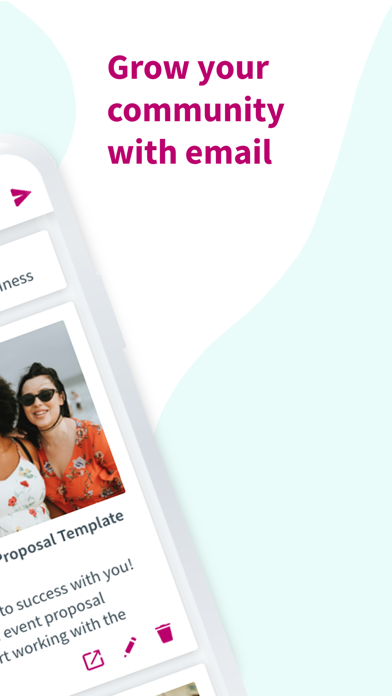Cancel Curate Subscription
Published by AWeber SystemsUncover the ways AWeber Systems (the company) bills you and cancel your Curate subscription.
🚨 Guide to Canceling Curate 👇
Note before cancelling:
- The developer of Curate is AWeber Systems and all inquiries go to them.
- Always cancel subscription 24 hours before it ends.
🌐 Cancel directly via Curate
- 🌍 Contact Curate Support
- Mail Curate requesting that they cancel your account:
- E-Mail: mobilehelp@mailchimp.com
- Login to your Curate account.
- In the menu section, look for any of these: "Billing", "Subscription", "Payment", "Manage account", "Settings".
- Click the link, then follow the prompts to cancel your subscription.
End Curate subscription on iPhone/iPad:
- Goto Settings » ~Your name~ » "Subscriptions".
- Click Curate (subscription) » Cancel
Cancel subscription on Android:
- Goto Google PlayStore » Menu » "Subscriptions"
- Click on Curate: Simple Email Marketing
- Click "Cancel Subscription".
💳 Cancel Curate on Paypal:
- Goto Paypal.com .
- Click "Settings" » "Payments" » "Manage Automatic Payments" (in Automatic Payments dashboard).
- You'll see a list of merchants you've subscribed to.
- Click on "Curate" or "AWeber Systems" to cancel.
Subscription Costs (Saved) 💰
Curate is a free app to download and use, but to send emails and manage subscribers, a paid AWeber account is required. AWeber offers three subscription tiers:
1. Pro: Starting at $16.15/month for up to 500 subscribers, this tier includes unlimited emails, automation, and access to AWeber's customer solutions team.
2. Free: This tier is available for up to 500 subscribers and includes access to email templates, landing pages, and basic email automation.
3. Premium: This tier starts at $149/month for up to 25,000 subscribers and includes advanced features such as behavioral automation, web push notifications, and AMP for email.
Have a Problem with Curate: Simple Email Marketing? Report Issue
About Curate: Simple Email Marketing?
1. With Curate, you can easily create and send simple email newsletters to engage your social audience and extend your personal brand.
2. Compose a message and send it to your list in minutes, keeping your brand and content top of mind with the people that matter most– your audience.
3. The easiest way to use Curate is to add your own text content! Just jot down a quick subject line and message and you’re ready to send.
4. Your AWeber account includes full access to an array of additional web-based tools and mobile apps to help you succeed with email.
5. Curate will automatically pull in the content's relevant information, such as the headline, description, and featured image; you can edit any element of the shared content directly from the app.