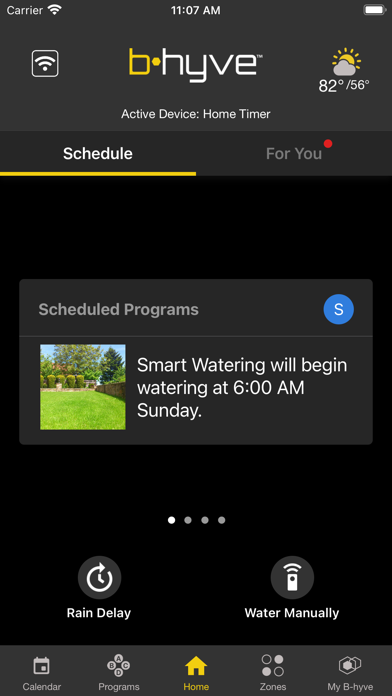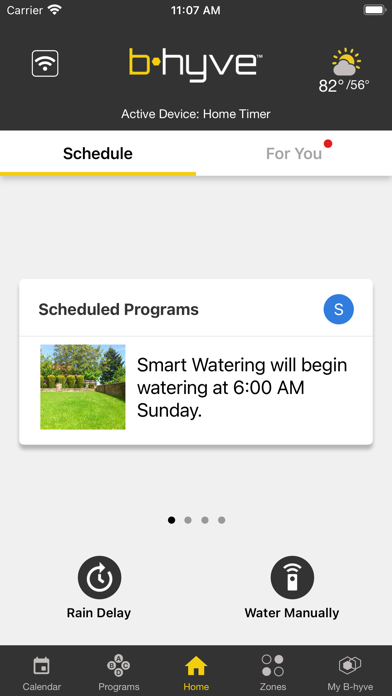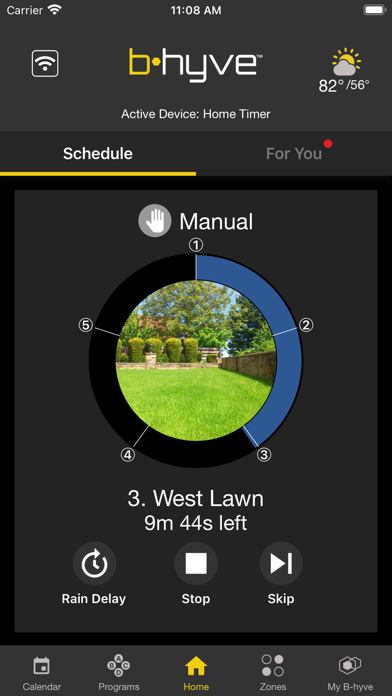How to Delete b-hyve. save (124.86 MB)
Published by Orbit Irrigation on 2024-09-19We have made it super easy to delete b-hyve account and/or app.
Table of Contents:
Guide to Delete b-hyve 👇
Things to note before removing b-hyve:
- The developer of b-hyve is Orbit Irrigation and all inquiries must go to them.
- Check the Terms of Services and/or Privacy policy of Orbit Irrigation to know if they support self-serve account deletion:
- The GDPR gives EU and UK residents a "right to erasure" meaning that you can request app developers like Orbit Irrigation to delete all your data it holds. Orbit Irrigation must comply within 1 month.
- The CCPA lets American residents request that Orbit Irrigation deletes your data or risk incurring a fine (upto $7,500 dollars).
-
Data Linked to You: The following data may be collected and linked to your identity:
- Location
- Contact Info
- User Content
- Identifiers
- Usage Data
- Diagnostics
↪️ Steps to delete b-hyve account:
1: Visit the b-hyve website directly Here →
2: Contact b-hyve Support/ Customer Service:
- Verified email
- Contact e-Mail: support@orbitbhyve.com
- 90.91% Contact Match
- Developer: B-hyve
- E-Mail: techsupport@orbitonline.com
- Website: Visit b-hyve Website
- 66.67% Contact Match
- Developer: B-hyve
- E-Mail: customerservice@hydrorain.com
- Website: Visit B-hyve Website
- Support channel
- Vist Terms/Privacy
3: Check b-hyve's Terms/Privacy channels below for their data-deletion Email:
Deleting from Smartphone 📱
Delete on iPhone:
- On your homescreen, Tap and hold b-hyve until it starts shaking.
- Once it starts to shake, you'll see an X Mark at the top of the app icon.
- Click on that X to delete the b-hyve app.
Delete on Android:
- Open your GooglePlay app and goto the menu.
- Click "My Apps and Games" » then "Installed".
- Choose b-hyve, » then click "Uninstall".
Have a Problem with b-hyve? Report Issue
🎌 About b-hyve
1. When set in smart mode, B-hyve uses local weather data to determine how much water is evaporated and transpired through your plants each day to know when it needs to water.
2. B-hyve also takes into account things like soil type, plant type, sun/shade and slope to determine a watering schedule that takes the water to the roots and helps avoid runoff.
3. When set to smart watering mode, B-hyve takes the guesswork out of watering and utilizes Mother Nature, along with some really great technology, to determine the watering schedule for your yard.
4. When set and left in smart watering mode, B-hyve can save users as much as 50% more water over a traditional controller.
5. With B-hyve you can set custom programs to water how you want while still taking advantage of the local weather data to override watering in case of a weather event.
6. The B-hyve smart sprinkler timer app allows you to control or monitor your sprinklers from anywhere in the world with the convenience of your smart device.
7. This is the app for the best-selling, WaterSense and SWAT certified Orbit B-hyve Smart Wifi Sprinkler Timer.
8. By performing a catch cup test on your sprinkler system, you will know exactly how much water is being applied rather than relying on estimated sprinkler head water use that other timers/apps use, which can be off by as much as 50%, saving you more water and money.
9. The B-hyve app also integrates the award-winning irrigation audit tool right to your smart device.
10. This is also the companion app for homeowners with the Hydro-Rain B-hyve Pro Wifi Controller.
11. Knowing how long and how often to water your plants can be challenging.
12. It also accounts for any rainfall that is in the forecast, shuts off the system for rain, then looks back to see how much actually fell.
13. That’s smart! But all yards are not the same.
14. This will shut off your system during the rain and resume your program when the rain has passed.