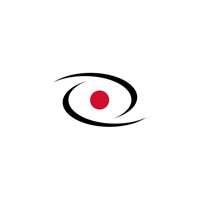
Cancel WebWatcher Parent App Subscription & Save $129.99/yr
Published by Awareness Technologies, Inc.Uncover the ways Awareness Technologies, Inc. (the company) bills you and cancel your WebWatcher Parent App subscription.
🚨 Guide to Canceling WebWatcher Parent App 👇
Note before cancelling:
- How easy is it to cancel WebWatcher Parent App? It is Very Easy to Cancel a WebWatcher Parent App subscription.
- The developer of WebWatcher Parent App is Awareness Technologies, Inc. and all inquiries go to them.
- Check Awareness Technologies, Inc.'s Terms of Services/Privacy policy if they support self-serve cancellation:
- Always cancel subscription 24 hours before it ends.
Your Potential Savings 💸
**Pricing data is based on average subscription prices reported by AppCutter.com users..
| Plan | Savings (USD) |
|---|---|
| iOS Monthly | $39.99 |
| iOS Annual | $129.99 |
| iOS Quarterly | $79.99 |
🌐 Cancel directly via WebWatcher Parent App
- 🌍 Contact WebWatcher Parent App Support
- Mail WebWatcher Parent App requesting that they cancel your account:
- E-Mail: support@airdroid.com
- Login to your WebWatcher Parent App account.
- In the menu section, look for any of these: "Billing", "Subscription", "Payment", "Manage account", "Settings".
- Click the link, then follow the prompts to cancel your subscription.
End WebWatcher Parent App subscription on iPhone/iPad:
- Goto Settings » ~Your name~ » "Subscriptions".
- Click WebWatcher Parent App (subscription) » Cancel
Cancel subscription on Android:
- Goto Google PlayStore » Menu » "Subscriptions"
- Click on WebWatcher Parent App
- Click "Cancel Subscription".
💳 Cancel WebWatcher Parent App on Paypal:
- Goto Paypal.com .
- Click "Settings" » "Payments" » "Manage Automatic Payments" (in Automatic Payments dashboard).
- You'll see a list of merchants you've subscribed to.
- Click on "WebWatcher Parent App" or "Awareness Technologies, Inc." to cancel.
Subscription Costs (Saved) 💰
- Monthly plan: $39.99 per month
- Quarterly plan: $79.99 per 3 months
- Annual plan: $129.99 per year
Have a Problem with WebWatcher Parent App? Report Issue
Reviews & Common Issues: 5 Comments
By Scott Mckinnon
2 years agoHello I signed up for a free trial of webwatcher back around June 2nd of 2022. I never ever used the service and I've been trying for months to cancel the service. I don't know my account number or even have the app on my phone. You've been deducting $40 from my bank account for a year. I don't want the service anymore. Please help me cancel this. My phone number is 520-909-2855. Thank you, Scott mckinnon
By Gazelle Joy
3 years agoI need you please to stop charging me and I want a refund. This isn’t good enough. I want my money back! I have not even use the application because I dont have the time to install it. Thank you
By Brian
4 years agoI need to cancel my subscription, and uninstall the app.
By Crystal Denning Jones
4 years agoPlease cancel my subscription and stop charging me I no longer want this app
By Tasha Murphy
4 years agoPlease refund me for a charge of 39.95 and cancel all and any subscription, I don’t understand why I got charged.
About WebWatcher Parent App?
1. Account will be charged for renewal within 24-hours prior to the end of the current period for $129.99. Subscriptions may be managed by the user and auto-renewal may be turned off by going to the user's Account Settings after purchase.
2. Account will be charged for renewal within 24-hours prior to the end of the current period for $79.99. Subscriptions may be managed by the user and auto-renewal may be turned off by going to the user's Account Settings after purchase.
3. Account will be charged for renewal within 24-hours prior to the end of the current period for $39.99. Subscriptions may be managed by the user and auto-renewal may be turned off by going to the user's Account Settings after purchase.
4. WebWatcher is a top rated parental monitoring & control app that helps you supervise your kids by recording key iPhone activity and detecting/alerting you to risky cell phone activity such as cyber bullying, drug and alcohol use, sexting, and other inappropriate behavior.
5. Subscription automatically renews unless auto-renew is turned off at least 24-hours before the end of the current period.









