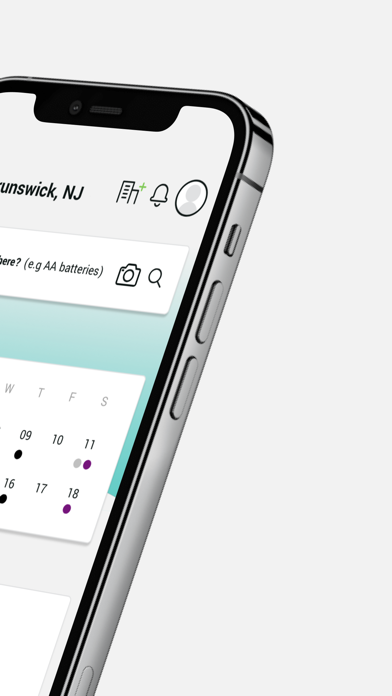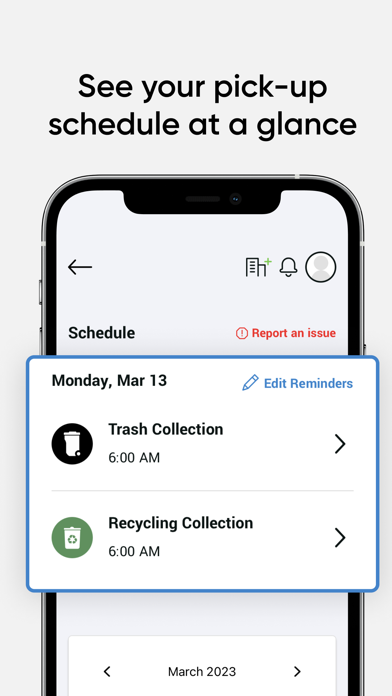How to Delete Recycle Coach. save (50.61 MB)
Published by Municipal Media Inc. on 2024-09-05We have made it super easy to delete Recycle Coach account and/or app.
Table of Contents:
Guide to Delete Recycle Coach 👇
Things to note before removing Recycle Coach:
- The developer of Recycle Coach is Municipal Media Inc. and all inquiries must go to them.
- Check the Terms of Services and/or Privacy policy of Municipal Media Inc. to know if they support self-serve subscription cancellation:
- The GDPR gives EU and UK residents a "right to erasure" meaning that you can request app developers like Municipal Media Inc. to delete all your data it holds. Municipal Media Inc. must comply within 1 month.
- The CCPA lets American residents request that Municipal Media Inc. deletes your data or risk incurring a fine (upto $7,500 dollars).
-
Data Not Linked to You: The following data may be collected but it is not linked to your identity:
- Diagnostics
↪️ Steps to delete Recycle Coach account:
1: Visit the Recycle Coach website directly Here →
2: Contact Recycle Coach Support/ Customer Service:
- 100% Contact Match
- Developer: Municipal Media Inc.
- E-Mail: support@recyclecoach.com
- Website: Visit Recycle Coach Website
- 70% Contact Match
- Developer: Bebat - Fost Plus
- E-Mail: hello@recycleapp.be
- Website: Visit Bebat - Fost Plus Website
- Support channel
- Vist Terms/Privacy
Deleting from Smartphone 📱
Delete on iPhone:
- On your homescreen, Tap and hold Recycle Coach until it starts shaking.
- Once it starts to shake, you'll see an X Mark at the top of the app icon.
- Click on that X to delete the Recycle Coach app.
Delete on Android:
- Open your GooglePlay app and goto the menu.
- Click "My Apps and Games" » then "Installed".
- Choose Recycle Coach, » then click "Uninstall".
Have a Problem with Recycle Coach? Report Issue
🎌 About Recycle Coach
1. With trash and recycling reminders straight to your smartphone; an instant search sorting guide; educational activities and more – the Recycle Coach app is sure to make trash and recycling collection days easy.
2. Enjoy the convenience of trash and recycling collection reminders delivered straight to your smartphone; instant search results to sort your recyclables from non-recyclables; and so much more – all tailored to where you live and work.
3. The Recycle Coach app equips every individual with the most efficient and most convenient way to stay informed when it comes to their trash and recycling management.
4. The Recycle Coach app lets local governments, businesses, and individuals work together to preserve the local recycling program and the environment.
5. Especially around holidays when collection schedules may change, the Recycle Coach app delivers reminders to your smartphone to keep you up-to-date.
6. As residents, businesses, and governments come together to advocate for local recycling, more features are unlocked.
7. The “What Goes Where” search tool is a search engine that gives instant results so you can sort your waste confidently and correctly.
8. Instantly report missed collections, broken and lost bins, and more to your local government or official waste management service.
9. First, you have to know when it’s time to take out trash and recycling.
10. These material searches might even surprise you about what you thought you knew when it comes to recycling.
11. The app’s calendar and reminder features make sure you’ll never miss collection day.
12. Get directions, hours of operation, and contact information for local drop-off depots.
13. The calendar will also keep you informed on special collections, events, and programs.
14. Depending on your municipality’s level of participation in the network, you can enjoy different features.