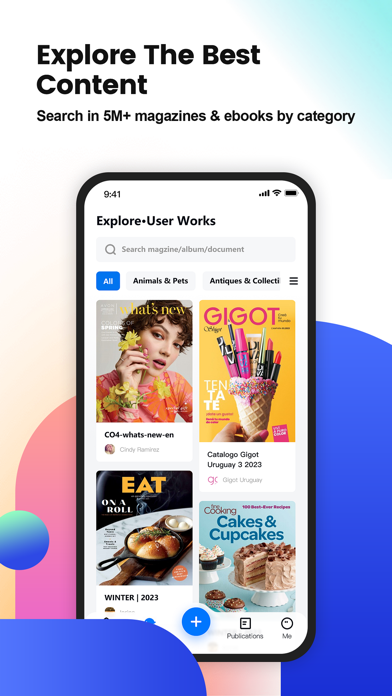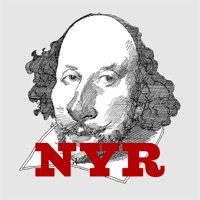How to Delete FlipHTML5. save (43.13 MB)
Published by Wonder Idea on 2024-07-01We have made it super easy to delete FlipHTML5 account and/or app.
Table of Contents:
Guide to Delete FlipHTML5 👇
Things to note before removing FlipHTML5:
- The developer of FlipHTML5 is Wonder Idea and all inquiries must go to them.
- Check the Terms of Services and/or Privacy policy of Wonder Idea to know if they support self-serve account deletion:
- The GDPR gives EU and UK residents a "right to erasure" meaning that you can request app developers like Wonder Idea to delete all your data it holds. Wonder Idea must comply within 1 month.
- The CCPA lets American residents request that Wonder Idea deletes your data or risk incurring a fine (upto $7,500 dollars).
↪️ Steps to delete FlipHTML5 account:
1: Visit the FlipHTML5 website directly Here →
2: Contact FlipHTML5 Support/ Customer Service:
- 100% Contact Match
- Developer: WONDER IDEA
- E-Mail: support@fliphtml5.com
- Website: Visit FlipHTML5 Website
3: Check FlipHTML5's Terms/Privacy channels below for their data-deletion Email:
Deleting from Smartphone 📱
Delete on iPhone:
- On your homescreen, Tap and hold FlipHTML5 until it starts shaking.
- Once it starts to shake, you'll see an X Mark at the top of the app icon.
- Click on that X to delete the FlipHTML5 app.
Delete on Android:
- Open your GooglePlay app and goto the menu.
- Click "My Apps and Games" » then "Installed".
- Choose FlipHTML5, » then click "Uninstall".
Have a Problem with FlipHTML5? Report Issue
🎌 About FlipHTML5
1. • Digital Newsstand: Explore the best content in Tech & Science, Food & Home, News & Business, Art & Photography, Lifestyle & Hobbies, Fashion & Entertainment, search in categories, find your favorite, and save to your reading list.
2. FlipHTML5 is your go-to digital publishing platform to create, enhance and distribute your stories to the world.
3. • Flipbook Creation: Import the file from your mobile device and convert a digital flipbook.
4. • Book Management: Login to your FlipHTML5 account to view all your books and sort them by name, time, and status.
5. Enjoy millions of magazines, newspapers, ebooks, storybooks, comics, brochures, catalogs and more free publications on your phone/tablet.
6. Upload files from your device and instantly convert to digital flipbooks.
7. • Follow & Share: Follow your favorite publishers, check out their profiles for more, and get notifications for new issues.
8. Just like you share your favorite books, you can share the publisher’s profile with your friends too.
9. Our goal is to make content creation easy for you as a creator and reading a joy for you as a reader.
10. From creation to distribution, tell your story from the convenience of your phone.
11. Keep your books public, private or password protected.
12. The only digital newsstand you'll ever need.
13. Supported formats include PDF, Word, PPT, PNG, and JPG images.
14. Craft your story anytime, anywhere.