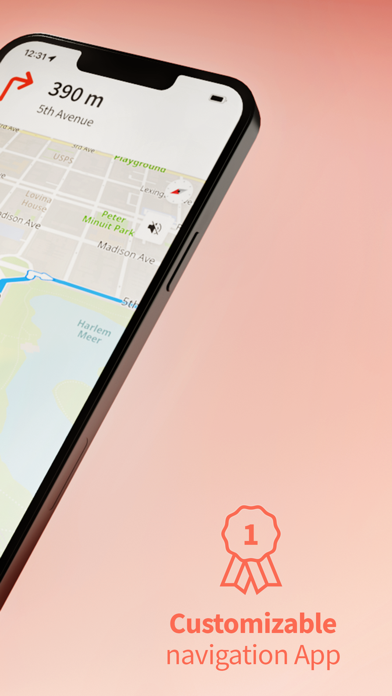How to Delete Karta GPS. save (252.29 MB)
Published by Karta on 2024-09-18We have made it super easy to delete Karta GPS - Offline Maps Nav account and/or app.
Table of Contents:
Guide to Delete Karta GPS - Offline Maps Nav 👇
Things to note before removing Karta GPS:
- The developer of Karta GPS is Karta and all inquiries must go to them.
- Check the Terms of Services and/or Privacy policy of Karta to know if they support self-serve account deletion:
- The GDPR gives EU and UK residents a "right to erasure" meaning that you can request app developers like Karta to delete all your data it holds. Karta must comply within 1 month.
- The CCPA lets American residents request that Karta deletes your data or risk incurring a fine (upto $7,500 dollars).
-
Data Used to Track You: The following data may be used to track you across apps and websites owned by other companies:
- Location
- Search History
- Identifiers
- Usage Data
- Other Data
-
Data Linked to You: The following data may be collected and linked to your identity:
- Location
- Search History
- Identifiers
- Usage Data
- Other Data
-
Data Not Linked to You: The following data may be collected but it is not linked to your identity:
- Purchases
- Usage Data
- Diagnostics
↪️ Steps to delete Karta GPS account:
1: Visit the Karta GPS website directly Here →
2: Contact Karta GPS Support/ Customer Service:
- Verified email
- Contact e-Mail: support@kartatech.com
- 18.18% Contact Match
- Developer: Karta Software Technologies - GPS Navigation
- E-Mail: support@kartatech.com
- Website: Visit Karta GPS Website
- Support channel
- Vist Terms/Privacy
3: Check Karta GPS's Terms/Privacy channels below for their data-deletion Email:
Deleting from Smartphone 📱
Delete on iPhone:
- On your homescreen, Tap and hold Karta GPS - Offline Maps Nav until it starts shaking.
- Once it starts to shake, you'll see an X Mark at the top of the app icon.
- Click on that X to delete the Karta GPS - Offline Maps Nav app.
Delete on Android:
- Open your GooglePlay app and goto the menu.
- Click "My Apps and Games" » then "Installed".
- Choose Karta GPS - Offline Maps Nav, » then click "Uninstall".
Have a Problem with Karta GPS - Offline Maps Nav? Report Issue
🎌 About Karta GPS - Offline Maps Nav
1. Our offline maps are provided by OpenStreetMap and enhanced by Karta Software Technologies, with guarantee of the latest data available and free updates forever.
2. Free, offline, content-rich maps that allow you to explore new places and drive with advanced turn-by-turn instructions.
3. Did we mention that it’s all free? Download all the maps you need, without limits.
4. • Some maps may need large amounts of available storage.
5. Our live traffic service finds faster routes and avoids traffic jams.
6. Traffic service is only available in selected countries.
7. • When using Karta GPS while driving, never hold the phone on your hands.
8. • Allowing GPS to run in the background for extended periods can lead to a significant reduction in battery life.
9. • When installing the app, make sure your phone is connected to a stable Wi-Fi network.
10. Please check your phone storage management for details.
11. Download any map, they’re all free.
12. • Never let the navigation instructions interfere with your driving.
13. Place it on a standard holder, with a clear sky view.
14. Beat the traffic.