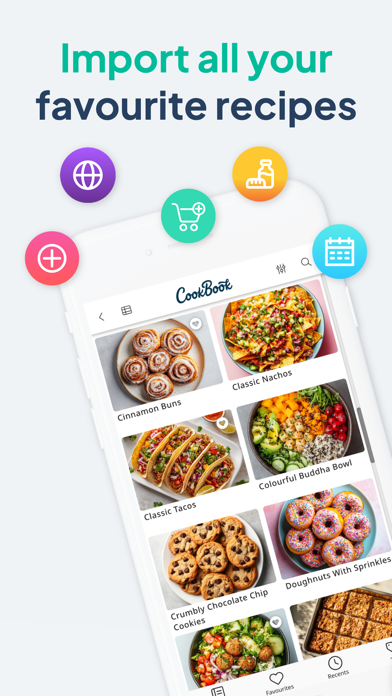Cancel CookBook Subscription & Save $59.99/mth
Published by Cookbook Ltd on 2025-08-14Uncover the ways Cookbook Ltd (the company) bills you and cancel your CookBook subscription.
🚨 Guide to Canceling CookBook 👇
Note before cancelling:
- The developer of CookBook is Cookbook Ltd and all inquiries go to them.
- Check Cookbook Ltd's Terms of Services/Privacy policy if they support self-serve cancellation:
- Always cancel subscription 24 hours before it ends.
Your Potential Savings 💸
**Pricing data is based on average subscription prices reported by AppCutter.com users..
| Plan | Savings (USD) |
|---|---|
| Full Yearly Pro Access | $15.99 |
| Full Monthly Pro Access | $2.99 |
| Lifetime Pro Access | $59.99 |
🌐 Cancel directly via CookBook
- 🌍 Contact CookBook Support
- Mail CookBook requesting that they cancel your account:
- Login to your CookBook account.
- In the menu section, look for any of these: "Billing", "Subscription", "Payment", "Manage account", "Settings".
- Click the link, then follow the prompts to cancel your subscription.
End CookBook subscription on iPhone/iPad:
- Goto Settings » ~Your name~ » "Subscriptions".
- Click CookBook (subscription) » Cancel
Cancel subscription on Android:
- Goto Google PlayStore » Menu » "Subscriptions"
- Click on CookBook - Recipe Keeper
- Click "Cancel Subscription".
💳 Cancel CookBook on Paypal:
- Goto Paypal.com .
- Click "Settings" » "Payments" » "Manage Automatic Payments" (in Automatic Payments dashboard).
- You'll see a list of merchants you've subscribed to.
- Click on "CookBook" or "Cookbook Ltd" to cancel.
Subscription Costs (Saved) 💰
- Free trial: up to 40 recipes and 5 OCR scans
- Monthly subscription: billed per month for storing over 40 recipes
- Yearly subscription: billed the total annual fee from the date of purchase for storing over 40 recipes
- Lifetime unlock purchase: one-time payment for storing over 40 recipes indefinitely
Payment will be charged to the user's App Store account at confirmation of purchase. Subscriptions renew automatically unless cancelled at least 24 hours prior to the end of the subscription period. Subscriptions can be managed and turned off in Account Settings in iTunes after purchase. Refunds will not be provided for any unused portion of the term.
Have a Problem with CookBook - Recipe Keeper? Report Issue
Reviews & Common Issues: 1 Comments
By Patti Robbins
2 years agoCancel all non cookbooks except those authored by Stephen King.
About CookBook - Recipe Keeper?
1. Storing over 40 recipes requires an active subscription (monthly/yearly) or lifetime unlock purchase.
2. Export your own recipes to PDF to make a physical copy of your personal CookBook.
3. Organise your recipes to suit you, tag, rate & categorise your meals, tap the heart to make them a fave.
4. Import, scan & save recipes from your favourite websites, books & magazines.
5. Save recipes from 1000’s of websites or use your culinary skills & create new recipes.