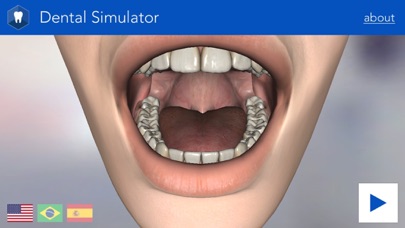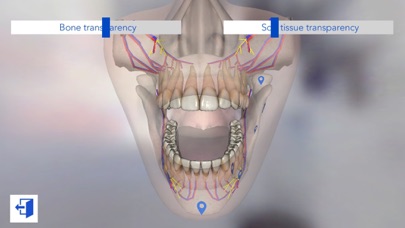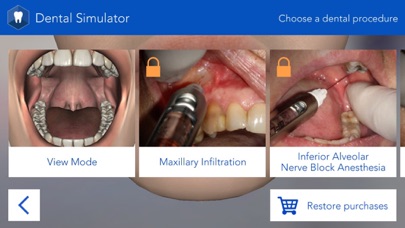How to Delete Dental Simulator. save (105.31 MB)
Published by GAMESCAMPWe have made it super easy to delete Dental Simulator account and/or app.
Table of Contents:
Guide to Delete Dental Simulator 👇
Things to note before removing Dental Simulator:
- The developer of Dental Simulator is GAMESCAMP and all inquiries must go to them.
- The GDPR gives EU and UK residents a "right to erasure" meaning that you can request app developers like GAMESCAMP to delete all your data it holds. GAMESCAMP must comply within 1 month.
- The CCPA lets American residents request that GAMESCAMP deletes your data or risk incurring a fine (upto $7,500 dollars).
↪️ Steps to delete Dental Simulator account:
1: Visit the Dental Simulator website directly Here →
2: Contact Dental Simulator Support/ Customer Service:
- 100% Contact Match
- Developer: EDUCAMPI
- E-Mail: dentalsimulatorapp@gmail.com
- Website: Visit Dental Simulator Website
Deleting from Smartphone 📱
Delete on iPhone:
- On your homescreen, Tap and hold Dental Simulator until it starts shaking.
- Once it starts to shake, you'll see an X Mark at the top of the app icon.
- Click on that X to delete the Dental Simulator app.
Delete on Android:
- Open your GooglePlay app and goto the menu.
- Click "My Apps and Games" » then "Installed".
- Choose Dental Simulator, » then click "Uninstall".
Have a Problem with Dental Simulator? Report Issue
🎌 About Dental Simulator
1. Dental Simulator can be downloaded for free and the student can have a sample of the procedures, by trying our 3D model in the Sandbox Mode, in which the student can see and explore the mouth and also make usage of the transparency feature, seeing also the cranium of the patient.
2. Or the student can have a nice experience too just by making usage of the device camera, that is less immersive than the VR Mode but is also a great experience to the student that is learning and wants to have a deeper feeling of what is a real procedure.
3. The simulation mode is where the student will practice the procedure without the usage of transparency, making this mode closely to a real procedure.
4. The app makes usage of a 3D model, making the interaction with the app much more real and stunning, giving to the dental student and singular way of learning.
5. • Practice mode: where the student can train that technique with transparency, so the student can see through the skin and learn how to do the procedure.
6. Dental Simulator is the brand new way of learning dentistry, an application that helps you, dental student, to be better prepared before start taking patients.
7. • A Clinical Video: a video that the student can see a real procedures being made.
8. By having this technique the student can learn and practice, fixing the theory and improving their skills.
9. • Technique description: a reading material, where the student can read, learn and recall the theory of that technique.
10. In this mode, the user will have the most incredible simulation experience that a student could have.
11. The inferior alveolar nerve block is the most common type of nerve block used for dental procedures and one of the most difficult to learn.
12. It offers a whole new experience of practicing dental procedures.
13. More procedures, such as other anesthesia techniques, canal treatment, dental implants and more.
14. • A simulation video: a video of the technique being made in the app.