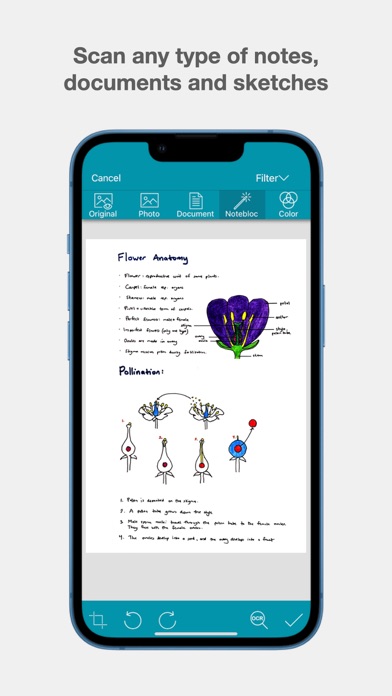How to Delete Notebloc Scanner. save (38.90 MB)
Published by Vibe Comunica, SCP on 2024-06-07We have made it super easy to delete Notebloc Scanner - Scan to PDF account and/or app.
Table of Contents:
Guide to Delete Notebloc Scanner - Scan to PDF 👇
Things to note before removing Notebloc Scanner:
- The developer of Notebloc Scanner is Vibe Comunica, SCP and all inquiries must go to them.
- Check the Terms of Services and/or Privacy policy of Vibe Comunica, SCP to know if they support self-serve subscription cancellation:
- The GDPR gives EU and UK residents a "right to erasure" meaning that you can request app developers like Vibe Comunica, SCP to delete all your data it holds. Vibe Comunica, SCP must comply within 1 month.
- The CCPA lets American residents request that Vibe Comunica, SCP deletes your data or risk incurring a fine (upto $7,500 dollars).
-
Data Used to Track You: The following data may be used to track you across apps and websites owned by other companies:
- Location
- Identifiers
- Usage Data
- Diagnostics
-
Data Linked to You: The following data may be collected and linked to your identity:
- Location
- Identifiers
- Usage Data
- Diagnostics
-
Data Not Linked to You: The following data may be collected but it is not linked to your identity:
- Diagnostics
↪️ Steps to delete Notebloc Scanner account:
1: Visit the Notebloc Scanner website directly Here →
2: Contact Notebloc Scanner Support/ Customer Service:
- 88.89% Contact Match
- Developer: Notebloc Scanner
- E-Mail: hola@notebloc.com
- Website: Visit Notebloc Scanner Website
- Support channel
- Vist Terms/Privacy
Deleting from Smartphone 📱
Delete on iPhone:
- On your homescreen, Tap and hold Notebloc Scanner - Scan to PDF until it starts shaking.
- Once it starts to shake, you'll see an X Mark at the top of the app icon.
- Click on that X to delete the Notebloc Scanner - Scan to PDF app.
Delete on Android:
- Open your GooglePlay app and goto the menu.
- Click "My Apps and Games" » then "Installed".
- Choose Notebloc Scanner - Scan to PDF, » then click "Uninstall".
Have a Problem with Notebloc Scanner - Scan to PDF? Report Issue
🎌 About Notebloc Scanner - Scan to PDF
1. Therefore Notebloc notebooks are printed with our unique inverted grid and they are all compatible with our app, which lets you digitize your sketches, drawings and notes, transform them to PDF or JPG with a simple click, share them online and access them from any device and from anywhere.
2. - You can transform our inverted grid into a white background: The inverted grid of Notebloc is an excellent, creative and functional support that will help you in your writing and drawing processes, but our application will eliminate the grid when you digitize your Notebloc.
3. - We correct the perspective of your captured piece of paper: Notebloc geometrically fits your photos (see example above), making that the image on the screen completely straight, as if you had taken the picture in a perfect 90 degree angle.
4. Gridlines are fine ... But what happens when you finished your notes or sketches and you no longer need this great support? Well, the lines are still there and may interrupt the text, drawing or diagram.
5. That may seem impossible, but with the Notebloc app your digitized notes will look perfect, clean, without any imperfection due to light and shadow.
6. - Digitize images / other documents that you may want to save along with your Notebloc notes.
7. - We eliminate any trace of shade in your photos: Imagine you could have the perfect light intensity to digitize your notes in any circumstance, time and place.
8. If you have a Notebloc notebook, download our application, because if you like our notebooks, the app will make you fall in love with them.
9. Your notes and sketches will stand our more than in any traditional graph paper, and it will be more comfortable for you to review and revise your notes.
10. This will all greatly expand the horizon of your notebook and get your Notebloc experience beyond what you could imagine.
11. Notebloc is the brand of notebooks of the 21st century.
12. - Choose in what size of PDF you want to keep your notes.
13. We know that the lines are suitable as support for writing, drawing, sketching, etc.
14. With Notebloc this is solved.