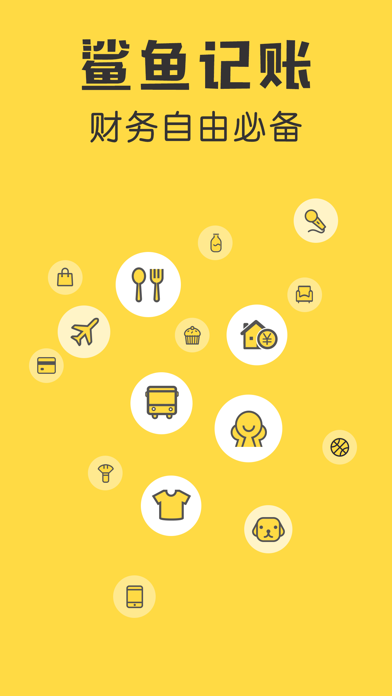How to Delete 鲨鱼记账本-城市理财圈子必备工具软件. save (202.45 MB)
Published by Beijing Shark Pioneer Network Technology Co.,Ltd on 2024-09-09We have made it super easy to delete 鲨鱼记账本-城市理财圈子必备工具软件 account and/or app.
Table of Contents:
Guide to Delete 鲨鱼记账本-城市理财圈子必备工具软件 👇
Things to note before removing 鲨鱼记账本-城市理财圈子必备工具软件:
- The developer of 鲨鱼记账本-城市理财圈子必备工具软件 is Beijing Shark Pioneer Network Technology Co.,Ltd and all inquiries must go to them.
- Check the Terms of Services and/or Privacy policy of Beijing Shark Pioneer Network Technology Co.,Ltd to know if they support self-serve account deletion:
- The GDPR gives EU and UK residents a "right to erasure" meaning that you can request app developers like Beijing Shark Pioneer Network Technology Co.,Ltd to delete all your data it holds. Beijing Shark Pioneer Network Technology Co.,Ltd must comply within 1 month.
- The CCPA lets American residents request that Beijing Shark Pioneer Network Technology Co.,Ltd deletes your data or risk incurring a fine (upto $7,500 dollars).
-
Data Used to Track You: The following data may be used to track you across apps and websites owned by other companies:
- Identifiers
-
Data Linked to You: The following data may be collected and linked to your identity:
- Purchases
- Contact Info
- User Content
- Identifiers
-
Data Not Linked to You: The following data may be collected but it is not linked to your identity:
- User Content
- Usage Data
- Diagnostics
↪️ Steps to delete 鲨鱼记账本-城市理财圈子必备工具软件 account:
1: Visit the 鲨鱼记账本-城市理财圈子必备工具软件 website directly Here →
2: Contact 鲨鱼记账本-城市理财圈子必备工具软件 Support/ Customer Service:
- 9.38% Contact Match
- Developer: MONEY & CMoney Inc.
- E-Mail: helper@berich.net.tw
- Website: Visit 鲨鱼记账本-城市理财圈子必备工具软件 Website
- Support channel
- Vist Terms/Privacy
3: Check 鲨鱼记账本-城市理财圈子必备工具软件's Terms/Privacy channels below for their data-deletion Email:
Deleting from Smartphone 📱
Delete on iPhone:
- On your homescreen, Tap and hold 鲨鱼记账本-城市理财圈子必备工具软件 until it starts shaking.
- Once it starts to shake, you'll see an X Mark at the top of the app icon.
- Click on that X to delete the 鲨鱼记账本-城市理财圈子必备工具软件 app.
Delete on Android:
- Open your GooglePlay app and goto the menu.
- Click "My Apps and Games" » then "Installed".
- Choose 鲨鱼记账本-城市理财圈子必备工具软件, » then click "Uninstall".
Have a Problem with 鲨鱼记账本-城市理财圈子必备工具软件? Report Issue
🎌 About 鲨鱼记账本-城市理财圈子必备工具软件
【产品功能】 3秒钟记账:极简的操作流程,让你3秒钟即可完成一笔记账操作 消费趋势:一目了然的图表,帮你快速分析消费情况 数据超安全:登录账号后,记账数据实时同步在云端 3D Touch:通过 3D Touch功能,可以直接进入记账页面 备注提示:强大的备注智能提示系统,让你记账的过程越来越简单 记账提醒:自定义每日提醒时间,再也不用担心忘记记账了 Widget:可以通过小部件来快速记账啦 【自动续费VIP套餐说明】 -- 订阅周期:1个月(连续包月产品),3个月(连续包月产品),12个月(连续包年产品)。 -- 订阅价格:连续包月产品为每月15元;连续包3个月产品为每月38元;连续包年产品每年148元。 -- 付款:通过用户的iTunes账户扣款,用户确认购买后即付款。 -- 取消续订:如需取消续订,请在当前订阅周期到期前24小时以前,手动在iTunes/Apple ID设置管理中关闭自动续订功能。 -- 续订:苹果iTunes账户会在到期前24小时内扣费,扣费成功后订阅周期顺延一个订阅周期。 --订阅可以由用户管理,并且可以在购买后在用户的账户设置里关闭自动订阅。 --免费试用期的任何未使用部分(如果提供)将在用户购买该出版物时被回收。 -- 隐私政策:http://www. shayujizhang. com/about/vip. html -- 自动续费会员服务协议:http://www. shayujizhang. com/about/auto_buy.