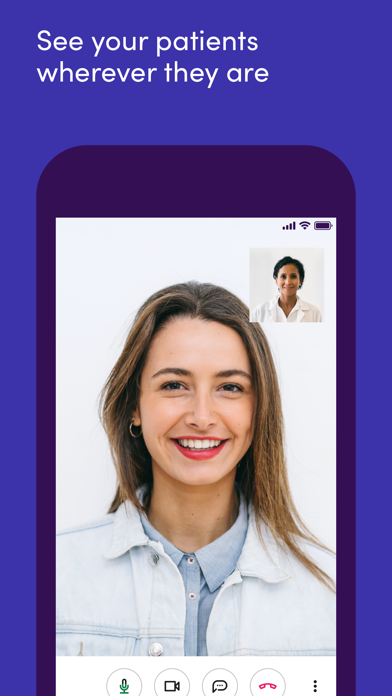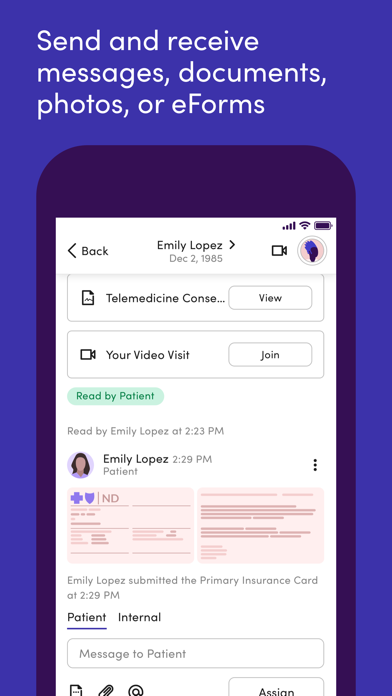How to Delete Klara. save (3.28 MB)
Published by Klara Technologies Inc. on 2024-09-23We have made it super easy to delete Klara – Patient communication account and/or app.
Table of Contents:
Guide to Delete Klara – Patient communication 👇
Things to note before removing Klara:
- The developer of Klara is Klara Technologies Inc. and all inquiries must go to them.
- Check the Terms of Services and/or Privacy policy of Klara Technologies Inc. to know if they support self-serve subscription cancellation:
- The GDPR gives EU and UK residents a "right to erasure" meaning that you can request app developers like Klara Technologies Inc. to delete all your data it holds. Klara Technologies Inc. must comply within 1 month.
- The CCPA lets American residents request that Klara Technologies Inc. deletes your data or risk incurring a fine (upto $7,500 dollars).
-
Data Not Collected: The developer does not collect any data from this app.
↪️ Steps to delete Klara account:
1: Visit the Klara website directly Here →
2: Contact Klara Support/ Customer Service:
- Verified email
- Contact e-Mail: support@klara.com
- 100% Contact Match
- Developer: Klara Technologies Inc.
- E-Mail: support@klara.com
- Website: Visit Klara Website
- 100% Contact Match
- Developer: VRT
- E-Mail: hallo@vrt.be
- Website: Visit VRT Website
- Support channel
- Vist Terms/Privacy
Deleting from Smartphone 📱
Delete on iPhone:
- On your homescreen, Tap and hold Klara – Patient communication until it starts shaking.
- Once it starts to shake, you'll see an X Mark at the top of the app icon.
- Click on that X to delete the Klara – Patient communication app.
Delete on Android:
- Open your GooglePlay app and goto the menu.
- Click "My Apps and Games" » then "Installed".
- Choose Klara – Patient communication, » then click "Uninstall".
Have a Problem with Klara – Patient communication? Report Issue
🎌 About Klara – Patient communication
1. Thousands of healthcare teams across more than 40 specialties connect with and care for their patients using Klara’s secure messaging and telemedicine solution because it’s convenient and accessible to patients with no login, password, or download required—ever.
2. With Klara, practices grow by providing patients with the convenient experience they demand while making their operations more efficient.
3. Automate routine patient outreach to patients before and after their appointments, including reminders, pre-visit instructions, post-visit follow-up, etc.
4. You need a Klara account to use this app.
5. Sign up for a free demo on our website.
6. Download the Klara app to connect with your doctor and other healthcare providers over secure messaging and video visits.
7. You can also access Klara by going to patient.klara.com and entering your mobile phone number.
8. Your healthcare provider must use Klara for you to use this app.