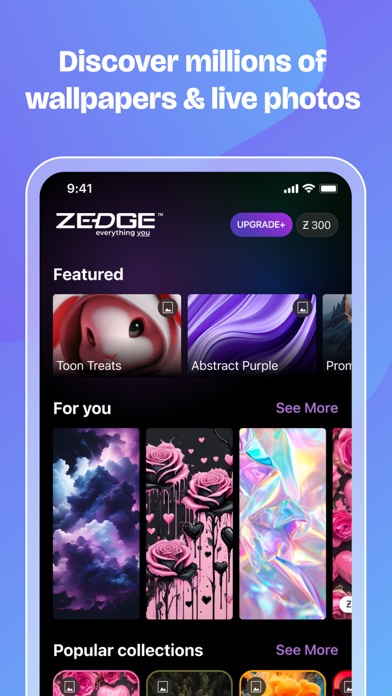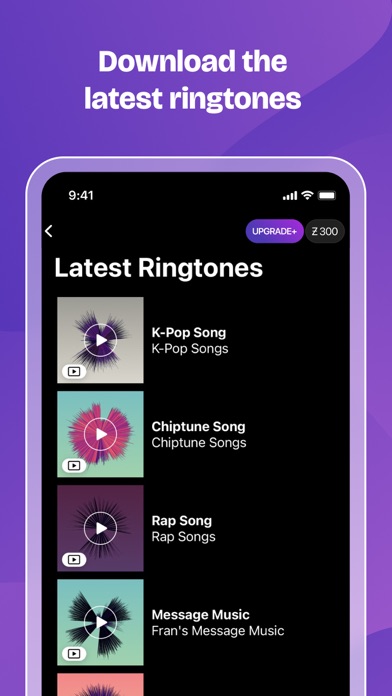Cancel ZEDGE Subscription & Save $19.99/mth
Published by ZEDGE on 2025-11-05Uncover the ways ZEDGE (the company) bills you and cancel your ZEDGE subscription.
🚨 Guide to Canceling ZEDGE 👇
Note before cancelling:
- How easy is it to cancel ZEDGE? It is Very Easy to Cancel a ZEDGE subscription.
- The developer of ZEDGE is ZEDGE and all inquiries go to them.
- Check ZEDGE's Terms of Services/Privacy policy if they support self-serve cancellation:
- Always cancel subscription 24 hours before it ends.
Your Potential Savings 💸
**Pricing data is based on average subscription prices reported by AppCutter.com users..
| Plan | Savings (USD) |
|---|---|
| Zedge+ for a month | $4.99 |
| 500 Credits | $0.99 |
| Zedge+ for a year | $19.99 |
| 500 Credits | $0.99 |
| 2750 Credits | $4.99 |
| Zedge+ for a lifetime | $19.99 |
| Zedge+ for a month | $4.99 |
| Zedge+ for a week | $1.99 |
| 2,750 Credits | $4.99 |
| 1,000 credits | $1.99 |
🌐 Cancel directly via ZEDGE
- 🌍 Contact ZEDGE Support
- Mail ZEDGE requesting that they cancel your account:
- E-Mail: android@zedge.net
- Login to your ZEDGE account.
- In the menu section, look for any of these: "Billing", "Subscription", "Payment", "Manage account", "Settings".
- Click the link, then follow the prompts to cancel your subscription.
End ZEDGE subscription on iPhone/iPad:
- Goto Settings » ~Your name~ » "Subscriptions".
- Click ZEDGE (subscription) » Cancel
Cancel subscription on Android:
- Goto Google PlayStore » Menu » "Subscriptions"
- Click on ZEDGE™ Ringtones & Wallpapers
- Click "Cancel Subscription".
💳 Cancel ZEDGE on Paypal:
- Goto Paypal.com .
- Click "Settings" » "Payments" » "Manage Automatic Payments" (in Automatic Payments dashboard).
- You'll see a list of merchants you've subscribed to.
- Click on "ZEDGE" or "ZEDGE" to cancel.
Have a Problem with ZEDGE™ Ringtones & Wallpapers? Report Issue
Reviews & Common Issues: 8 Comments
By Diane ellis
4 months agoZedge was suppose to have been free but was charged so cancel my subscription
By Johnny Elliott
9 months agoI do not remember signing up for this, I do not use please unsubscribe me Thank you
By Johnny Elliott
9 months agoI do not remember signing up for this, I do not use please unsubscribe me Thank you
By Courtney Partain
3 years agoAs Power of Attorney, I need to cancel a zedge subscription for my father. He is now in a nursing home with memory struggles. It is a monthly auto-deduction from his bank checking account. What do I do?
By Sherilynn Andrews
4 years agoI signrd up for free Zedge app and keep getting charged $4.95. I want to cancell and get all payments returned please.
By Patricia Patterson
4 years agoI will not ever want this app again it won't let me cancel the subscription on this app and continue to over draft My account Everytime they try to get a 1.00 dollar off my account it gets declined and over drafts My account not 1time a day but 4 you do the math 4 times a Day for 30 day's as I write this I am -35.00 dollars minus
By Jacqueline kennedy
4 years agoI wish to cancel all of zedge, wllpaper n ringtones egfeective immediatelu
By Cynthia
4 years agoWhy am I being charged for Google Zedge. Don't even know what it is
About ZEDGE™ Ringtones & Wallpapers?
1. Beautiful, aesthetic wallpapers, live wallpapers, ringtones, notification sounds, icons, and special premium content.
2. If you like GIF wallpapers, we’ve got great news for you because we have tons of them, and they don’t drain your battery when you set them to your phone.
3. Personalize your phone based on your current mood by setting one of Zedge’s wallpapers as your home or lock screen.
4. Whether it’s a birthday, a holiday or even a typical Tuesday, ZEDGE™ will give your phone the style and personality you want.
5. Make your friends jealous with holiday icons or matching icons and wallpapers.