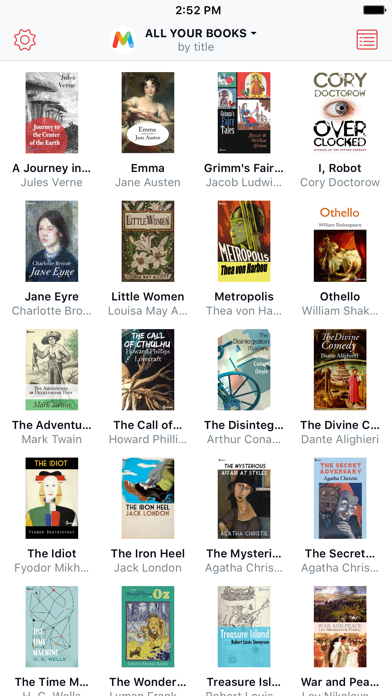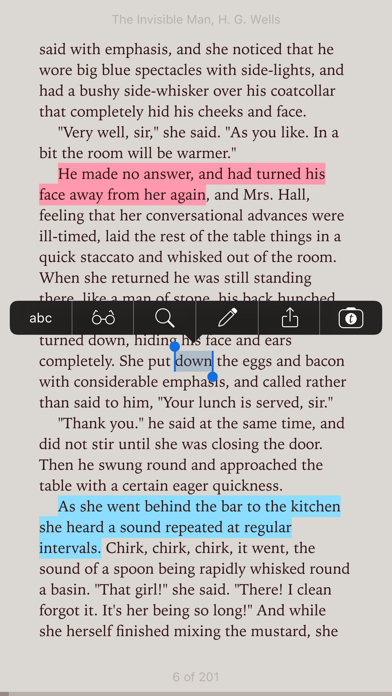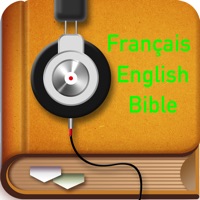How to Delete Marvin 3. save (82.39 MB)
Published by AppstafarianWe have made it super easy to delete Marvin 3 account and/or app.
Table of Contents:
Guide to Delete Marvin 3 👇
Things to note before removing Marvin 3:
- The developer of Marvin 3 is Appstafarian and all inquiries must go to them.
- The GDPR gives EU and UK residents a "right to erasure" meaning that you can request app developers like Appstafarian to delete all your data it holds. Appstafarian must comply within 1 month.
- The CCPA lets American residents request that Appstafarian deletes your data or risk incurring a fine (upto $7,500 dollars).
↪️ Steps to delete Marvin 3 account:
1: Visit the Marvin 3 website directly Here →
2: Contact Marvin 3 Support/ Customer Service:
- 54.55% Contact Match
- Developer: Laspira GmbH
- E-Mail: contact@amazingmarvin.com
- Website: Visit Marvin 3 Website
Deleting from Smartphone 📱
Delete on iPhone:
- On your homescreen, Tap and hold Marvin 3 until it starts shaking.
- Once it starts to shake, you'll see an X Mark at the top of the app icon.
- Click on that X to delete the Marvin 3 app.
Delete on Android:
- Open your GooglePlay app and goto the menu.
- Click "My Apps and Games" » then "Installed".
- Choose Marvin 3, » then click "Uninstall".
Have a Problem with Marvin 3? Report Issue
🎌 About Marvin 3
1. Marvin opens DRM-free EPUB books (basic support for 3.0), and CBZ/CBR comics.
2. (*) Works best on devices that support Split View and Slide Over, and requires the corresponding Marvin SxS app.
3. Refined by years of reader feedback and suggestions, Marvin 3 is the sequel to the acclaimed eBook reader for your iPhone and iPad.
4. With over 150 new features and enhancements, Marvin is the perfect companion for people who are passionate about their books and comics.
5. - Supports all the latest iOS technologies including Split View, Slide Over, Spotlight, Touch ID, Today Widgets, iCloud, and iPad Pro.
6. - External Bluetooth keyboard and remote control support including customizable key commands for in-book navigation and control.
7. If you're into DRM-free books, we worked hard to make Marvin the best way to enjoy them.
8. Get Marvin and find out why readers call it "the most brilliant eReader to come out in a long time".
9. - Vertical scrolling with auto scroll, guide bars, and edge tapping.
10. - Fully customizable, independent, portrait and landscape multi-column modes.
11. - High-fidelity rendering with the most comprehensive set of customization options you're likely to use.
12. Visit appstafarian.com for a complete and impressive feature list.
13. - Multi-theme UI with optional automatic light/dark switching.