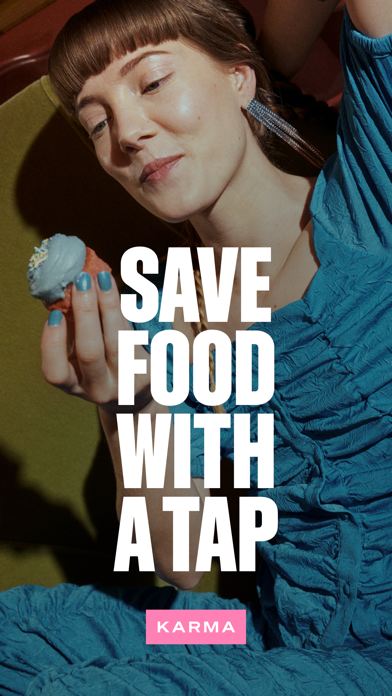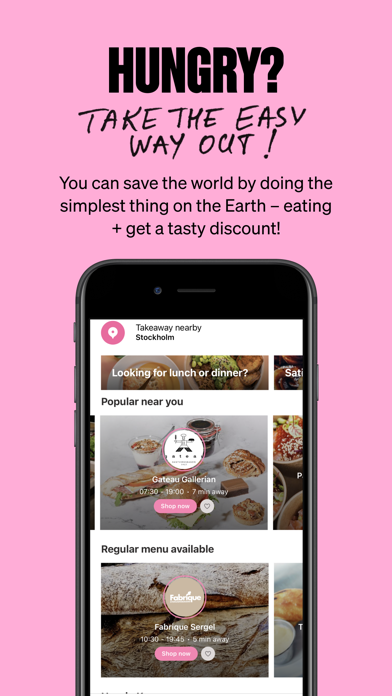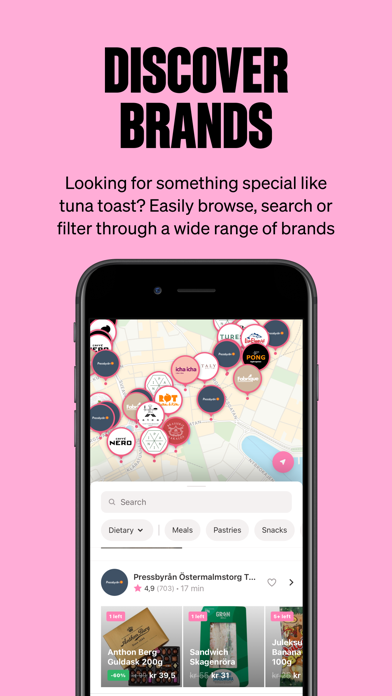How to Delete Karma. save (68.49 MB)
Published by Karmalicious AB on 2024-04-21We have made it super easy to delete Karma - Save Food with a Tap account and/or app.
Table of Contents:
Guide to Delete Karma - Save Food with a Tap 👇
Things to note before removing Karma:
- The developer of Karma is Karmalicious AB and all inquiries must go to them.
- Check the Terms of Services and/or Privacy policy of Karmalicious AB to know if they support self-serve subscription cancellation:
- The GDPR gives EU and UK residents a "right to erasure" meaning that you can request app developers like Karmalicious AB to delete all your data it holds. Karmalicious AB must comply within 1 month.
- The CCPA lets American residents request that Karmalicious AB deletes your data or risk incurring a fine (upto $7,500 dollars).
-
Data Used to Track You: The following data may be used to track you across apps and websites owned by other companies:
- Identifiers
-
Data Linked to You: The following data may be collected and linked to your identity:
- Purchases
- Location
- Contact Info
- Search History
- Identifiers
- Usage Data
- Diagnostics
-
Data Not Linked to You: The following data may be collected but it is not linked to your identity:
- Diagnostics
↪️ Steps to delete Karma account:
1: Visit the Karma website directly Here →
2: Contact Karma Support/ Customer Service:
- 21.74% Contact Match
- Developer: Karmalicious AB
- E-Mail: support@karma.life
- Website: Visit Karma Website
- Support channel
- Vist Terms/Privacy
Deleting from Smartphone 📱
Delete on iPhone:
- On your homescreen, Tap and hold Karma - Save Food with a Tap until it starts shaking.
- Once it starts to shake, you'll see an X Mark at the top of the app icon.
- Click on that X to delete the Karma - Save Food with a Tap app.
Delete on Android:
- Open your GooglePlay app and goto the menu.
- Click "My Apps and Games" » then "Installed".
- Choose Karma - Save Food with a Tap, » then click "Uninstall".
Have a Problem with Karma - Save Food with a Tap? Report Issue
Reviews & Common Issues: 1 Comments
By Ellen
1 year agoI have Karma on my computer. I have some things saved with it. How do I unsave some things I am no longer interested in?
🎌 About Karma - Save Food with a Tap
1. Stockholm: Buy food from Vassa Eggen, Nybrogatan 38, Nytorget 6, Grand Central by Scandic, American Table Bar & Brasserie, Gateau, ICA Kvantum Liljeholmen, Freshii, Österlånggatan17, Bröd & Salt, Doctor Salad, Wayne’s Coffee, Panini, PONG and more.
2. Göteborg: Buy food from Swedish Taste, Le Croissant, The Barn, Francks Kök & Catering, Tiger Deli, Govindas, Lilla Bommen Smörgåsbutik, Cederleüfs & Svenheimers, Kök:17, Bistro Italiano, Muchacho, St.
3. ***Now with more than 9,000 connected restaurants, grocery stores, bakeries and cafes in the UK and Sweden to buy take-away food from.
4. Restaurants, grocery stores, bakeries, and cafes upload their surplus food at specific times, often between 2 pm and 6 pm.
5. You buy the food you want directly in the Karma app at a lower price.
6. To fight over-production and solve food waste.
7. *with super discounted food that otherwise would go to waste.
8. We’re running the world’s least ambitious, most delicious climate movement: Radical Slacktivism.
9. Show your order to the personnel to get your food as take away.
10. The kind of people who help save the world by doing the most basic human thing in life - eat stuff.
11. Whether you’re hangry, sad, happy or just want to treat yourself.
12. Are you still reading? Guess you want to know more huh.
13. Here’s the drill (it’s as easy as 1-2-3).
14. The modern-day climate heroes.