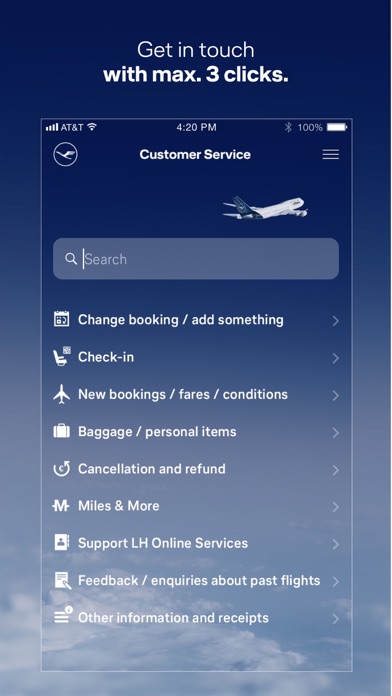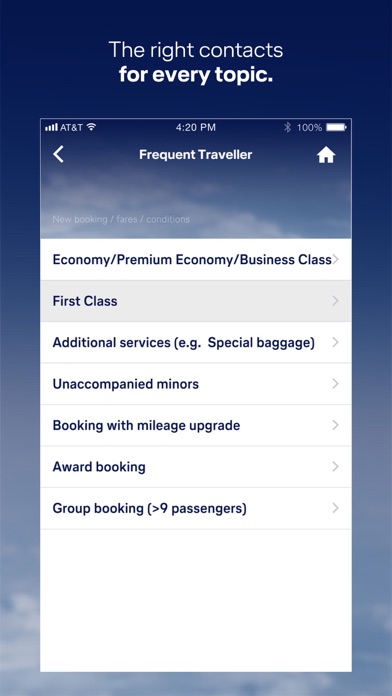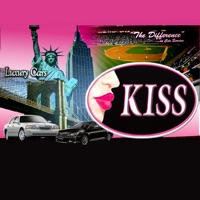How to Delete Lufthansa Customer Service. save (64.17 MB)
Published by Deutsche Lufthansa AGWe have made it super easy to delete Lufthansa Customer Service account and/or app.
Table of Contents:
Guide to Delete Lufthansa Customer Service 👇
Things to note before removing Lufthansa Customer Service:
- The developer of Lufthansa Customer Service is Deutsche Lufthansa AG and all inquiries must go to them.
- The GDPR gives EU and UK residents a "right to erasure" meaning that you can request app developers like Deutsche Lufthansa AG to delete all your data it holds. Deutsche Lufthansa AG must comply within 1 month.
- The CCPA lets American residents request that Deutsche Lufthansa AG deletes your data or risk incurring a fine (upto $7,500 dollars).
↪️ Steps to delete Lufthansa Customer Service account:
1: Visit the Lufthansa Customer Service website directly Here →
2: Contact Lufthansa Customer Service Support/ Customer Service:
- 51.43% Contact Match
- Developer: Deutsche Lufthansa AG
- E-Mail: mobileservices@dlh.de
- Website: Visit Lufthansa Customer Service Website
Deleting from Smartphone 📱
Delete on iPhone:
- On your homescreen, Tap and hold Lufthansa Customer Service until it starts shaking.
- Once it starts to shake, you'll see an X Mark at the top of the app icon.
- Click on that X to delete the Lufthansa Customer Service app.
Delete on Android:
- Open your GooglePlay app and goto the menu.
- Click "My Apps and Games" » then "Installed".
- Choose Lufthansa Customer Service, » then click "Uninstall".
Have a Problem with Lufthansa Customer Service? Report Issue
🎌 About Lufthansa Customer Service
1. When using the Lufthansa Customer Service App while being logged in to the Lufthansa App with either your Lufthansa ID or your Miles & More account, personal information are shared between the two applications.
2. The personal data is used to improve our service by sharing the information with the customer service representative handling your request.
3. Get in touch with the right contact by using the Lufthansa Customer Service App.
4. The information is transferred encrypted (unless correspondence via email has been selected) to the handling service center.
5. No separate login is required in the Lufthansa Customer Service App.
6. This is the case by selecting to correspond via, call, call back, chat and email.
7. The information provided is used to process your current request only.
8. more searching for the right phone number or hunting for the right contact person.
9. else related to Lufthansa.
10. status, baggage or other topics.
11. answer the same questions every time.
12. You just have the right contacts at hand.
13. conversation.