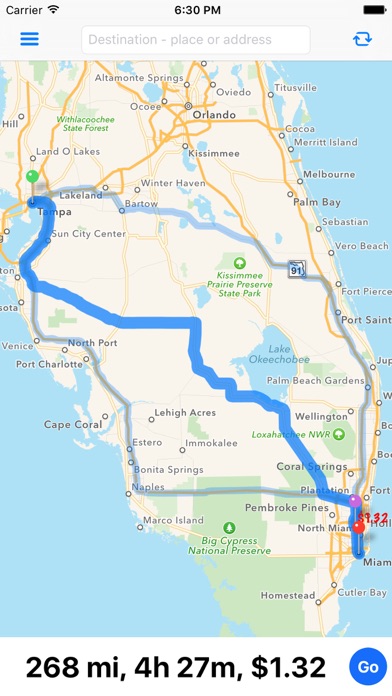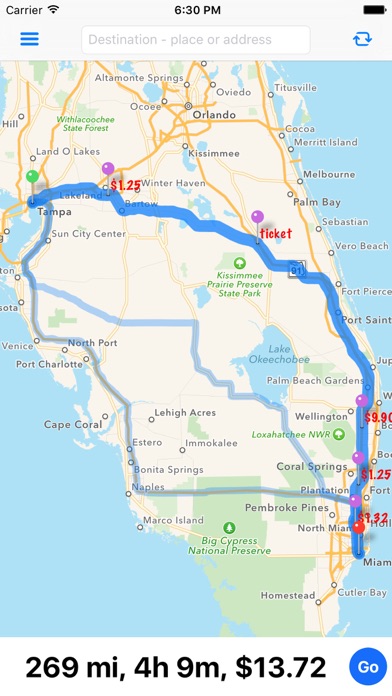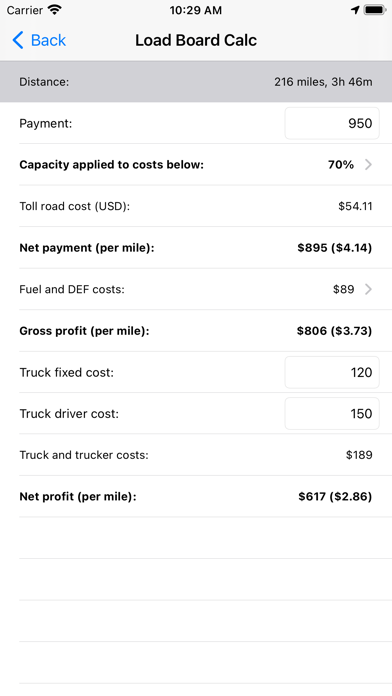How to Delete Toll Calculator GPS Navigation. save (17.04 MB)
Published by InfoTalk LLC on 2024-07-23We have made it super easy to delete Toll Calculator GPS Navigation account and/or app.
Table of Contents:
Guide to Delete Toll Calculator GPS Navigation 👇
Things to note before removing Toll Calculator GPS Navigation:
- The developer of Toll Calculator GPS Navigation is InfoTalk LLC and all inquiries must go to them.
- Check the Terms of Services and/or Privacy policy of InfoTalk LLC to know if they support self-serve account deletion:
- The GDPR gives EU and UK residents a "right to erasure" meaning that you can request app developers like InfoTalk LLC to delete all your data it holds. InfoTalk LLC must comply within 1 month.
- The CCPA lets American residents request that InfoTalk LLC deletes your data or risk incurring a fine (upto $7,500 dollars).
-
Data Not Collected: The developer does not collect any data from this app.
↪️ Steps to delete Toll Calculator GPS Navigation account:
1: Visit the Toll Calculator GPS Navigation website directly Here →
2: Contact Toll Calculator GPS Navigation Support/ Customer Service:
- 66.67% Contact Match
- Developer: InfoTalk LLC
- E-Mail: tollcalculatorandroi@gmail.com
- Website: Visit Toll Calculator GPS Navigation Website
- Support channel
- Vist Terms/Privacy
3: Check Toll Calculator GPS Navigation's Terms/Privacy channels below for their data-deletion Email:
Deleting from Smartphone 📱
Delete on iPhone:
- On your homescreen, Tap and hold Toll Calculator GPS Navigation until it starts shaking.
- Once it starts to shake, you'll see an X Mark at the top of the app icon.
- Click on that X to delete the Toll Calculator GPS Navigation app.
Delete on Android:
- Open your GooglePlay app and goto the menu.
- Click "My Apps and Games" » then "Installed".
- Choose Toll Calculator GPS Navigation, » then click "Uninstall".
Have a Problem with Toll Calculator GPS Navigation? Report Issue
🎌 About Toll Calculator GPS Navigation
1. Calculate toll fee based on different payment methods/transponders such as cash, Florida Sunpass, E-ZPass, FasTrak, ExpressToll, KTag, Quick Pass, PPass, PalPass, EZ-Tag, TollTag, TxTag and so on.
2. Designed specifically for trucker to input details truck info (weight, height, axle, trailer, dual tires...) so we can ACCURATELY calculate tolls.
3. Provide two addresses, this app will calculate toll costs for up to three routes.
4. Allow you to choose different time slot to see different toll for time based toll road.
5. Show distances, travel time, and toll booths for each route on the map.
6. We cover ALL toll roads in United States and Canada including 407 ETR.
7. This app is designed specifically to help truckers save toll fees and speed up load calculation.
8. Display travel advisory such as cash is not accepted at the toll station.
9. Display fixed fee for some toll roads, like Pay-By-Plate fee.
10. Currently support all toll roads in US and Canada.
11. We charge truck subscription much more than car because truck features are complicated, require much more data, and have fewer users.
12. Support truck up to 9-axle and other vehicles including bus, RV, motorcycle, and car.
13. Truck load board calculator to find the most profitable load quickly.
14. The only app shows tolls on both Apple and Google routes.