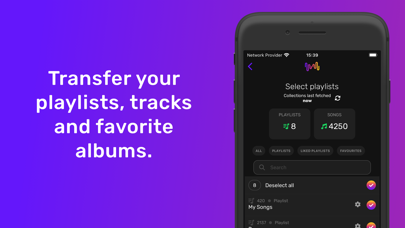Cancel FreeYourMusic Subscription & Save $174.99/yr
Published by FreeYourMusic LTD on 2025-09-07Uncover the ways FreeYourMusic LTD (the company) bills you and cancel your FreeYourMusic subscription.
🚨 Guide to Canceling FreeYourMusic 👇
Note before cancelling:
- How easy is it to cancel FreeYourMusic? It is Difficult to Cancel a FreeYourMusic subscription.
- The developer of FreeYourMusic is FreeYourMusic LTD and all inquiries go to them.
- Check the Terms of Services and/or Privacy policy of FreeYourMusic LTD to know if they support self-serve subscription cancellation:
- Always cancel subscription 24 hours before it ends.
Your Potential Savings 💸
**Pricing data is based on average subscription prices reported by AppCutter.com users..
| Plan | Savings (USD) |
|---|---|
| Basic | $10.99 |
| Premium Quarterly | $13.99 |
| Premium Yearly | $38.99 |
| Lifetime | $174.99 |
| SmartLinks Artist | $99.99 |
| SmartLinks Influencer | $49.99 |
🌐 Cancel directly via FreeYourMusic
- 🌍 Contact FreeYourMusic Support
- Mail FreeYourMusic requesting that they cancel your account:
- E-Mail: contact@freeyourmusic.com
- Login to your FreeYourMusic account.
- In the menu section, look for any of these: "Billing", "Subscription", "Payment", "Manage account", "Settings".
- Click the link, then follow the prompts to cancel your subscription.
End FreeYourMusic subscription on iPhone/iPad:
- Goto Settings » ~Your name~ » "Subscriptions".
- Click FreeYourMusic (subscription) » Cancel
Cancel subscription on Android:
- Goto Google PlayStore » Menu » "Subscriptions"
- Click on FreeYourMusic
- Click "Cancel Subscription".
💳 Cancel FreeYourMusic on Paypal:
- Goto Paypal.com .
- Click "Settings" » "Payments" » "Manage Automatic Payments" (in Automatic Payments dashboard).
- You'll see a list of merchants you've subscribed to.
- Click on "FreeYourMusic" or "FreeYourMusic LTD" to cancel.
Subscription Costs (Saved) 💰
FreeYourMusic offers a free trial that allows users to transfer up to 100 songs. After the trial, users can upgrade to a premium subscription to transfer an unlimited number of playlists. The pricing for the premium subscription is as follows:
- Monthly subscription: $4.99/month
- Yearly subscription: $29.99/year
The premium subscription also includes access to the music curation service, which allows users to distribute and auto-sync their playlists across multiple streaming services.
Have a Problem with FreeYourMusic? Report Issue
Reviews & Common Issues: 1 Comments
By Daniel Schwartz
4 years agoIt didn't put my songs onto spotify as liked songs but as albums. My entire library is in weird playlists and albums and I can't pick individual songs. Misleading for $10.
About FreeYourMusic?
1. Your playlists deserve to be heard! Our music curation service lets you distribute and auto-sync your playlists across multiple streaming services.
2. FreeYourMusic scans your playlists and imports them from a range of different music streaming providers.
3. FreeYourMusic is THE EASIEST WAY TO TRANSFER YOUR PLAYLISTS from one streaming service to another.
4. Promote your playlists with automatically generated smart URLs, sleek landing pages, and embed player.
5. With the premium subscription, there’s no limit to music transfers.