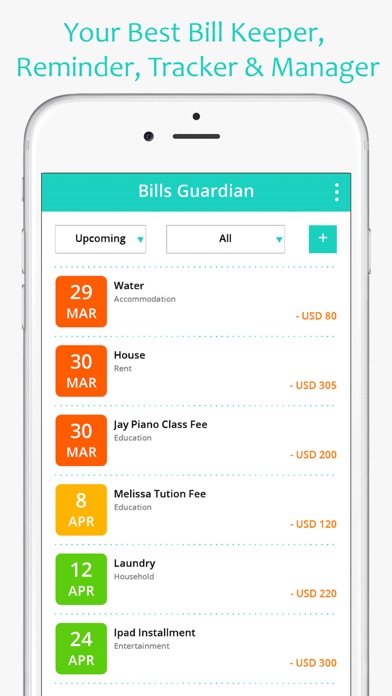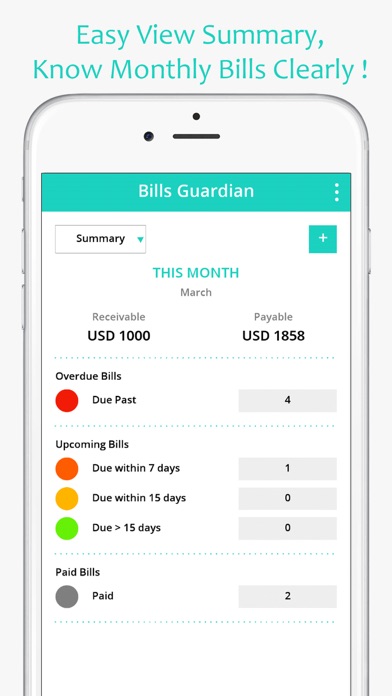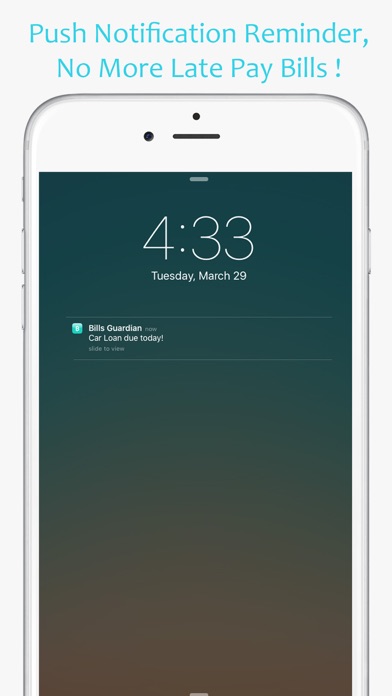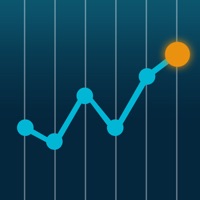How to Delete Bills Guardian. save (39.82 MB)
Published by ZinittWe have made it super easy to delete Bills Guardian - Bill Keeper, Reminder & Tracker account and/or app.
Table of Contents:
Guide to Delete Bills Guardian - Bill Keeper, Reminder & Tracker 👇
Things to note before removing Bills Guardian:
- The developer of Bills Guardian is Zinitt and all inquiries must go to them.
- Check the Terms of Services and/or Privacy policy of Zinitt to know if they support self-serve subscription cancellation:
- The GDPR gives EU and UK residents a "right to erasure" meaning that you can request app developers like Zinitt to delete all your data it holds. Zinitt must comply within 1 month.
- The CCPA lets American residents request that Zinitt deletes your data or risk incurring a fine (upto $7,500 dollars).
↪️ Steps to delete Bills Guardian account:
1: Visit the Bills Guardian website directly Here →
2: Contact Bills Guardian Support/ Customer Service:
- 25% Contact Match
- Developer: TimelyBills
- E-Mail: support@timelybills.app
- Website: Visit Bills Guardian Website
- Support channel
- Vist Terms/Privacy
Deleting from Smartphone 📱
Delete on iPhone:
- On your homescreen, Tap and hold Bills Guardian - Bill Keeper, Reminder & Tracker until it starts shaking.
- Once it starts to shake, you'll see an X Mark at the top of the app icon.
- Click on that X to delete the Bills Guardian - Bill Keeper, Reminder & Tracker app.
Delete on Android:
- Open your GooglePlay app and goto the menu.
- Click "My Apps and Games" » then "Installed".
- Choose Bills Guardian - Bill Keeper, Reminder & Tracker, » then click "Uninstall".
Have a Problem with Bills Guardian - Bill Keeper, Reminder & Tracker? Report Issue
🎌 About Bills Guardian - Bill Keeper, Reminder & Tracker
1. Bills Guardian is a complete yet simple to use bill keeper and also bill reminder for your personal use or business purpose.
2. • Easy view summary lets you know your current payable and receivable bill clearly.
3. • Multiple Viewing Mode lets you view your bill by upcoming bill, due bill and paid bill.
4. • Smart Sorting System lets you view your bill according to your preferences.
5. • Customize category option enable you to add any bill category as you like (Pro Version).
6. This super useful Bills Guardian is now available for iPhone, iPad and iPod Touch! It is available in English, 中文简体,中文繁體.
7. This App is specially designed for those who need a digital manager to help them manage their bills orderly and also remind them to pay bills on time before bills is due.
8. • Convenient Push Notification act as your bill Reminder/Alert, no more late pay bill.
9. • Multiple default bills category choices make you easy.
10. • Simple and user friendly Interface, lets you catch up in minutes.
11. • Provides currency setting enable you to set your preferable currency.