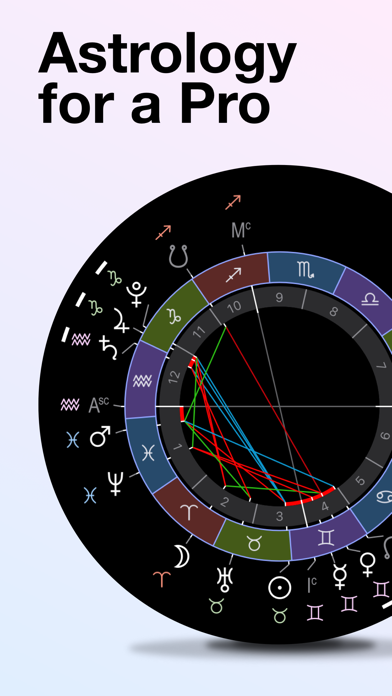Cancel Time Nomad Astrology Charts Subscription & Save $7.99/mth
Published by Denis Zubkov on 2025-11-12Uncover the ways Denis Zubkov (the company) bills you and cancel your Time Nomad Astrology Charts subscription.
🚨 Guide to Canceling Time Nomad Astrology Charts 👇
Note before cancelling:
- The developer of Time Nomad Astrology Charts is Denis Zubkov and all inquiries go to them.
- Check Denis Zubkov's Terms of Services/Privacy policy if they support self-serve cancellation:
- Always cancel subscription 24 hours before it ends.
Your Potential Savings 💸
**Pricing data is based on average subscription prices reported by AppCutter.com users..
| Plan | Savings (USD) |
|---|---|
| Chart Event Explorer | $7.99 |
| Fixed Stars | $7.99 |
| Synastry Chart | $4.99 |
| Progressed Chart | $4.99 |
| Minor Bodies & Asteroids | $7.99 |
| Current Chart Widget | $7.99 |
| Moon Void of Course | $4.99 |
| Lunar Mansions (Nakshatras) | $6.99 |
| Moon Cycle Widget | $7.99 |
| Moon Nodes Direction | $4.99 |
🌐 Cancel directly via Time Nomad Astrology Charts
- 🌍 Contact Time Nomad Astrology Charts Support
- Mail Time Nomad Astrology Charts requesting that they cancel your account:
- E-Mail: support@astrograph.com
- Login to your Time Nomad Astrology Charts account.
- In the menu section, look for any of these: "Billing", "Subscription", "Payment", "Manage account", "Settings".
- Click the link, then follow the prompts to cancel your subscription.
End Time Nomad Astrology Charts subscription on iPhone/iPad:
- Goto Settings » ~Your name~ » "Subscriptions".
- Click Time Nomad Astrology Charts (subscription) » Cancel
Cancel subscription on Android:
- Goto Google PlayStore » Menu » "Subscriptions"
- Click on Time Nomad Astrology Charts
- Click "Cancel Subscription".
💳 Cancel Time Nomad Astrology Charts on Paypal:
- Goto Paypal.com .
- Click "Settings" » "Payments" » "Manage Automatic Payments" (in Automatic Payments dashboard).
- You'll see a list of merchants you've subscribed to.
- Click on "Time Nomad Astrology Charts" or "Denis Zubkov" to cancel.
Have a Problem with Time Nomad Astrology Charts? Report Issue
About Time Nomad Astrology Charts?
1. Via Time Nomad blog — — the app provides a virtual astrology training for those who are interested in astrological studies or simply curious about how and why astrology works.
2. Time Nomad calculates your astrological transits, phases of the Sun and the Moon, movement of planets through the Zodiac.
3. You can use Time Nomad to better understand astrology and answer the question “what is astrology” thus learning how to become a professional astrologer, with time.
4. Time Nomad is an advanced planetary positions calculator software that ensures accurate birth chart calculations.
5. Time Nomad software is unique in its ability to calculate both tropical and sidereal zodiac systems using high precision ephemeris.