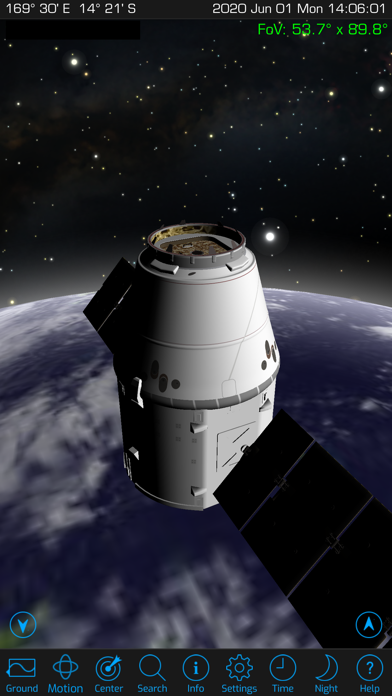Cancel Orbitrack Subscription
Published by Southern Stars Group, LLC on 2025-02-06Uncover the ways Southern Stars Group, LLC (the company) bills you and cancel your Orbitrack subscription.
🚨 Guide to Canceling Orbitrack 👇
Note before cancelling:
- The developer of Orbitrack is Southern Stars Group, LLC and all inquiries go to them.
- Always cancel subscription 24 hours before it ends.
🌐 Cancel directly via Orbitrack
- 🌍 Contact Orbitrack Support
- Mail Orbitrack requesting that they cancel your account:
- E-Mail: info@southernstars.com
- Login to your Orbitrack account.
- In the menu section, look for any of these: "Billing", "Subscription", "Payment", "Manage account", "Settings".
- Click the link, then follow the prompts to cancel your subscription.
End Orbitrack subscription on iPhone/iPad:
- Goto Settings » ~Your name~ » "Subscriptions".
- Click Orbitrack (subscription) » Cancel
Cancel subscription on Android:
- Goto Google PlayStore » Menu » "Subscriptions"
- Click on Orbitrack
- Click "Cancel Subscription".
💳 Cancel Orbitrack on Paypal:
- Goto Paypal.com .
- Click "Settings" » "Payments" » "Manage Automatic Payments" (in Automatic Payments dashboard).
- You'll see a list of merchants you've subscribed to.
- Click on "Orbitrack" or "Southern Stars Group, LLC" to cancel.
Have a Problem with Orbitrack? Report Issue
About Orbitrack?
1. Orbitrack is a brand-new, Augmented-and-Virtual-Reality satellite tracker and spaceflight simulator! It's your pocket guide to the thousands of spacecraft in orbit around our home planet.
2. 1) More than 5000 spacecraft, including all active satellites, classified military satellites, the International Space Station, and SpaceX's Starlink communication satellites.
3. • Teach you about the International Space Station, Starlink, and hundreds of other satellites in orbit, with comprehensive mission descriptions.
4. Orbitrack isn’t just powerful – it’s incredibly easy to use! You don’t need an aerospace degree to become an expert satellite tracker.
5. 2) Rich new graphics, rewritten using Apple's Metal graphics API, show atmospheric effects, city lights on Earth’s night side, and highly-detailed 3D satellite models.