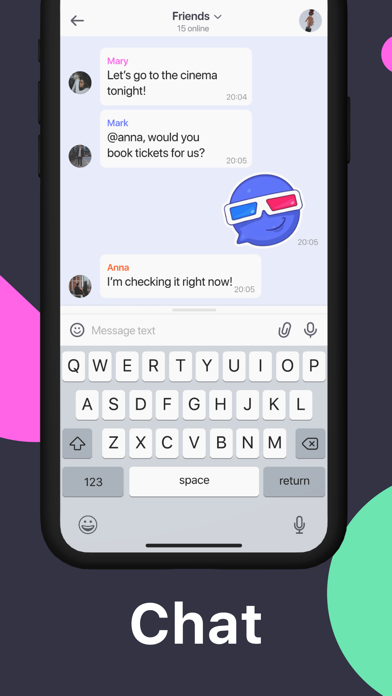How to Delete TamTam Messenger & Video Calls. save (168.29 MB)
Published by Odnoklassniki LtdWe have made it super easy to delete TamTam Messenger & Video Calls account and/or app.
Table of Contents:
Guide to Delete TamTam Messenger & Video Calls 👇
Things to note before removing TamTam Messenger & Video Calls:
- The developer of TamTam Messenger & Video Calls is Odnoklassniki Ltd and all inquiries must go to them.
- The GDPR gives EU and UK residents a "right to erasure" meaning that you can request app developers like Odnoklassniki Ltd to delete all your data it holds. Odnoklassniki Ltd must comply within 1 month.
- The CCPA lets American residents request that Odnoklassniki Ltd deletes your data or risk incurring a fine (upto $7,500 dollars).
↪️ Steps to delete TamTam Messenger & Video Calls account:
1: Visit the TamTam Messenger & Video Calls website directly Here →
2: Contact TamTam Messenger & Video Calls Support/ Customer Service:
- Verified email
- Contact e-Mail: team@tamtam.chat
- Contact e-Mail: abuse@tamtam.chat
- 33.33% Contact Match
- Developer: Odnoklassniki Ltd
- E-Mail: team@tamtam.chat
- Website: Visit TamTam Messenger & Video Calls Website
Deleting from Smartphone 📱
Delete on iPhone:
- On your homescreen, Tap and hold TamTam Messenger & Video Calls until it starts shaking.
- Once it starts to shake, you'll see an X Mark at the top of the app icon.
- Click on that X to delete the TamTam Messenger & Video Calls app.
Delete on Android:
- Open your GooglePlay app and goto the menu.
- Click "My Apps and Games" » then "Installed".
- Choose TamTam Messenger & Video Calls, » then click "Uninstall".
Have a Problem with TamTam Messenger & Video Calls? Report Issue
Reviews & Common Issues: 1 Comments
By Farangiz
1 year agoI used to use my Gmail to log in into my account since I didn't have a phone number, but after last updates, I cannot log in into my TamTam account using Google because there is no any option like that. Please, return that option.
🎌 About TamTam Messenger & Video Calls
1. TamTam is a handy and safe messenger with channels, video calls and geolocation services.
2. Public channels are available on the Internet without registration on TamTam.
3. Group video calls with up to 100 participants can help you gather your colleagues or friends.
4. Calls with links that allow users to join in without registration on TamTam.
5. Video & audio calls with no additional fee! All you need is the Internet.
6. Official bots: @reactions for likes and reactions, @comments for discussions, @antispam for anti-spam chat protection.
7. Private and public channels with an unlimited number of participants.
8. Invite up to 20 000 members to public or private chats.
9. Add new functions to TamTam with the help of constructor bots.
10. Communicate in chats, call your friends or team up with your colleagues for work.
11. Create a private channel without a link and use it for creating notes or saving files.
12. Developers can use Bot API to create their own bots for TamTam.
13. Turn on the live location sharing for your loved ones only.
14. Use the live location in your work-related or personal chats.