How to Delete Nike. save (132.33 MB)
Published by Nike, Inc on 2024-10-16We have made it super easy to delete Nike: Shoes, Apparel, Stories account and/or app.
Table of Contents:
Guide to Delete Nike: Shoes, Apparel, Stories 👇
Things to note before removing Nike:
- The developer of Nike is Nike, Inc and all inquiries must go to them.
- Check the Terms of Services and/or Privacy policy of Nike, Inc to know if they support self-serve subscription cancellation:
- The GDPR gives EU and UK residents a "right to erasure" meaning that you can request app developers like Nike, Inc to delete all your data it holds. Nike, Inc must comply within 1 month.
- The CCPA lets American residents request that Nike, Inc deletes your data or risk incurring a fine (upto $7,500 dollars).
-
Data Used to Track You: The following data may be used to track you across apps and websites owned by other companies:
- Identifiers
- Usage Data
-
Data Linked to You: The following data may be collected and linked to your identity:
- Purchases
- Financial Info
- Contact Info
- User Content
- Search History
- Browsing History
- Identifiers
- Usage Data
- Diagnostics
- Other Data
-
Data Not Linked to You: The following data may be collected but it is not linked to your identity:
- Location
↪️ Steps to delete Nike account:
1: Visit the Nike website directly Here →
2: Contact Nike Support/ Customer Service:
- 100% Contact Match
- Developer: Nike, Inc.
- E-Mail: Nike.googleplaysupport@nike.com
- Website: Visit Nike Website
- 57.14% Contact Match
- Developer: Nike, Inc.
- E-Mail: Nike.googleplaysupport@nike.com
- Website: Visit Nike, Inc. Website
- Support channel
- Vist Terms/Privacy
Deleting from Smartphone 📱
Delete on iPhone:
- On your homescreen, Tap and hold Nike: Shoes, Apparel, Stories until it starts shaking.
- Once it starts to shake, you'll see an X Mark at the top of the app icon.
- Click on that X to delete the Nike: Shoes, Apparel, Stories app.
Delete on Android:
- Open your GooglePlay app and goto the menu.
- Click "My Apps and Games" » then "Installed".
- Choose Nike: Shoes, Apparel, Stories, » then click "Uninstall".
Have a Problem with Nike: Shoes, Apparel, Stories? Report Issue
🎌 About Nike: Shoes, Apparel, Stories
1. Shop the latest Nike and Jordan products, clothing and shoes while getting real-time advice from our team of experts.
2. • Style Trends – Discover new ways to wear your favorite Nike products with the world’s top stylists.
3. Chat one-on-one with an expert for style tips or fit advice and join your Nike community wherever you are.
4. • Athlete Training & Coaching – Expert advice delivered by Nike athletes, coaches and personal trainers.
5. Browse through products tailored to your personal style and activities or create your own with Nike By You.
6. • Nike Experts – Chat in real-time with our team of experts on all things sport, style, and Nike.
7. Download the app today to become a Nike Member and gain access to the best Nike products, inspiration and community.
8. Receive member rewards and discover fresh stories every day from the top Nike athletes and coaches.
9. Gain member access to select product drops, events, and experiences that happen only in the Nike app.
10. The Nike App is your source for daily guidance and inspiration to get you closer to your sport and style goals.
11. • Nike By You – Customize iconic Nike silhouettes with unique colorways and materials to match your style and express yourself.
12. Get the latest in-depth stories, training tips and style advice delivered daily.
13. The Nike App is your daily guidance to greatness.
14. • Daily Recommendations – Discover new gear, apparel and shoes tailored to your interests.