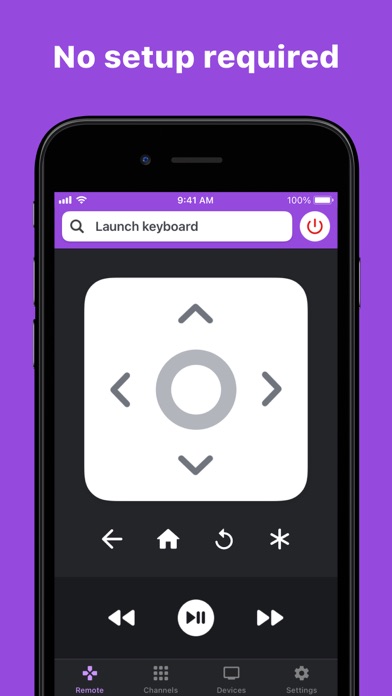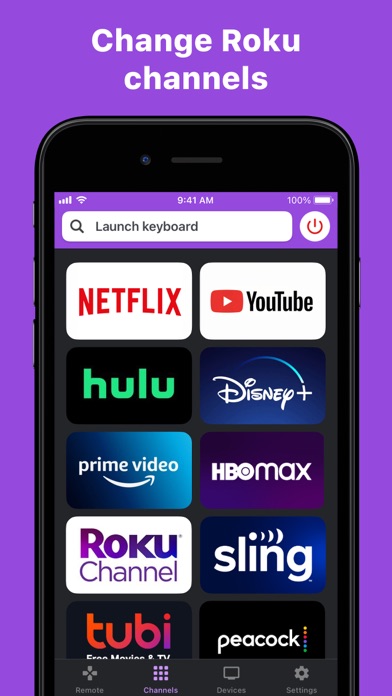Cancel RoByte Subscription & Save $23.99/mth
Published by TinyByte Apps on 2025-02-22Uncover the ways TinyByte Apps (the company) bills you and cancel your RoByte subscription.
🚨 Guide to Canceling RoByte 👇
Note before cancelling:
- How easy is it to cancel RoByte? It is Very Easy to Cancel a RoByte subscription.
- The developer of RoByte is TinyByte Apps and all inquiries go to them.
- Check the Terms of Services and/or Privacy policy of TinyByte Apps to know if they support self-serve subscription cancellation:
- Always cancel subscription 24 hours before it ends.
Your Potential Savings 💸
**Pricing data is based on average subscription prices reported by AppCutter.com users..
| Plan | Savings (USD) |
|---|---|
| RoByte Premium | $3.99 |
| RoByte Pro | $3.99 |
| premium feature: Volume+Swipe | $1.99 |
| RoByte Pro | $23.99 |
| premium feature: Keyboard | $0.99 |
| premium feature: Channels | $1.99 |
| RoByte Pro | $2.99 |
| RoByte Pro | $19.99 |
🌐 Cancel directly via RoByte
- 🌍 Contact RoByte Support
- Mail RoByte requesting that they cancel your account:
- E-Mail: feedback@roku.com
- Login to your RoByte account.
- In the menu section, look for any of these: "Billing", "Subscription", "Payment", "Manage account", "Settings".
- Click the link, then follow the prompts to cancel your subscription.
End RoByte subscription on iPhone/iPad:
- Goto Settings » ~Your name~ » "Subscriptions".
- Click RoByte (subscription) » Cancel
Cancel subscription on Android:
- Goto Google PlayStore » Menu » "Subscriptions"
- Click on RoByte: Remote for Roku TV App
- Click "Cancel Subscription".
💳 Cancel RoByte on Paypal:
- Goto Paypal.com .
- Click "Settings" » "Payments" » "Manage Automatic Payments" (in Automatic Payments dashboard).
- You'll see a list of merchants you've subscribed to.
- Click on "RoByte" or "TinyByte Apps" to cancel.
Have a Problem with RoByte: Remote for Roku TV App? Report Issue
Reviews & Common Issues: 3 Comments
By Ruth Steinee
4 years agoplease cancel or help me cancel my roku
By sylvester
4 years agowe don't need the roku remote control ! please process our refund . it cost php 1050 we need the money badly . it was deducted to GCASH
By Daisha
4 years agoI was charged for roku twice today abd I want to cancel it because I don’t use it anymore want refund
About RoByte: Remote for Roku TV App?
1. In most cases, RoByte will automatically scan and find your Roku device but there is a small case where if you have a more complicated setup, you may need to manually enter your Roku's IP address to connect.
2. • RoByte can only connect if you are on the same wifi network as your Roku device.
3. Your iPhone or iPad's wifi must be turned on and connected to the same network as the Roku.
4. RoByte automatically scans your network to find your Roku.
5. Your Roku must be connected to your home's wifi network.