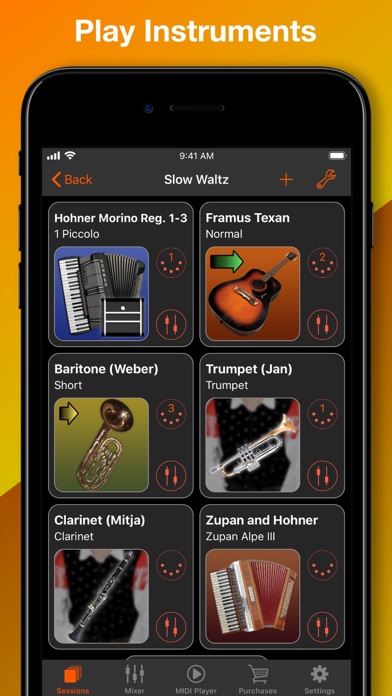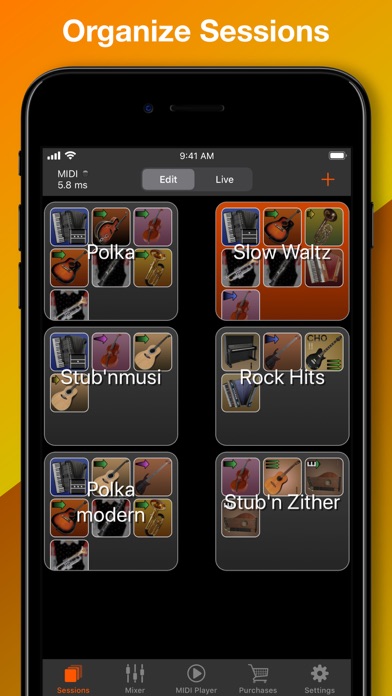How to Delete Turbosounds. save (3.14 GB)
Published by Reinhard Rieder on 2024-04-09We have made it super easy to delete Turbosounds for Accordion account and/or app.
Table of Contents:
Guide to Delete Turbosounds for Accordion 👇
Things to note before removing Turbosounds:
- The developer of Turbosounds is Reinhard Rieder and all inquiries must go to them.
- Check the Terms of Services and/or Privacy policy of Reinhard Rieder to know if they support self-serve subscription cancellation:
- The GDPR gives EU and UK residents a "right to erasure" meaning that you can request app developers like Reinhard Rieder to delete all your data it holds. Reinhard Rieder must comply within 1 month.
- The CCPA lets American residents request that Reinhard Rieder deletes your data or risk incurring a fine (upto $7,500 dollars).
-
Data Not Collected: The developer does not collect any data from this app.
↪️ Steps to delete Turbosounds account:
1: Visit the Turbosounds website directly Here →
2: Contact Turbosounds Support/ Customer Service:
Deleting from Smartphone 📱
Delete on iPhone:
- On your homescreen, Tap and hold Turbosounds for Accordion until it starts shaking.
- Once it starts to shake, you'll see an X Mark at the top of the app icon.
- Click on that X to delete the Turbosounds for Accordion app.
Delete on Android:
- Open your GooglePlay app and goto the menu.
- Click "My Apps and Games" » then "Installed".
- Choose Turbosounds for Accordion, » then click "Uninstall".
Have a Problem with Turbosounds for Accordion? Report Issue
🎌 About Turbosounds for Accordion
1. iOS Audio Units are supported on iPad 4, iPad Air, iPad Air 2, iPad Pro, iPad mini 2 or higher, and iPhone 5s oder higher.
2. All popular MIDI systems are supported, and the outstanding guitar chord samples can be used even by earlier systems without sample channel (3-channel systems).
3. Mostly legendary vintage instruments were recorded, such as the Framus AZ-10, Framus Texan, Hohner Morino VM, or the Zupan Alpe III.
4. Not only can the instrumets be played in the app, but they are also available as Audio Unit app extension for use in host apps.
5. The instrument packs are available as In-App Purchase and can be purchased separately as desired.
6. A starter pack is available free of charge which can be used immediately to try all functions.
7. *** Should you miss a function or encounter wrong behavior, please do inform us via app support, Facebook, or email.
8. For best performance we recommend an iPad Air 2 or newer.
9. Turbosounds for Accordion provides many special sounds of the Oberkrainer folk music.
10. Instruments can be played simultaneously via MIDI.
11. Alternatively you may make one-time purchases of instruments or functions.
12. These will remain purchased even if you end a subscription.