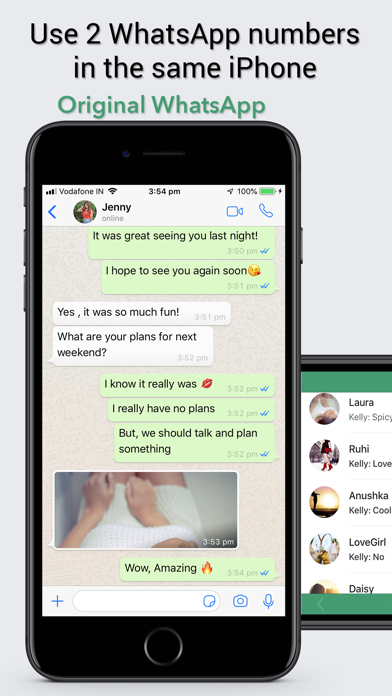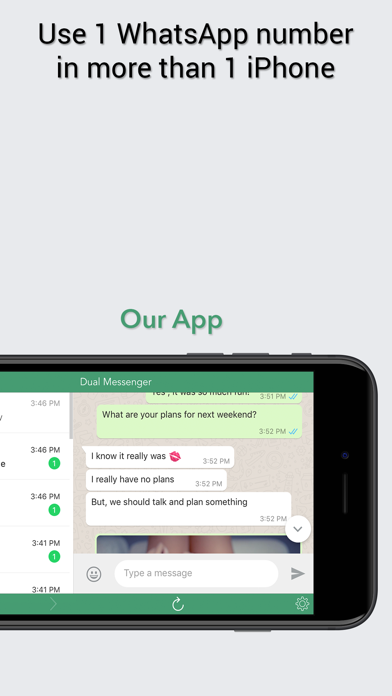Cancel Dual Messenger Subscription & Save $7.99/week
Published by Vijay HirparaUncover the ways Vijay Hirpara (the company) bills you and cancel your Dual Messenger subscription.
🚨 Guide to Canceling Dual Messenger 👇
Note before cancelling:
- How easy is it to cancel Dual Messenger? It is Very Easy to Cancel a Dual Messenger subscription.
- The developer of Dual Messenger is Vijay Hirpara and all inquiries go to them.
- Always cancel subscription 24 hours before it ends.
Your Potential Savings 💸
**Pricing data is based on average subscription prices reported by AppCutter.com users..
| Duration | Amount (USD) |
|---|---|
| One-time savings | $49.99 |
| Weekly savings | $7.99 |
🌐 Cancel directly via Dual Messenger
- 🌍 Contact Dual Messenger Support
- Mail Dual Messenger requesting that they cancel your account:
- E-Mail: arksoftwaredev@gmail.com
- Login to your Dual Messenger account.
- In the menu section, look for any of these: "Billing", "Subscription", "Payment", "Manage account", "Settings".
- Click the link, then follow the prompts to cancel your subscription.
End Dual Messenger subscription on iPhone/iPad:
- Goto Settings » ~Your name~ » "Subscriptions".
- Click Dual Messenger (subscription) » Cancel
Cancel subscription on Android:
- Goto Google PlayStore » Menu » "Subscriptions"
- Click on Dual Messenger for WhatsApp WA
- Click "Cancel Subscription".
💳 Cancel Dual Messenger on Paypal:
- Goto Paypal.com .
- Click "Settings" » "Payments" » "Manage Automatic Payments" (in Automatic Payments dashboard).
- You'll see a list of merchants you've subscribed to.
- Click on "Dual Messenger" or "Vijay Hirpara" to cancel.
Have a Problem with Dual Messenger for WhatsApp WA? Report Issue
Reviews & Common Issues: 3 Comments
By Mhinna
2 years agoi want to cancel my subscription even though it is cancelled in my subscription it is still on going for the payment
By Simon Pitso
2 years agoGood day My WhatsApp has a dual chat without my permission, may you please assist to stop it. Kind regards
By Jennifer
3 years agoDon’t need it want to cancel
About Dual Messenger for WhatsApp WA?
1. Just like the web version of WhatsApp, the "Dual Messenger for WhatsApp WA is an extension of your phone, which simply mirror your conversations and messages as they are in your phone device, that means, all your messages remain originally saved on your phone.
2. Your phone must be connected to the internet for the "WhatsApp Messenger is" to work, and in addition, make sure you have the latest version of WhatsApp is available for your phone.
3. To connect, open the "Dual Messenger for WhatsApp WA" and you will see a QR code, simply 'scan' this code using WhatsApp on your phone and you will be logged in.
4. You will find this option within WhatsApp settings on your phone, at "WhatsApp Web" menu.
5. This is an UNOFFICIAL tool for WhatsApp Messenger.