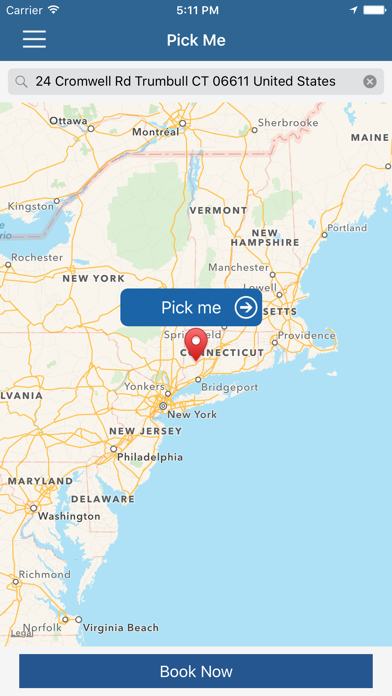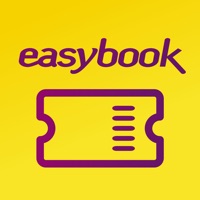How to Delete eFare. save (55.02 MB)
Published by Rafiq WadiWe have made it super easy to delete eFare - Easy Car Rental account and/or app.
Table of Contents:
Guide to Delete eFare - Easy Car Rental 👇
Things to note before removing eFare:
- The developer of eFare is Rafiq Wadi and all inquiries must go to them.
- The GDPR gives EU and UK residents a "right to erasure" meaning that you can request app developers like Rafiq Wadi to delete all your data it holds. Rafiq Wadi must comply within 1 month.
- The CCPA lets American residents request that Rafiq Wadi deletes your data or risk incurring a fine (upto $7,500 dollars).
↪️ Steps to delete eFare account:
1: Visit the eFare website directly Here →
2: Contact eFare Support/ Customer Service:
- 100% Contact Match
- Developer: bswmmjbbhe llc
- E-Mail: efare@efare.us
- Website: Visit eFare Website
Deleting from Smartphone 📱
Delete on iPhone:
- On your homescreen, Tap and hold eFare - Easy Car Rental until it starts shaking.
- Once it starts to shake, you'll see an X Mark at the top of the app icon.
- Click on that X to delete the eFare - Easy Car Rental app.
Delete on Android:
- Open your GooglePlay app and goto the menu.
- Click "My Apps and Games" » then "Installed".
- Choose eFare - Easy Car Rental, » then click "Uninstall".
Have a Problem with eFare - Easy Car Rental? Report Issue
🎌 About eFare - Easy Car Rental
1. A driver will be assigned the task beforehand, and will be informed about all the details regarding the pick up location, customer details, destination, special requests (if any), etc.
2. Customers can demand the details of the driver that will be assigned to the particular ride, and all the details will be provided regarding the same.
3. The customer can at any time cancel or change plans and we will accommodate to the best of our abilities.The details will again be shared so that there are no mix ups or confusions.
4. The driver can directly get in touch with the customer to know specifics about the task, and can discuss the route as well as any other changes that the customer might request.
5. 2) Get instant confirmation with the details like number, make, model, charges, and Driver identity.
6. The customer can directly contact the driver if the need arises.
7. A driver has the option of either taking on the assignment or rejecting it.
8. Our sign up process is quick and smooth, so it won’t take you long to book our services, and get a ride in the car of your choice.
9. 4) There is also the option of keeping money in your E fare wallet and later redeeming the same.
10. They can at any time demand for the estimate, or customized billing, and the same will be provided from our end.
11. The detailed break up of the bill will make the charges transparent and easy to understand.
12. We are the most popular ride service that delivers what it promises.
13. 3) Get exact information on the time that the car will take to pick you up.
14. In that case there is the option of discussing the same with the admin desk.